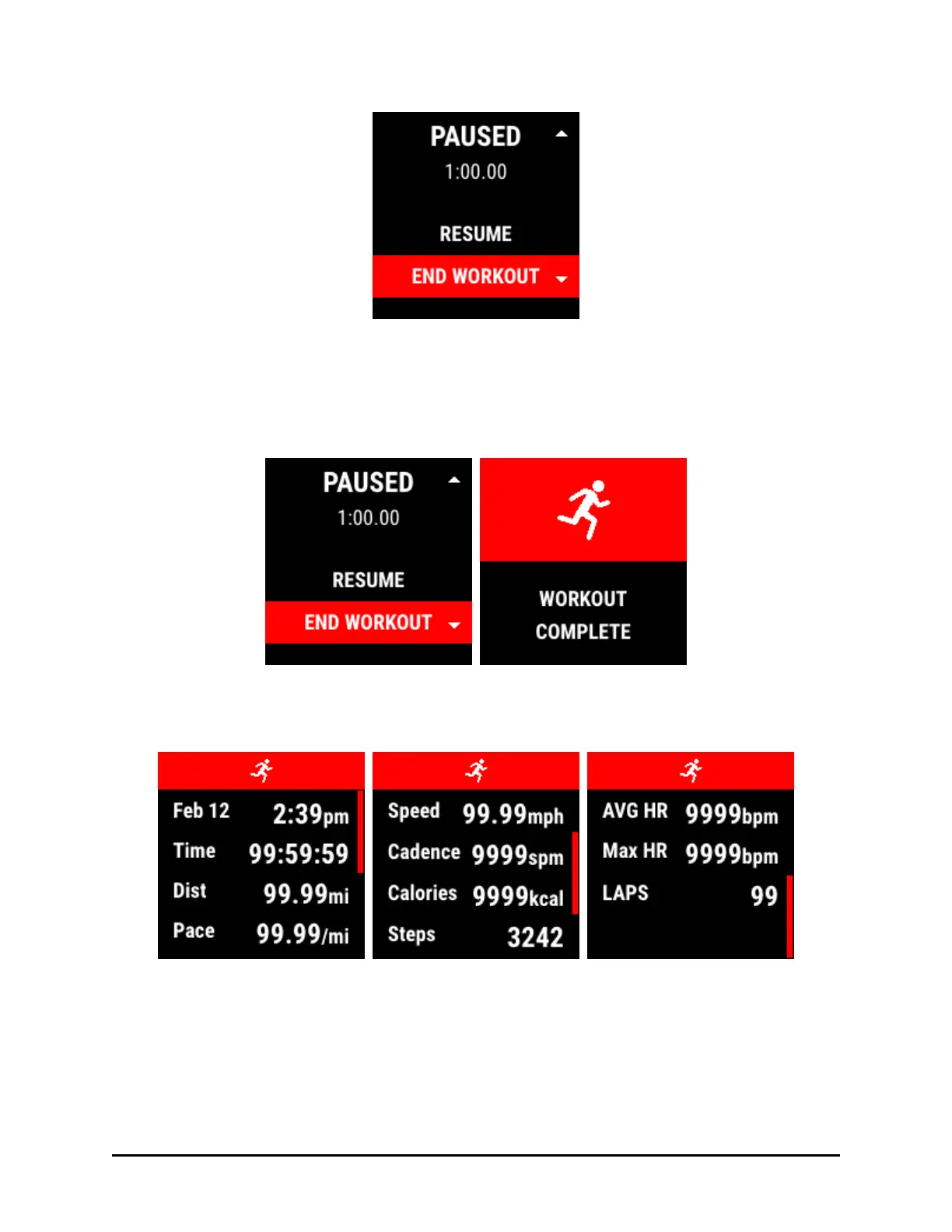!
!
Para reanudar su ejercicio, resalte RESUME (REANUDAR) y oprima el botón SELECT
(SELECCIONAR). Su temporizador de ejercicios reanudará en el punto en que usted
interrumpió.
!
Para terminar el ejercicio, resalte la opción END WORKOUT (TERMINAR EJERCICIO) y
oprima el botón SELECT (SELECCIONAR). Se exhibirá la pantalla WORKOUT
COMPLETE (EJERCICIO TERMINADO).
! !
2. Oprima el botón SELECT (SELECCIONAR) para exhibir la primera pantalla de ejercicio
en detalle. Use los botones UP y DOWN (DESPLAZAR HACIA ARRIBA y DESPLAZAR
HACIA ABAJO) para desplazarse a través de las tres pantallas de ejercicio en detalle.
! ! !
3. Cuando haya terminado de ver sus detalles de ejercicio, oprima el botón ON/OFF y
BACK (ENCENDIDO/APAGADO y REGRESAR) para volver a la lista de aplicaciones.
Nota: si aparece el mensaje “Workout memory full” (“Memoria de ejercicio llena”), el reloj no
le permitirá hacer otro ejercicio hasta que usted haya sincronizado sus ejercicios para
limpiar la memoria caché. "
