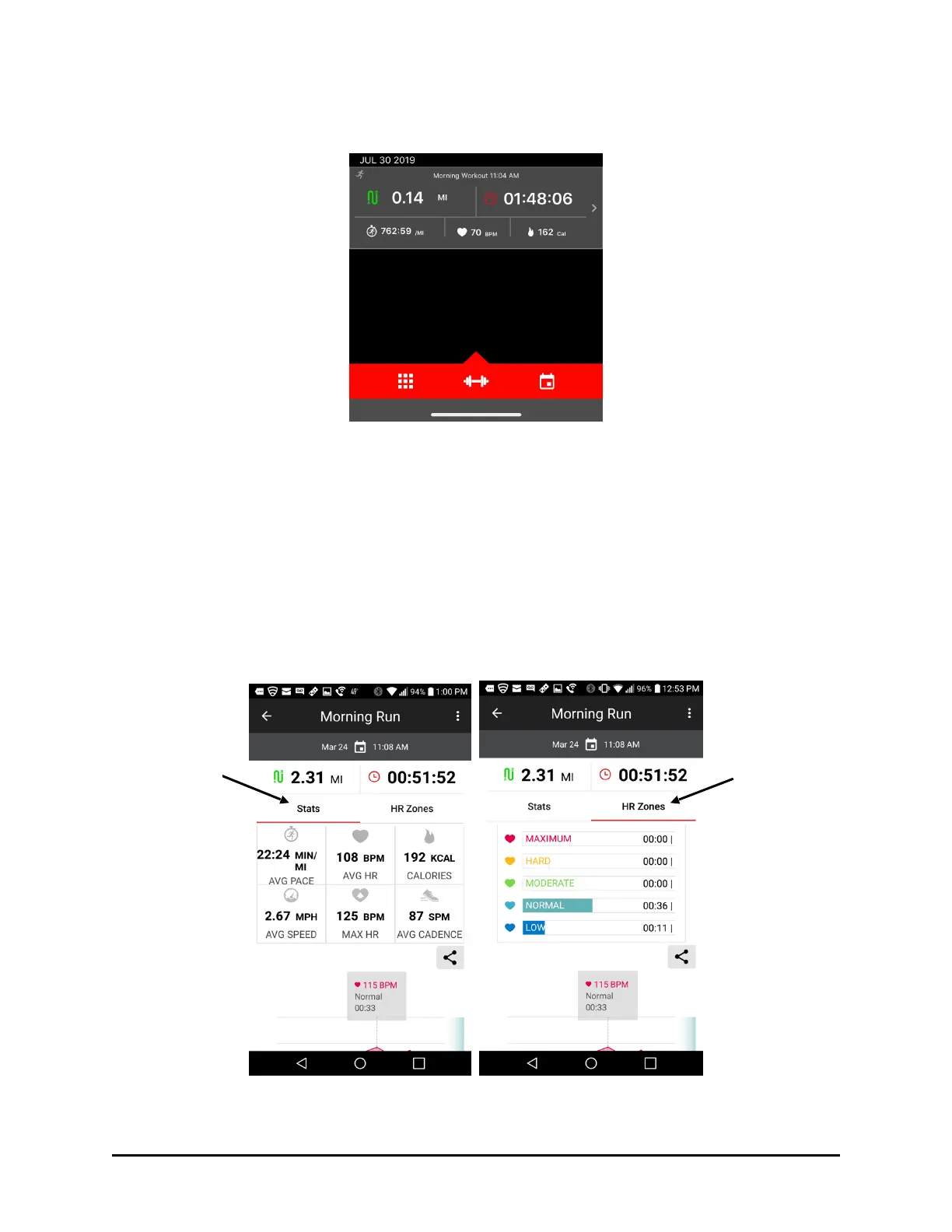Last Workout
1. The Last Workout icon shows the distance of your last workout and the duration in hours
and minutes. Tap the icon to display the detail screen. There are four views to this screen.
Workout Details
1. The upper half of the screen shows Stats and HR Zones.
! The Stats side that shows speed distance and cadence statistics. Other stats? Avg pace,
avg hr, calories, avg speed, max HR
! The HR Zones side that shows how many minutes were spend in each heartrate zone
! !
