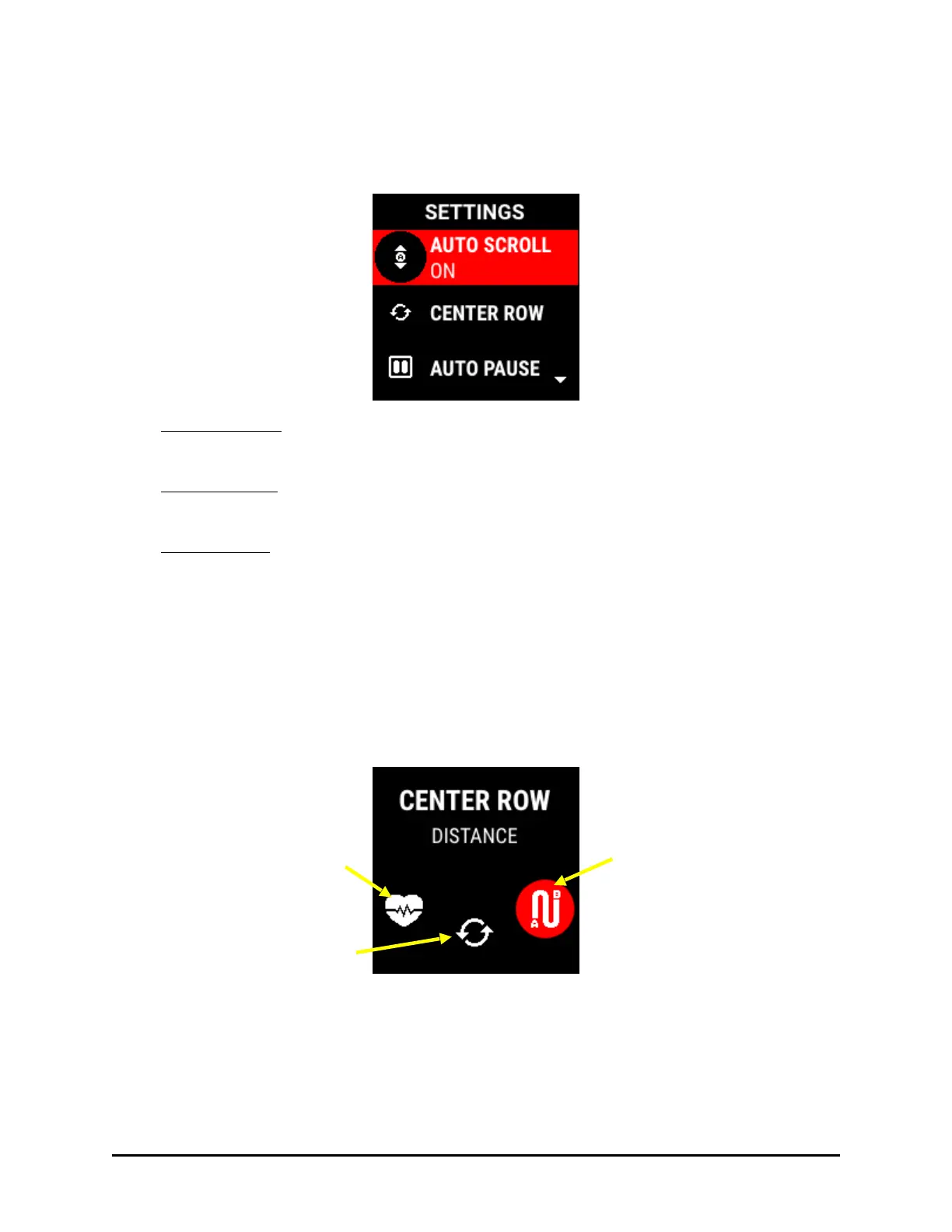WORKOUT SETTINGS
1. The WORKOUT feature allows you to set the default settings for three characteristics of
the workout display:
!
!
AUTO SCROLL: You can toggle this option either ON or OFF. When ON, this will slowly
scroll the details of your workout into view. When OFF, you will need to manually scroll
through the list to see all of the workout details.
!
CENTER ROW: This allows you to select which detail is displayed in the center row of the
workout screen. The options are Heart Rate, Distance, or Toggle which allows you to view
either heart rate or distance.
!
AUTO PAUSE: You can toggle this option either ON or OFF. When ON, this will
automatically pause your workout timer when you stop exercising and resume your
workout when you start again. When OFF, you will need to manually pause and resume
your workout when you take a break to keep an accurate time duration.
2. To change either the AUTO SCROLL or AUTO PAUSE settings, highlight the option and
press the SELECT button. The ON or OFF setting will toggle with each press of the
SELECT button.
3. To change the CENTER ROW setting, highlight the option and press the SELECT button.
The three options for the center row display are shown.
!
4. Highlight the option you want displayed at the center of the workout screen, use the scroll
buttons to highlight the desired option and press the SELECT button to save your change
and return to the previous menu.