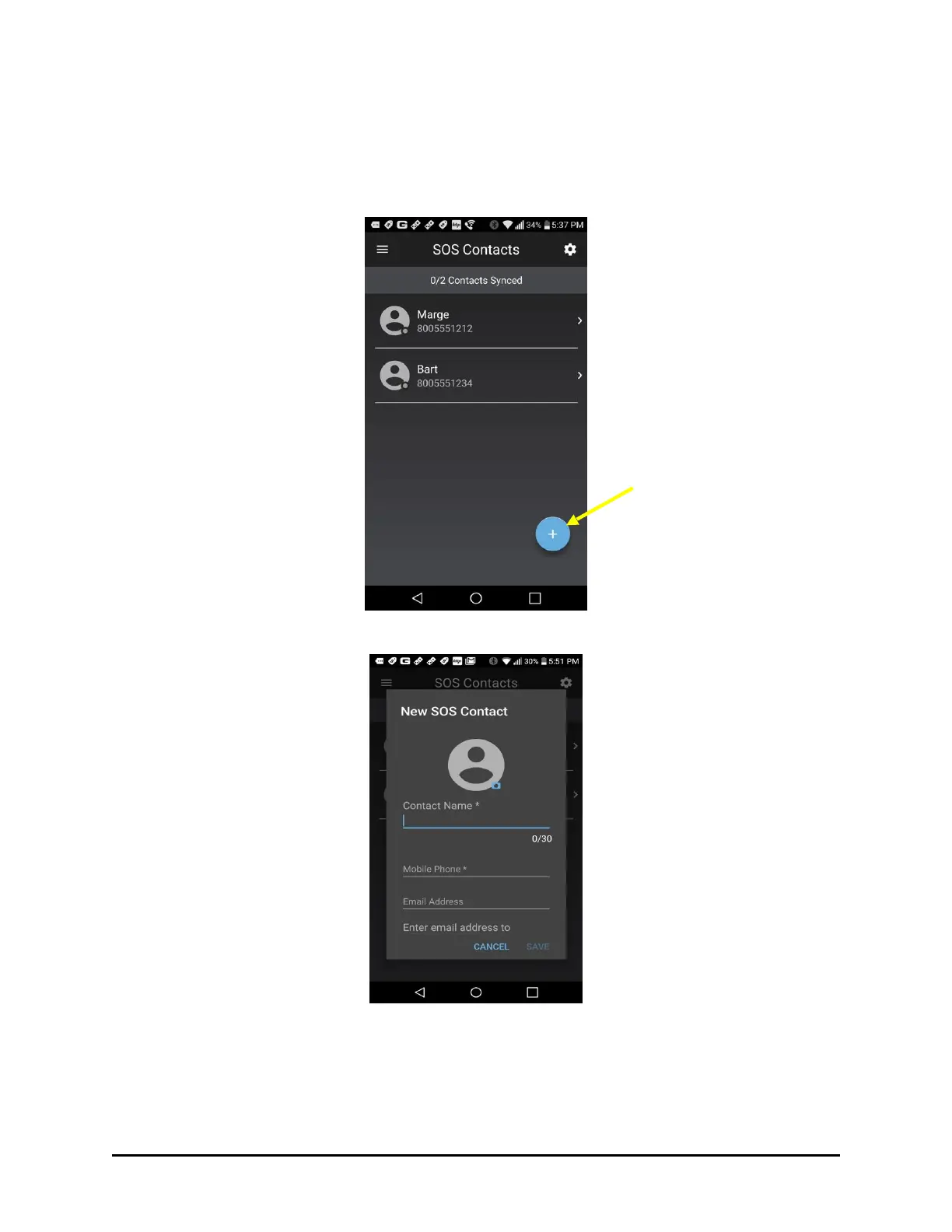SOS Contacts
1. Use this option to list those people who are to receive a notification in case you have an
emergency and use the SOS feature. Tap the option to view or edit existing contacts and
to create new contacts. You can save up to 10 contacts.
!
2. To create a new entry, tap the + sign.
!
3. The Name and Mobile Phone number entries are required. You can optionally add the
contact’s email address. Press the SAVE button to save you adds or edits and return to
the previous screen.
