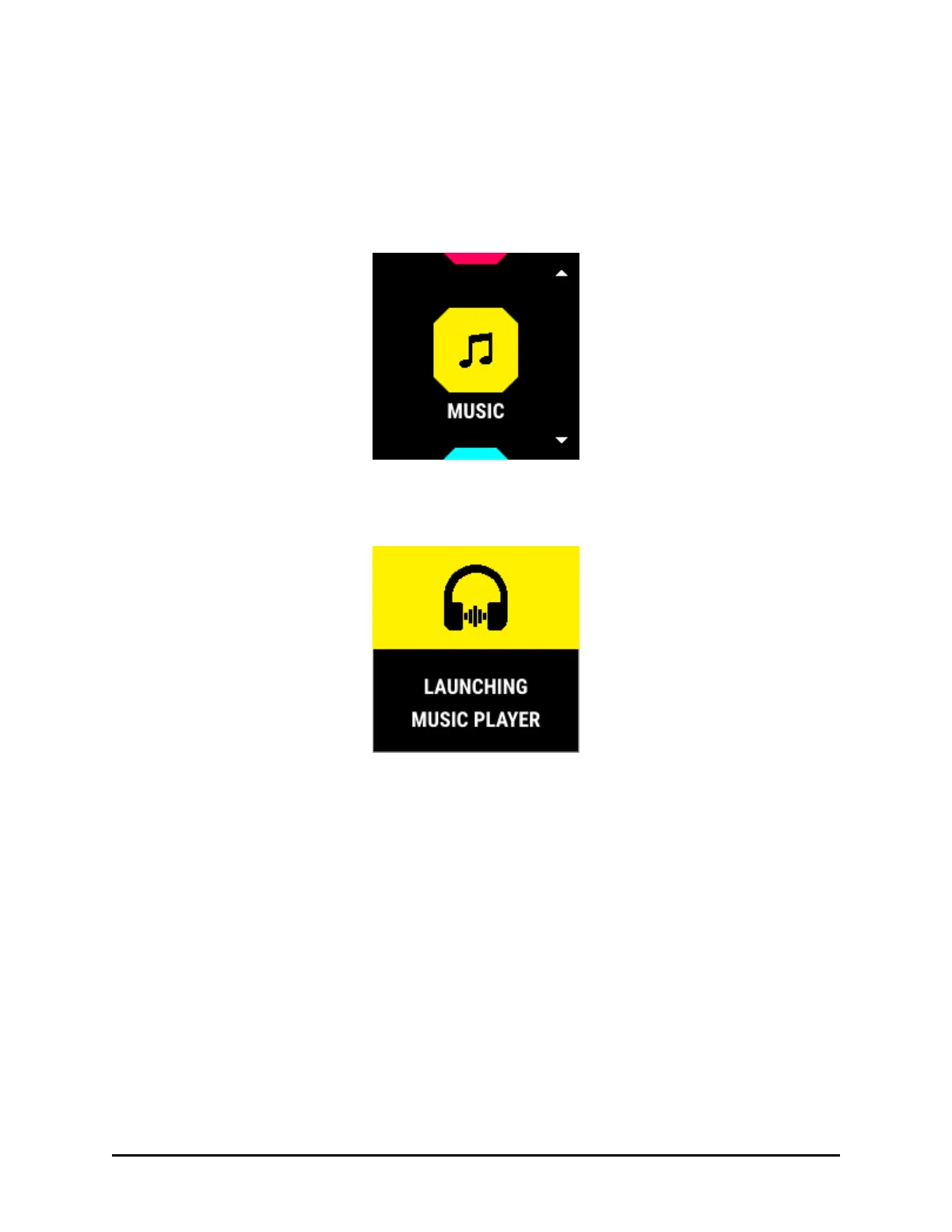MUSIC
1. This feature requires Bluetooth connection.
2. The MUSIC feature allows you to control your music playing from your smart phone on
your watch. You can control the volume and scroll through the list using next and
previous buttons.
!
3. From the main menu, highlight MUSIC and press the SELECT button to launch the
watch’s music player.!
!
!
iOS: Last music app used is reinitialized.
!
Android: Launching music player is displayed until user starts music on their phone.
4. The first set of controls you have in the music player is next song or previous song.
Use the UP button to play the next song and the DOWN button to play the previous
song.
5. Use the SELECT button to launch the timed music player control menu. You can now
increase or decrease the volume of your music player and pause/play the song. Use the
UP button to increase the volume and the DOWN button to decrease the volume. Use
the SELECT button to play/pause your song.
