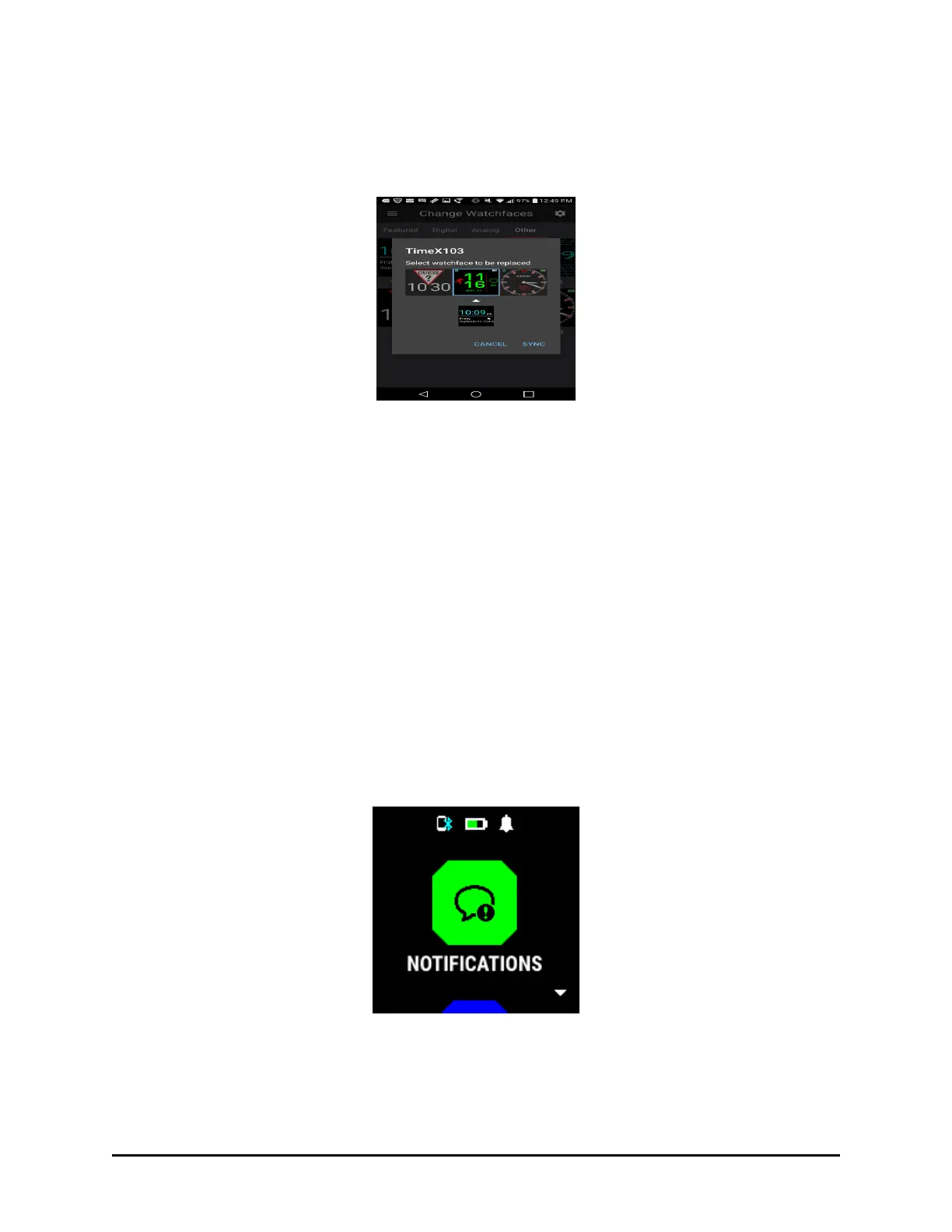Viewing different watchfaces
1. When you first turn on the watch after it’s been connected to your phone (by pressing the
ON/OFF button), the screen displays the watchface you last selected.
!
2. Press the UP or DOWN scroll buttons to toggle through the installed watchfaces if you
want to change the one current displayed.
Main Menu
From TOD, press the Select button to display a scrollable Main Menu list of features:
! NOTIFICATIONS
! ACTIVITY
! WORKOUT
! MUSIC
! TIMING
! SETTINGS
By default, NOTIFICATIONS icon is displayed first. To access all options in the main menu, use
the Up and Down scroll buttons to move through the list. Press the Select button to open a
feature displayed on the screen. For example to view Notifications, press the Select button to
view the list of notifications.
!
Use the ON/OFF and BACK button to move to the previous screen or back out of the current
function to return to the main menu.
