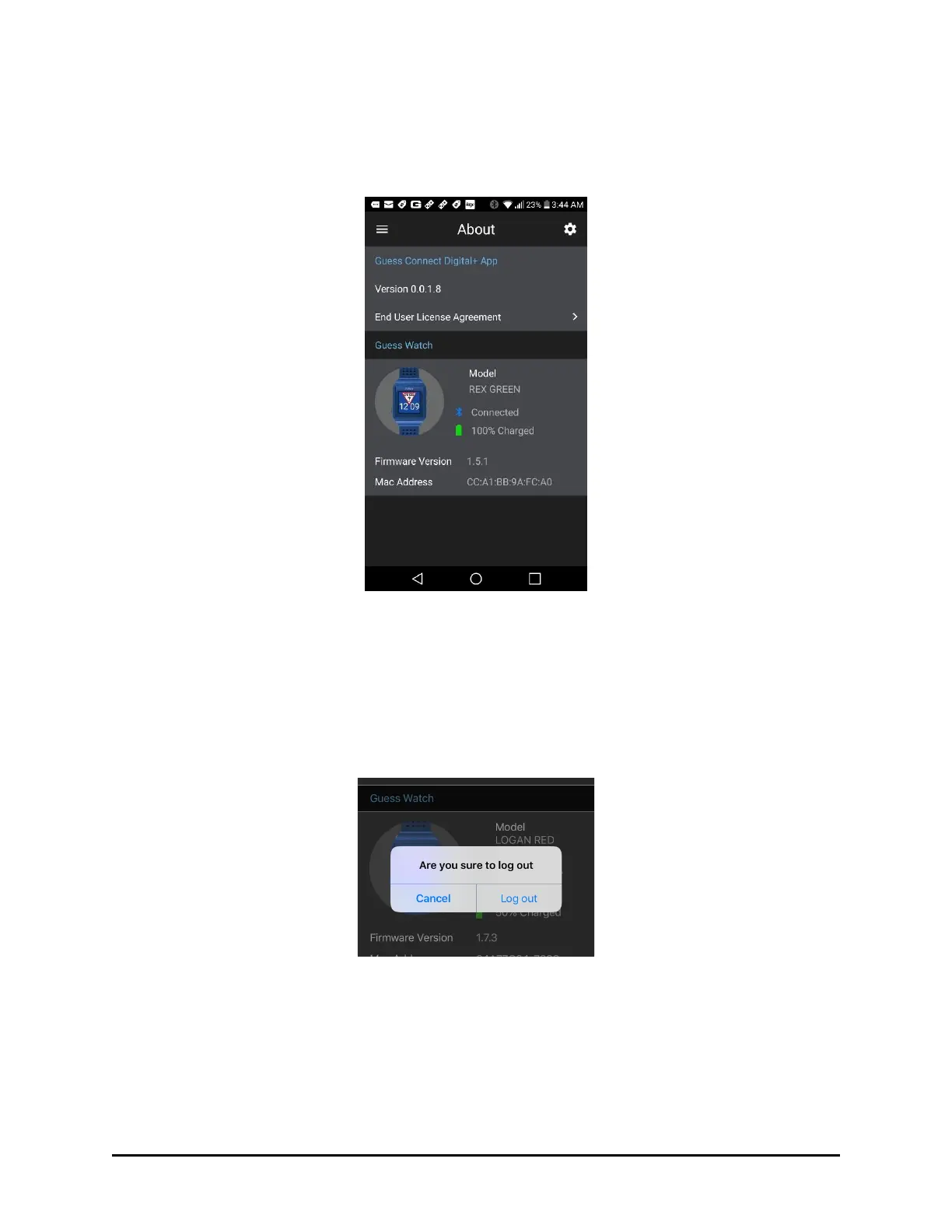About
1. The About screen displays technical information about your phone, including software
version, firmware version, model name, connection and battery status, and Mac Address.
!
2. Tap the End User License Agreement to view the agreement.
Logout
1. The Logout function logs you out of your GUESS CONNECT DIGITAL+ account.
2. Tap the LOGOUT button to continue with the disconnection.
