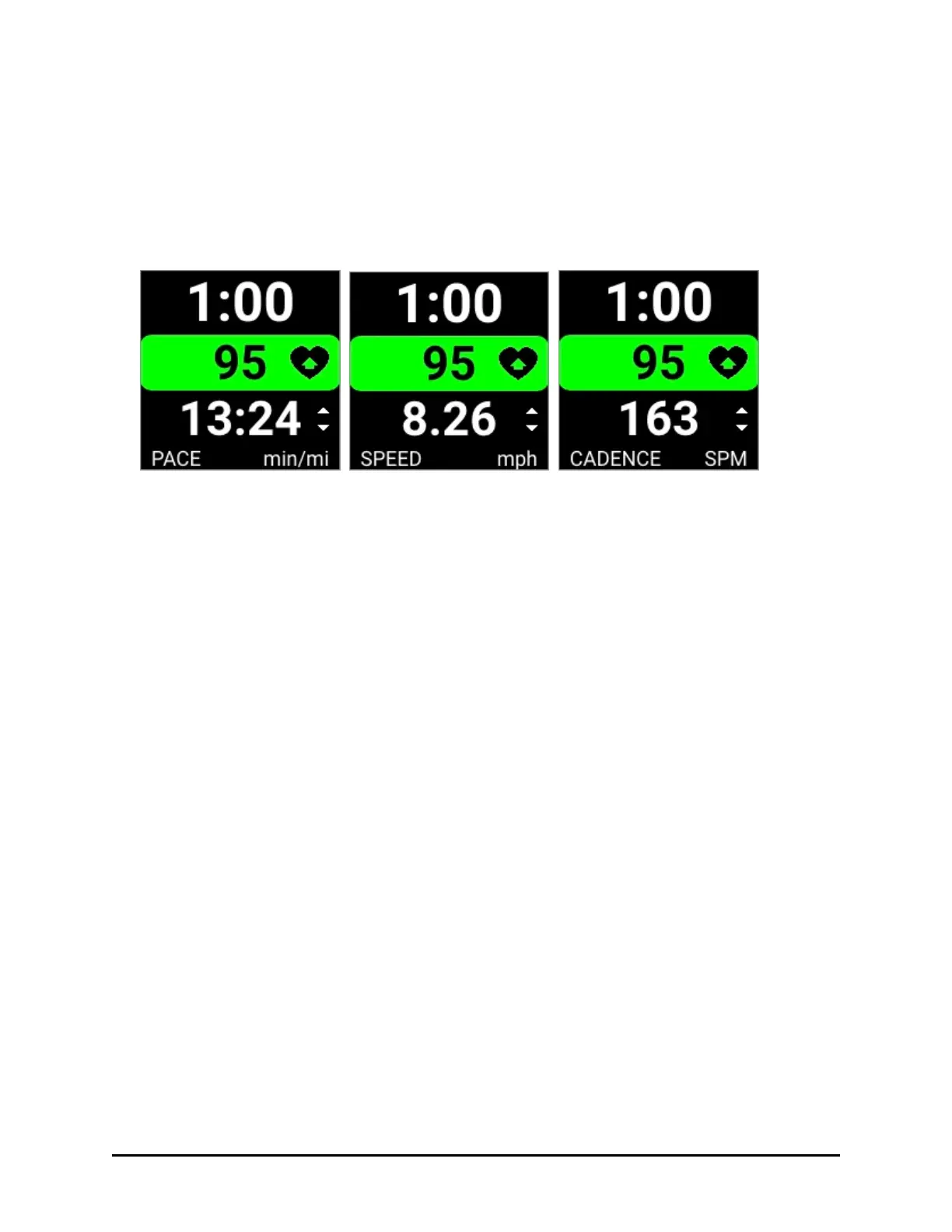Training pages (pace, speed, cadence, calories, time of day)
1. While in a workout, pushing the bottom button scrolls through a list of Training Page
views.
Example Training Pages with Center Row set to HR
! ! !
!
If the Center Row setting is set to Toggle (Default) the Variable Data Field would cycle in
this order:
1. PACE
2. SPEED
3. CADENCE
4. CALORIES
5. TIME OF DAY
Note that if the Center Row setting is set to something other than Toggle, the stat
that is not shown in the center row is added to the variable data field rotation.
!
If the Center Row setting is set to Distance, the Variable Data Field would cycle in this
order:
1. HEART RATE
2. PACE
3. SPEED
4. CADENCE
5. CALORIES
6. TIME OF DAY
!
If the Center Row setting is set to Heart Rate, the Variable Data Field would cycle in this
order:
1. DISTANCE
2. PACE
3. SPEED
4. CADENCE
5. CALORIES
6. TIME OF DAY
