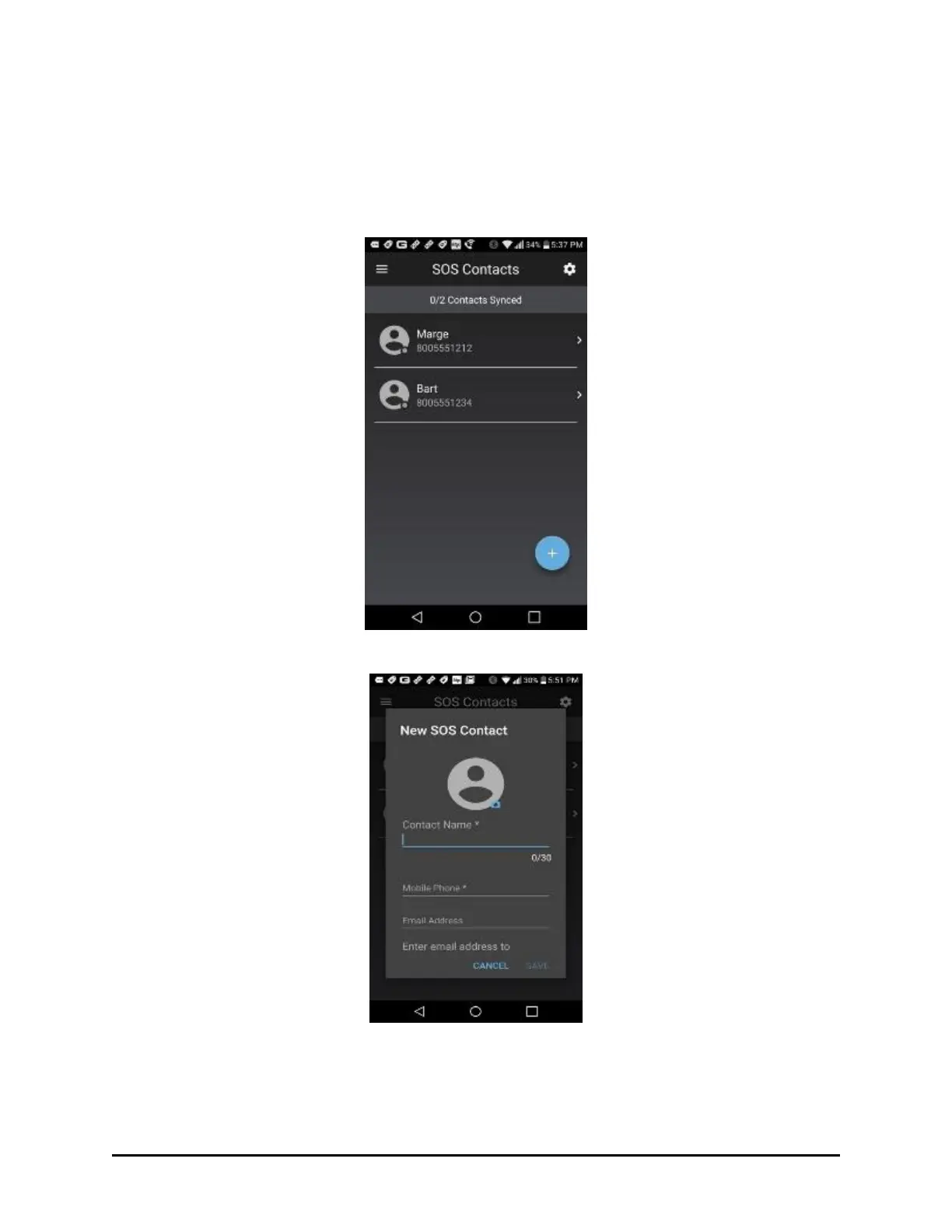SOS Contacts (Contactos de pedido de auxilio)
1. Use esta opción para enumerar aquellas personas que recibirán una notificación en caso
de que usted tenga una emergencia y utilice la función SOS (PEDIDO DE AUXILIO).
Pulse la opción para ver o modificar contactos existentes, así como para crear contactos
nuevos. Usted puede guardar hasta 10 contactos.
!
2. Para crear una nueva entrada, pulse el signo +.
!
3. Se requieren las entradas Contact Name (Nombre del contacto) y Mobile Phone (Número
de teléfono móvil). De manera opcional, usted puede agregar la dirección de correo
electrónico del contacto. Oprima el botón SAVE (GUARDAR) para guardar sus adiciones
o modificaciones y volver a la pantalla anterior.
