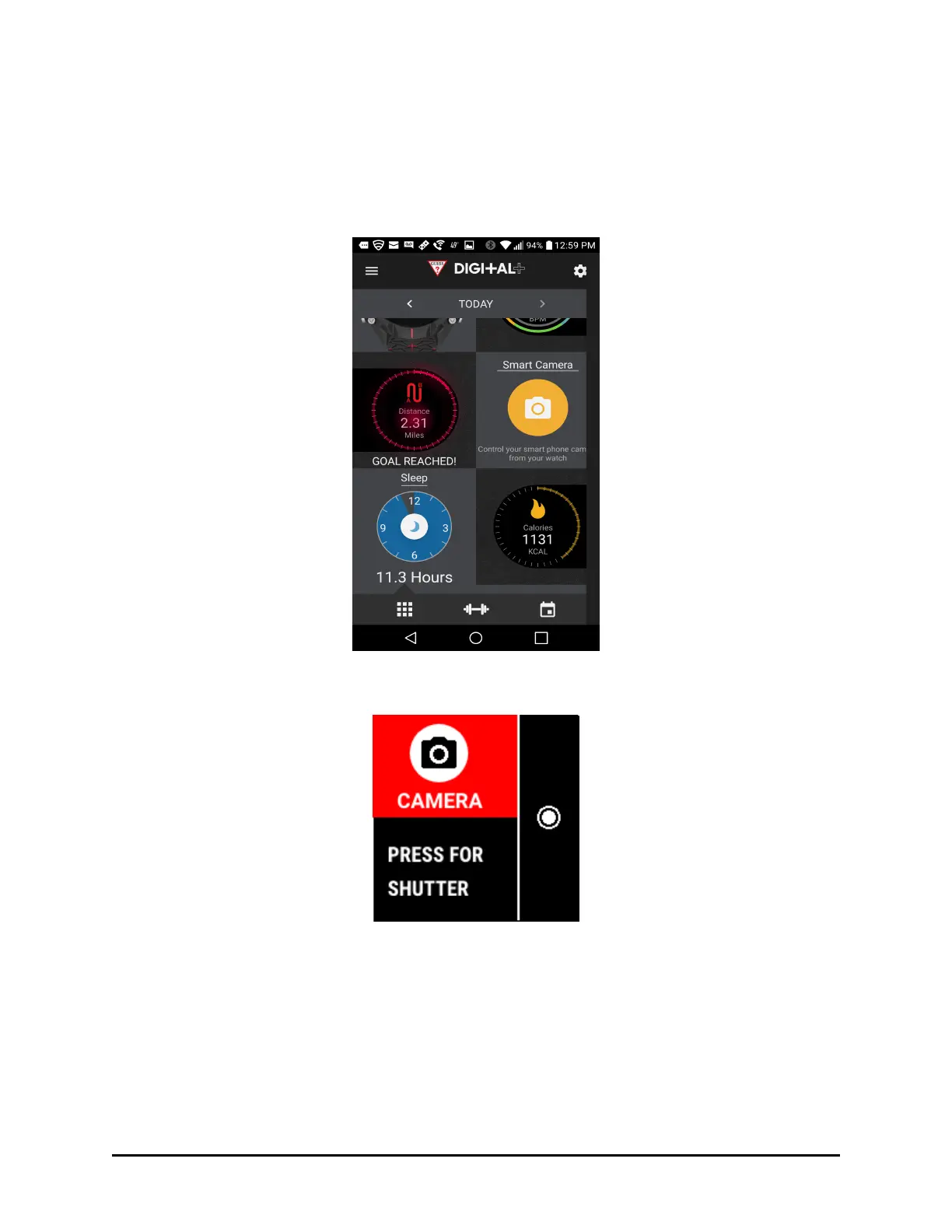Smart Camera (Cámara inteligente)
1. La función Smart Camera (Cámara inteligente) le permite usar su reloj pulsera para
operar la cámara que hay su teléfono inteligente. Pulse el icono Smart Camera (Cámara
inteligente). La cámara de su teléfono se activa y en su reloj se despliega una indicación
PRESS FOR SHUTTER (OPRIMIR PARA OBTURAR).
!
2. Ubique el teléfono con cámara según se requiera y oprima el botón SELECT
(SELECCIONAR) (lado derecho en el centro) para tomar la foto.
!
