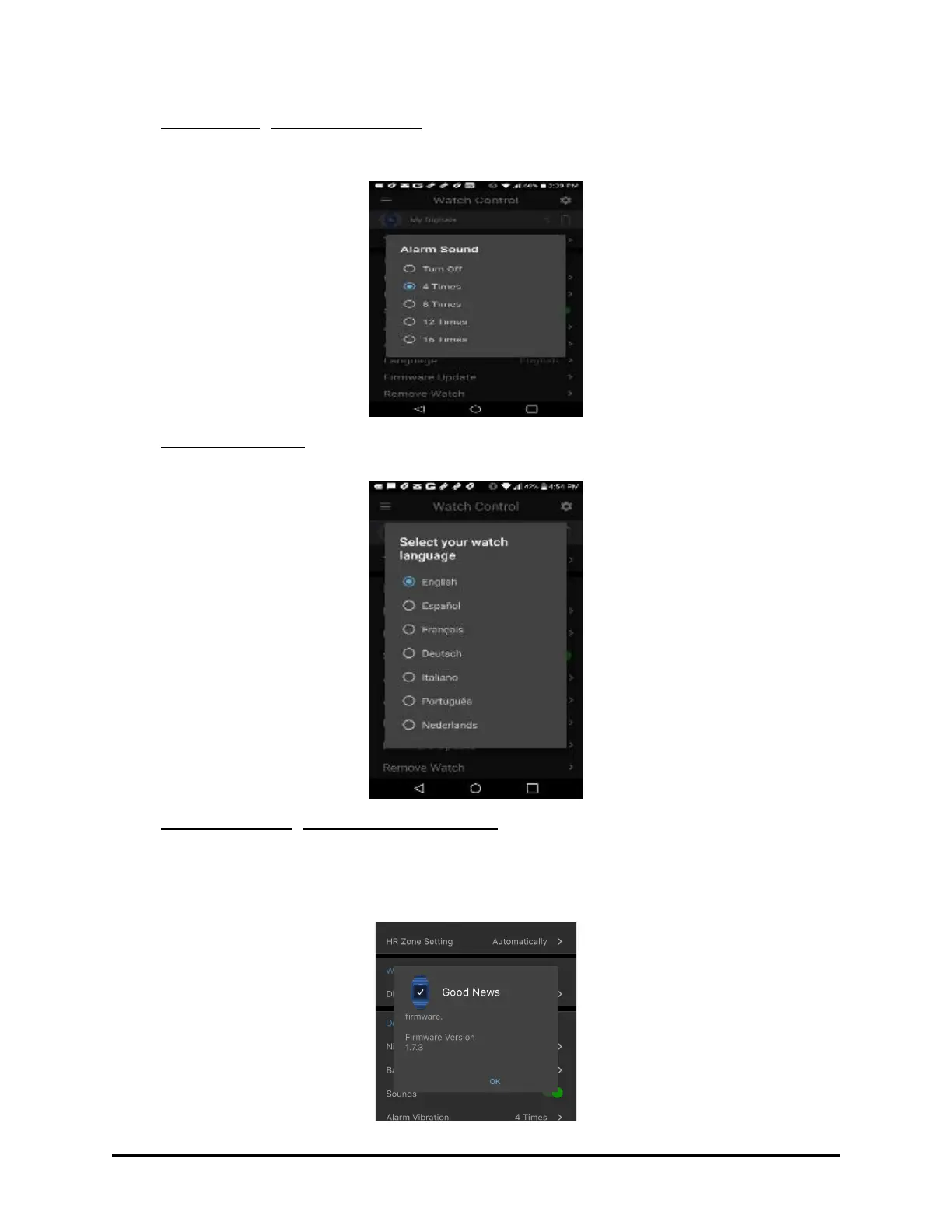5. Alarm Sound (Sonido de la alarma). Use esta opción para establecer el número de veces
en que el la alarma del reloj sonará cuando hay una notificación. Seleccione una opción
y la vista retorna a la pantalla Watch Control (Control del reloj).
!
6. Language (Idioma). Use esta opción para seleccionar qué idioma exhibirá su reloj.
Seleccione una opción y la vista retorna a la pantalla Watch Control (Control del reloj).
!
7. Firmware Update (Actualización de firmware). Use esta opción para fijarse si hay
actualizaciones de software para su reloj y cargarlas si están disponibles. Si usted ya
tiene el último software, esto se le señalará. Si hay software más reciente disponible, se
le indicará para cargarlo en su reloj. Pulsar el botón OK (Listo) para volver a la pantalla
Watch Control (Control del reloj).
