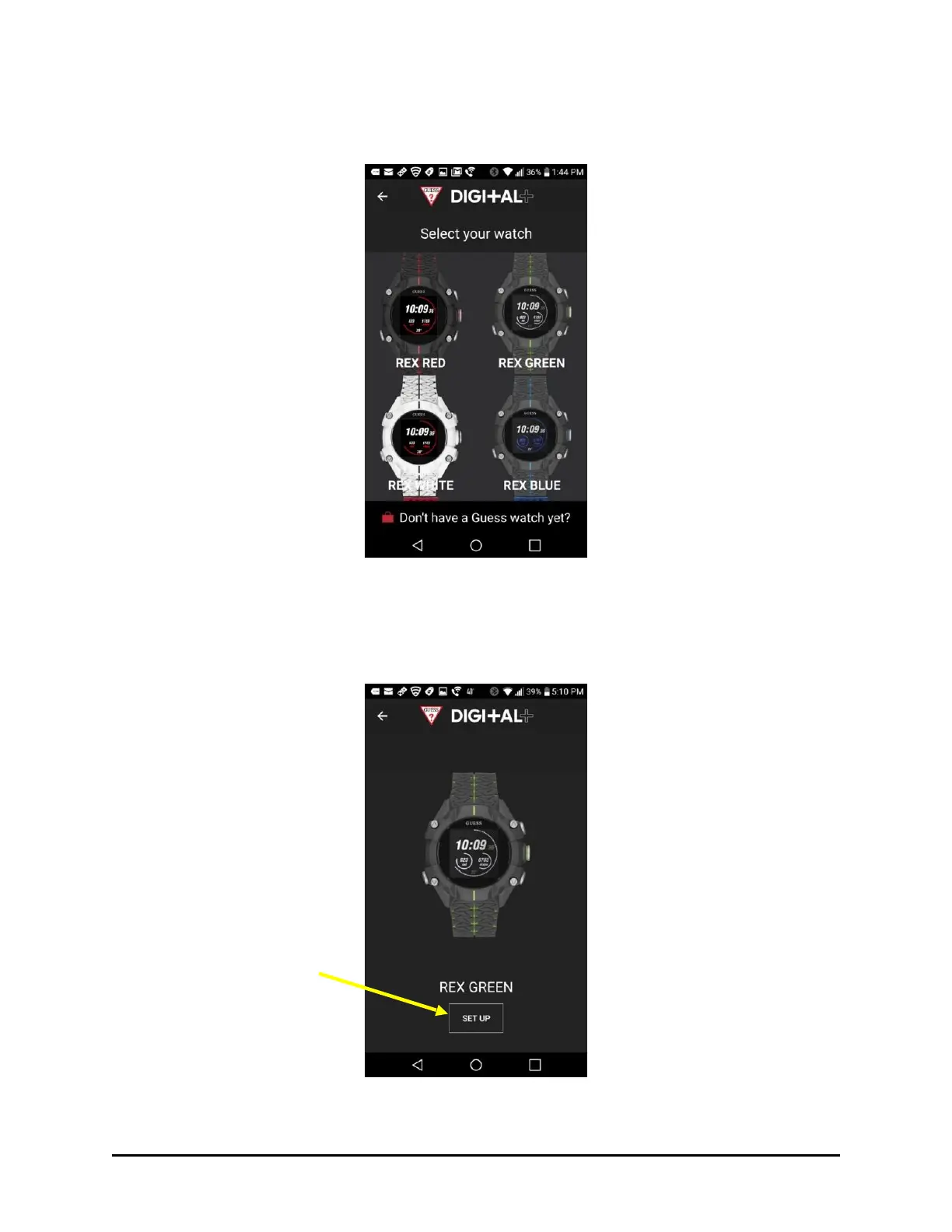7. Après inscription par une des quatre options, vous êtes invité à sélectionner votre montre
dans la liste présentée.
!
a. Balayez l'écran pour afficher toutes les montres. Appuyez sur le modèle de votre
montre quand vous l'avez trouvé. Votre sélection apparaît sur l'écran suivant.
!
Si la montre correcte est affichée, appuyez sur le bouton CONFIGURER à l'écran.
!
Si la montre affichée n'est pas correcte, il suffit d'appuyer sur le bouton Précédent (en
bas à gauche) pour afficher la liste et refaire la sélection.
!