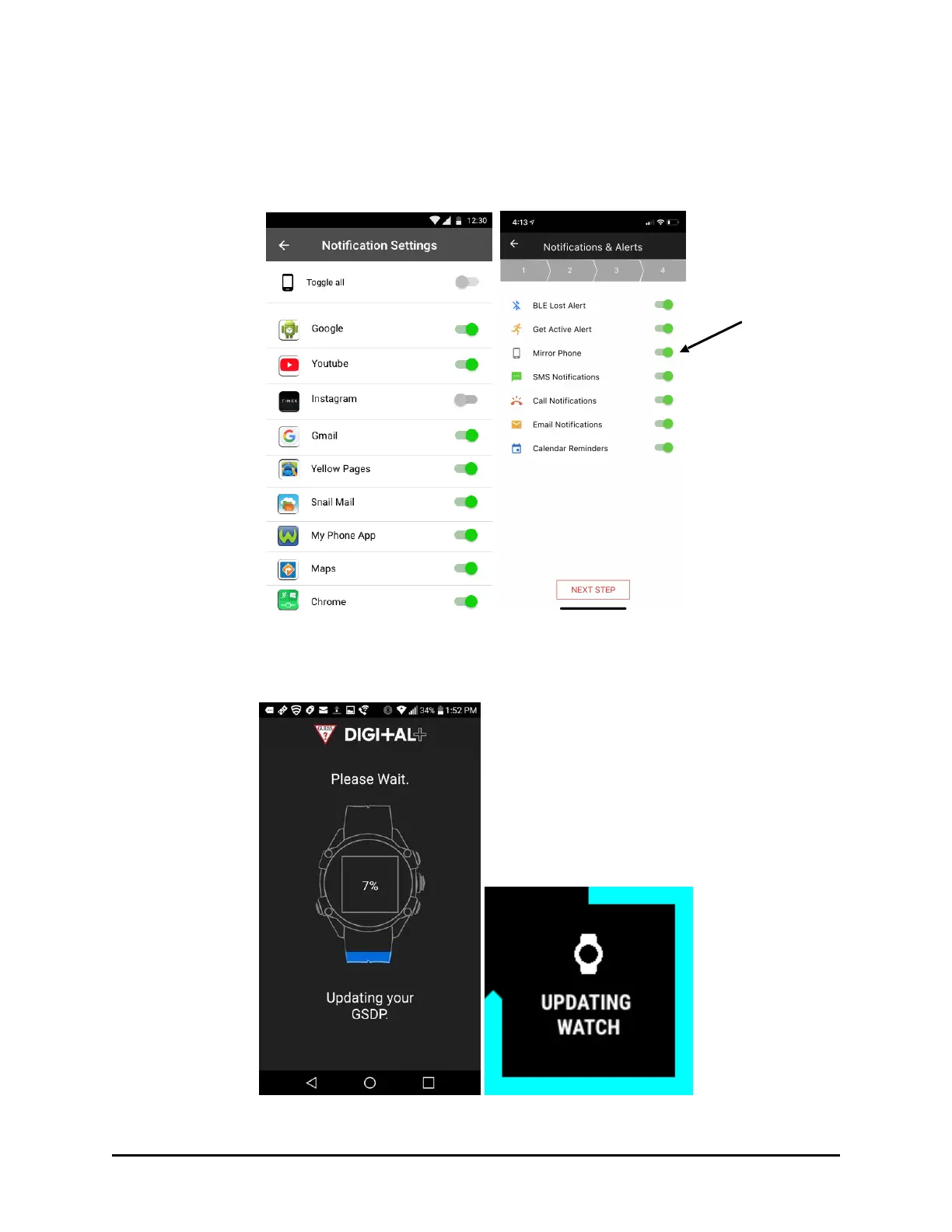16. Notifications are handled slightly differently, depending on the phone operating system.
!
iOS users can adjust app notification settings individually (Settings, Notifications), and
“Mirror Phone” will simply mirror the notifications from the phone.
!
Android users can toggle apps on and off individually.
! !
Android Screen iPhone Screen
!
The app will check to ensure your watch is running the latest software. If the app detects
that the software is outdated, it will update your watch automatically.
! !
