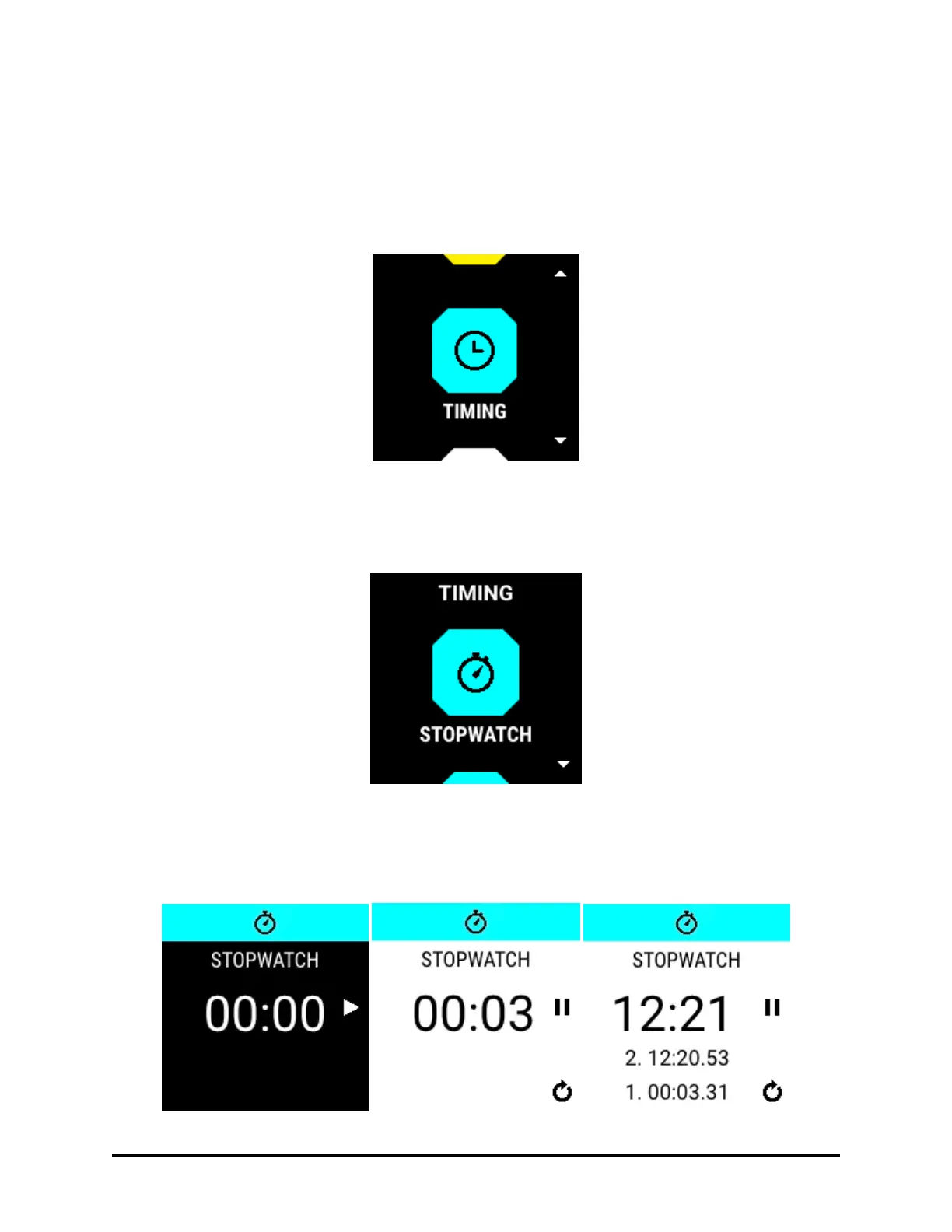HORLOGE
1. La fonction HORLOGE propose plusieurs fonctions notamment :
!
Chronomètre
!
Minuteur
!
Alarmes
!
CHRONOMÈTRE
1. Le chronomètre et le minuteur peuvent être utilisés simultanément.
2. Appuyez sur le bouton de SÉLECTION. L'écran CHRONOMÈTRE apparaît.
!
3. Appuyez sur le bouton de SÉLECTION. L'écran chronomètre apparaît avec l'affichage
00:00. Appuyez sur le bouton de SÉLECTION pour démarrer le chronomètre. La valeur
lue augmente pour indiquer le temps enregistré.
! ! ! "
