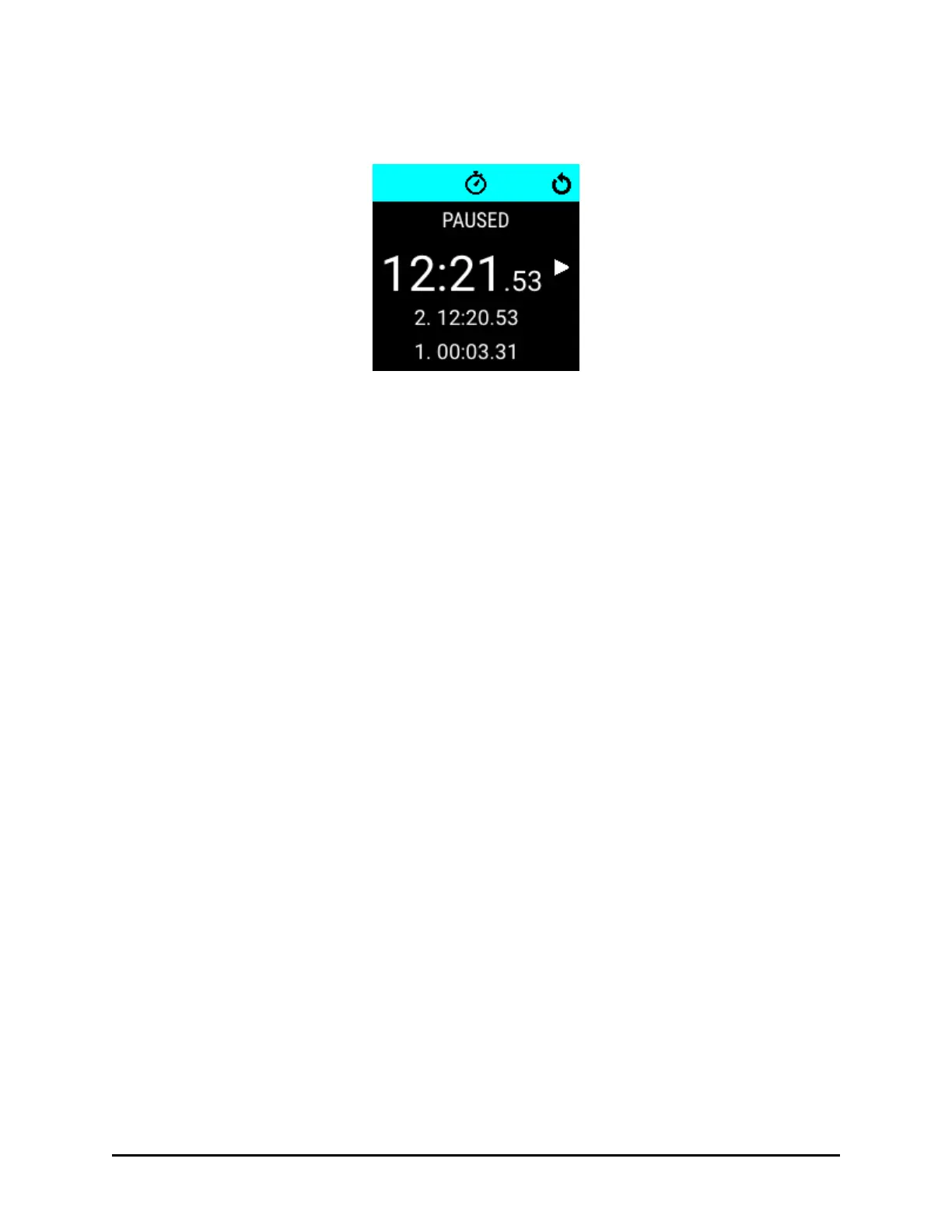4. Press the SELECT button to pause the stop watch. The display will indicate the time
recording has paused.
!
5. Press the SELECT button to restart the stop watch time recording.
6. When you have finished with the stop watch function, press the ON/OFF and BACK
button to exit.
7. The millisecond is only displayed on-pause.
8. Recording laps, hitting the lap icon (button right) will increment a new lap
9. Pausing, middle button, will pause the stop watch, allowing you to scroll through your
laps using the bottom button.
10. Resetting, top button, will reset the stopwatch.
