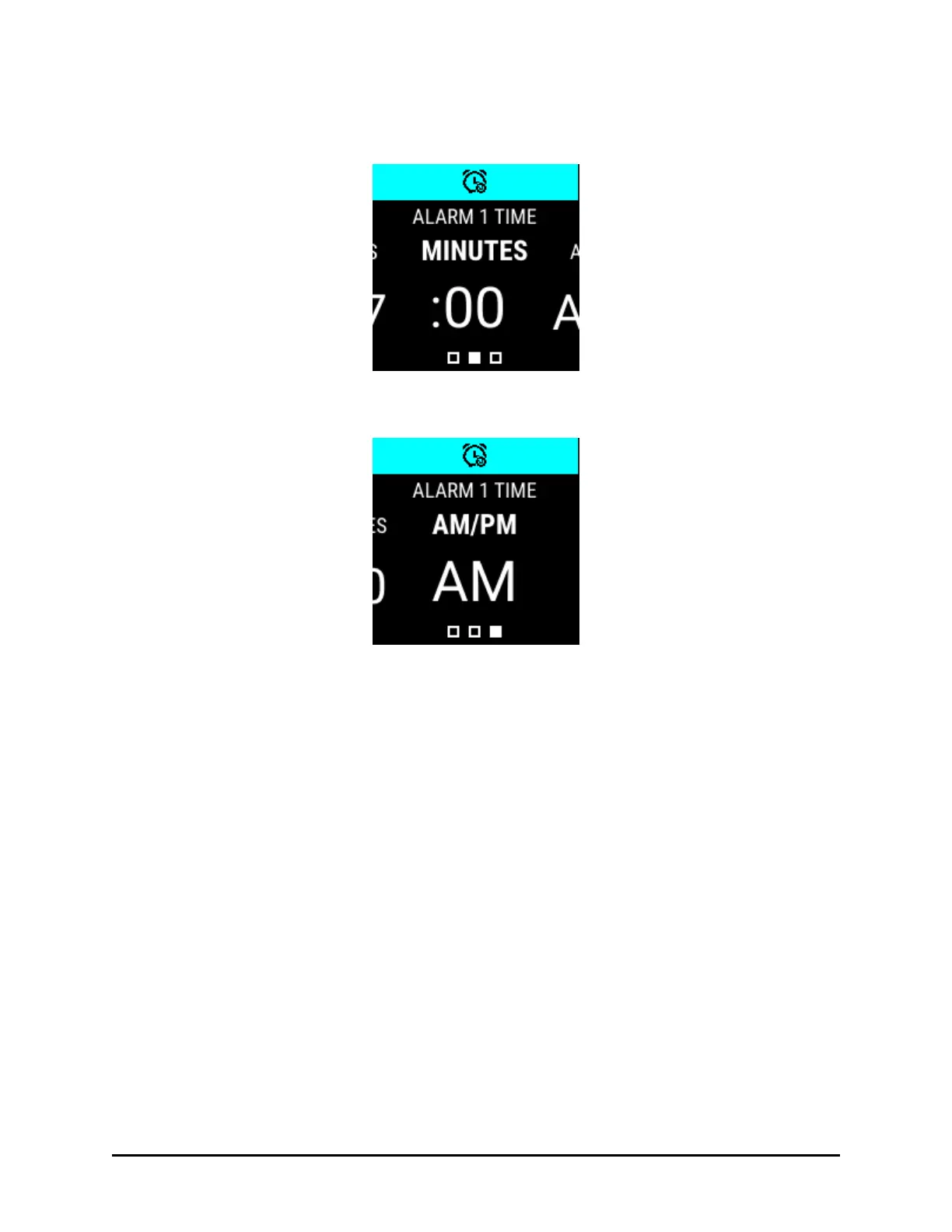8. To change the time of the alarm, use the UP and DOWN SCROLL buttons to set the
hours and press the SELECT button. The Minutes field will be displayed.
!
9. Use the UP and DOWN SCROLL buttons to set the minutes for the alarm and press the
SELECT button. The AM/PM field will be displayed.
!
10. Use the SCROLL keys to toggle the entry to AM or PM.
11. Press the ON/OFF and BACK button to save your changes and return to the previous
screen.
12. The Repeat: field allows you to determine which days the alarm will sound. The options
are:
!
Once (one time only)
!
Daily (7 days a week)
!
Weekdays (Monday through Friday)
!
Weekends (Saturday and Sunday)
!
Custom (allows you to define specific days for the alarm to be sound)
