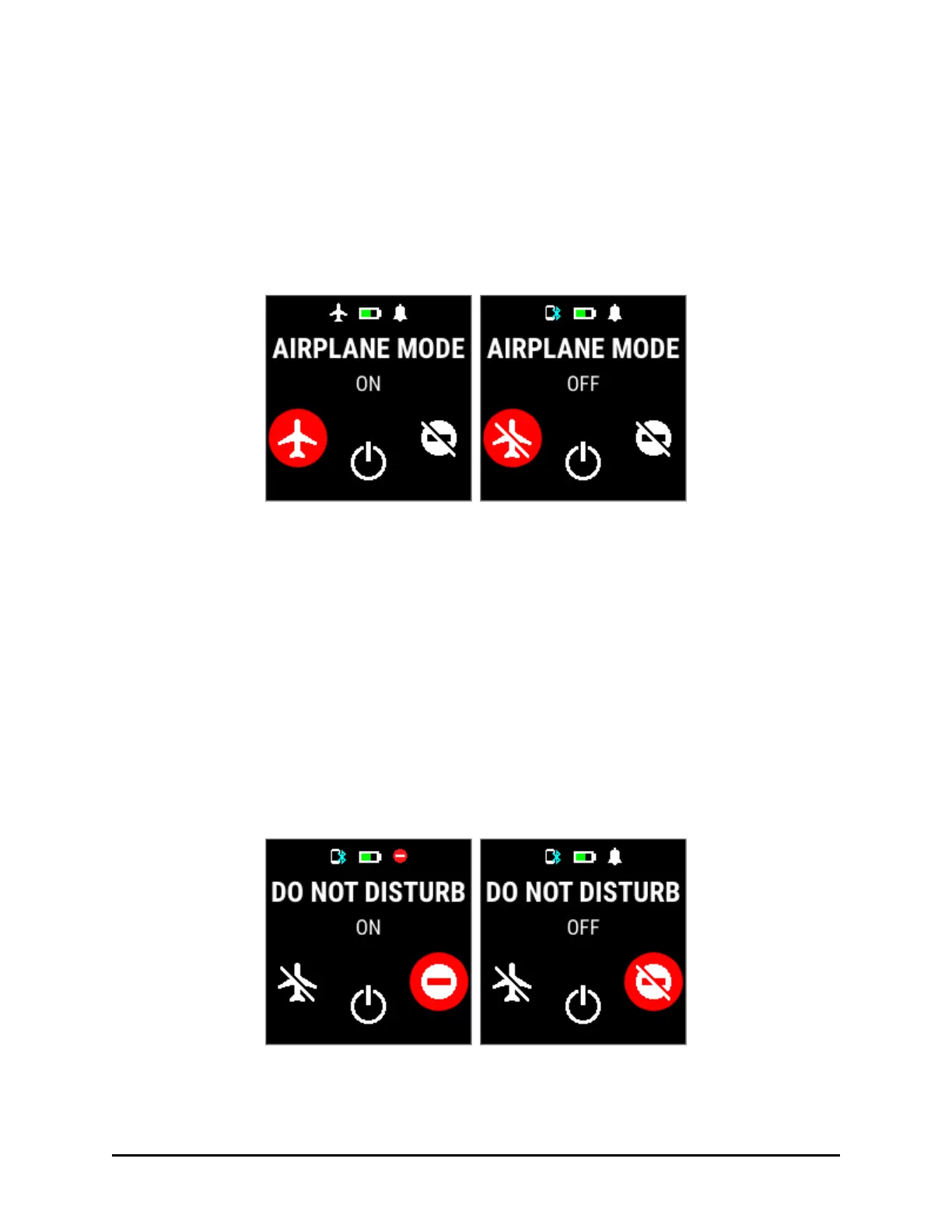5. Airplane mode, when enabled, turns off Bluetooth; you will not receive any notifications
or phone calls connected from your phone. To change the setting of Airplane mode:
a. Use the scroll buttons to highlight the Airplane icon and press the SELECT button.
AIRPLANE MODE will be displayed on the screen along with the current setting (ON
or OFF). A strike through line is drawn on the airplane icon when Airplane Mode is
disabled (OFF).
b. When the setting is correct, press the ON/OFF and BACK button to return to the
previous screen.
! !
6. DO NOT DISTURB has three options:
! Sound and vibration off
! Sound only
! Vibration only
7. To change the setting of the DO NOT DISTURB mode:
a. Highlight the icon on the right side of the screen and press the SELECT button. The
DO NOT DISTURB option status is shown as either ON or OFF.
b. Press the SELECT button to change the setting. A strike through line is drawn
through the icon when the option is disabled.
c. When the setting is correct, press the ON/OFF and BACK button to return to the
previous screen.
! !
