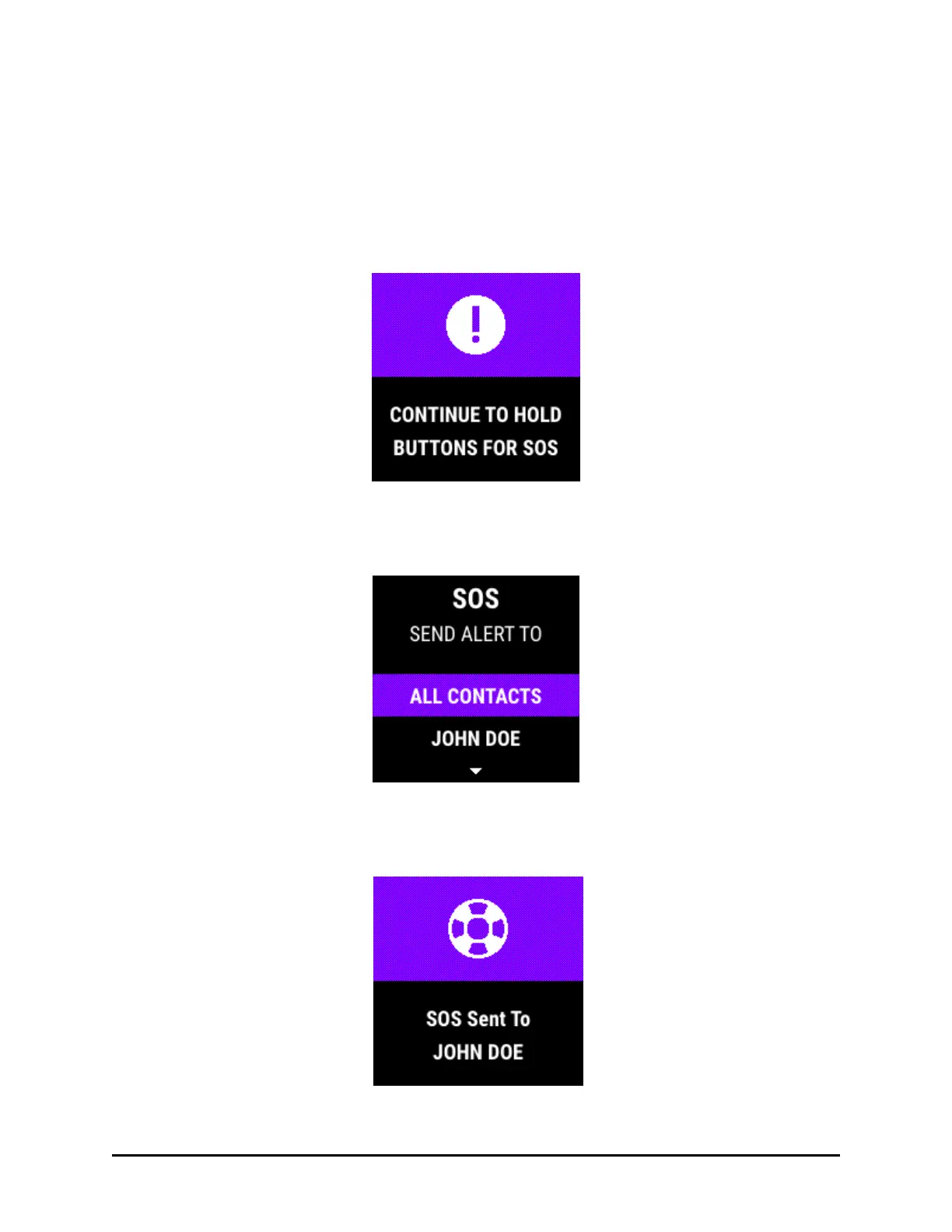SOS
1. The SOS feature sends an alert to all of those on the list you created from the SOS
Contacts dashboard feature. To send the alert:
2. Press and hold the lower left (ON/OFF) button and the lower right (SCROLL DOWN)
button at the same time. The watch will display “CONTINUE TO HOLD BUTTONS FOR
SOS”.
!
3. Keep pressing and holding the two buttons. You will be prompted to as to whom to send
the alert. Your options are all contacts or just for one contact.
!
4. Use the scroll buttons to highlight your choice and press the select button to send the
alert. The screen will change to verify the SOS was sent.
!
