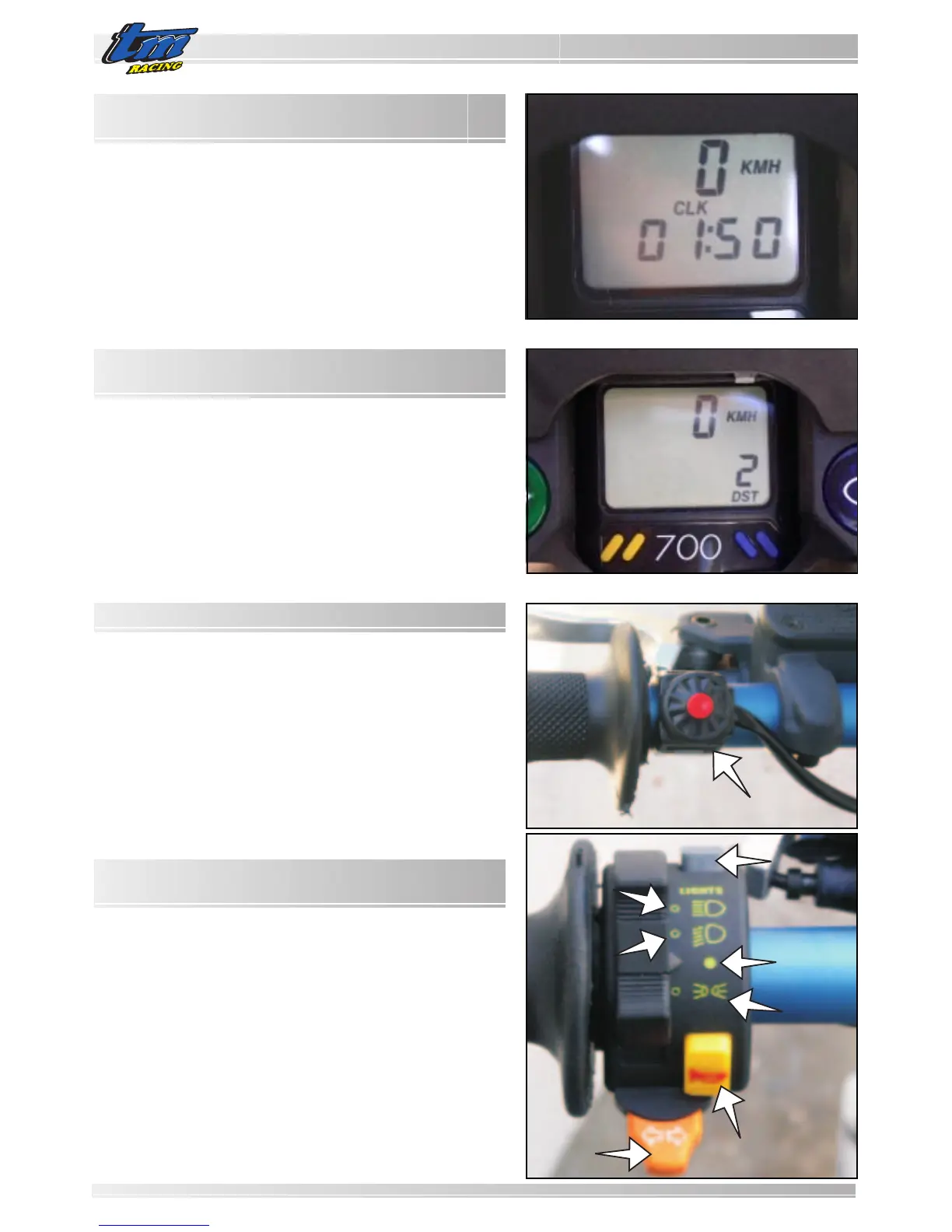3
2
1
A
B
D
C
PROGRAMMING THE CLOCKPROGRAMMING THE CLOCK
PROGRAMMING THE CLOCKPROGRAMMING THE CLOCK
PROGRAMMING THE CLOCK
(END/SMR/SMM)(END/SMR/SMM)
(END/SMR/SMM)(END/SMR/SMM)
(END/SMR/SMM)
Remove the connector positioned on the back of the instrument.
Select the CLK function on the display by pressing the right hand button
(blue).
Press the grey button on the rear of the instrument for 5 secs.and “CLK”
(Clock) will start to flash on the display together with the hours.
Press the left hand button (yellow) to set the hour (on 24 hours).
Press the right hand button (blue) again to make the tens of minutes
flash, press the left hand button (yellow) to set the tens of minutes.
Repeat to set the minutes.
End by pressing the grey button on the rear of the instrument for 1 sec.
SETTING SETTING
SETTING SETTING
SETTING
THE DISTTHE DIST
THE DISTTHE DIST
THE DIST
ANCE ANCE
ANCE ANCE
ANCE
TRATRA
TRATRA
TRA
VELLEDVELLED
VELLEDVELLED
VELLED
(END/SMR/SMM) (END/SMR/SMM)
(END/SMR/SMM) (END/SMR/SMM)
(END/SMR/SMM) (only after battery replacement)
The value of the distance travelled must only be re-inserted if the battery
has been replaced.
Five zeroes appear in the display, of which the first is flashing along
with DST, which is also flashing.
Press the right hand button (blue) to make the first of the four numbers
to be set flash and press the left hand button (yellow) to set the desired
value.
Repeat the operation until all of the numbers have been set as desired.
End by pressing the grey button on the rear of the instrument for 1 sec.
ENGINE STOP SWITCH (MX/SMX)ENGINE STOP SWITCH (MX/SMX)
ENGINE STOP SWITCH (MX/SMX)ENGINE STOP SWITCH (MX/SMX)
ENGINE STOP SWITCH (MX/SMX)
The engine stop switch is found near to the handlebar’s left handlebar
grip.
The engine is shutdown using the engine stop switch (1): when it is
activated a shortcircuit is caused in the ignition, which no longer supplies
voltage to the spark plug.
Press the button until the engine switches off and then release.
COMBINCOMBIN
COMBINCOMBIN
COMBIN
AA
AA
A
TION SWITTION SWIT
TION SWITTION SWIT
TION SWIT
CHCH
CHCH
CH
(END/SMR/SMM)(END/SMR/SMM)
(END/SMR/SMM)(END/SMR/SMM)
(END/SMR/SMM)
This command is found on the handlebar near to the left handlebar
grip.
The light selector switch has 4 positions:
(A) = lights off
(B) = position lights on
(C) = position lights and headlights on
(D) = position lights and headlights on
Key (1) activates the horn.
Use cursor (2) to activate the direction indicators: move it to the left
when turning to the left and towards the right when turning tot he right.
Place it back in the central position when the manouevre has been
carried out.
Use button (3) to switch the engine off (only if the motorcycle does not
have a battery). This button is deactivated when there is a battery.
OPERAOPERA
OPERAOPERA
OPERA
TING CONTRTING CONTR
TING CONTRTING CONTR
TING CONTR
OLSOLS
OLSOLS
OLS
OPERAOPERA
OPERAOPERA
OPERA
TING CONTRTING CONTR
TING CONTRTING CONTR
TING CONTR
OLSOLS
OLSOLS
OLS
