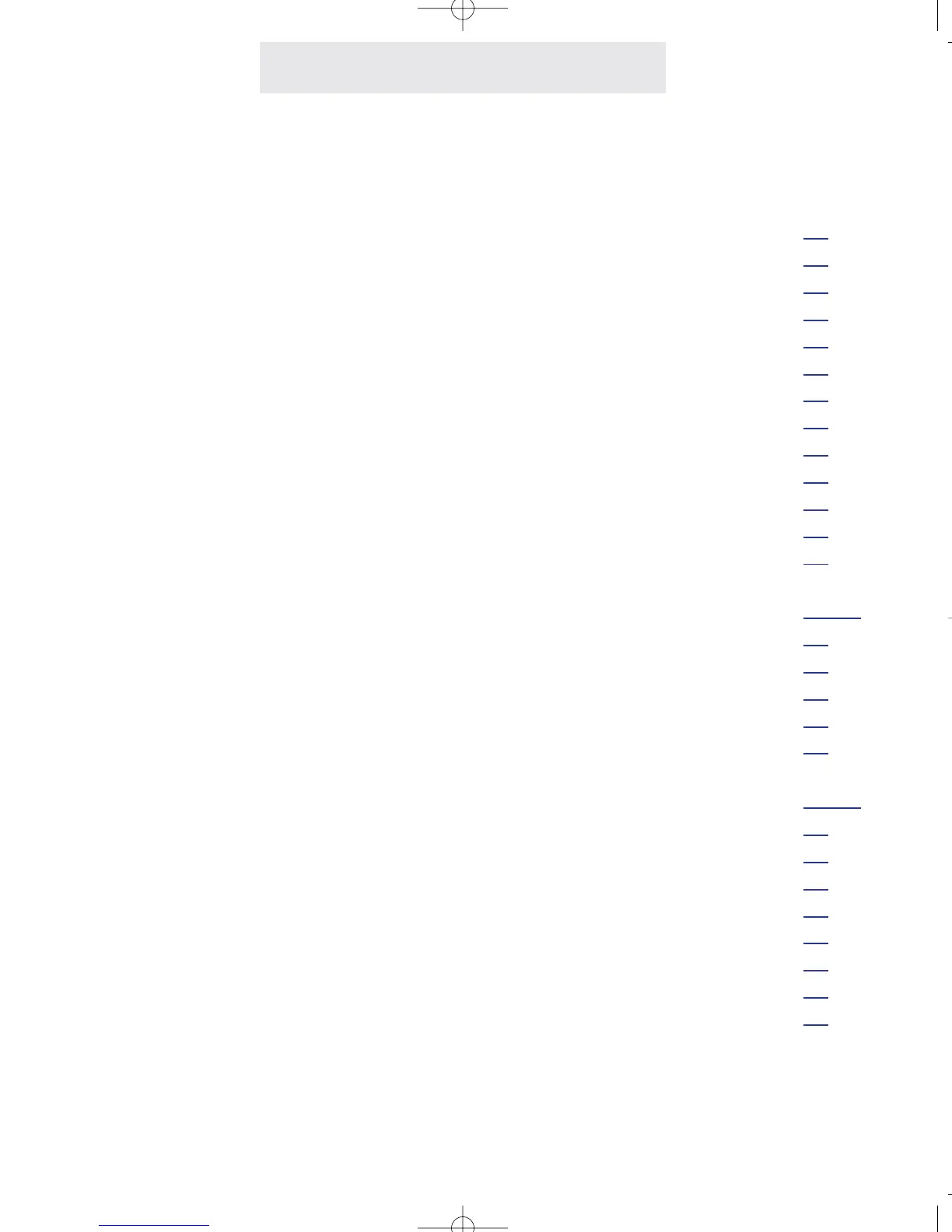v
Table of Contents
Operating Your System (Continued)
Conferencing Calls . . . . . . . . . . . . . . . . . . . . . . . . . . . . . . . . . . . .29
Transferring Calls . . . . . . . . . . . . . . . . . . . . . . . . . . . . . . . . . . . . .30
Using Caller ID . . . . . . . . . . . . . . . . . . . . . . . . . . . . . . . . . . . . . . .32
Using Telephone Company Voice Mail . . . . . . . . . . . . . . . . . . . . . .34
Using Flash . . . . . . . . . . . . . . . . . . . . . . . . . . . . . . . . . . . . . . . . . .35
Using Mute . . . . . . . . . . . . . . . . . . . . . . . . . . . . . . . . . . . . . . . . . .36
Using Do Not Disturb . . . . . . . . . . . . . . . . . . . . . . . . . . . . . . . . . . .37
Using Line Reserve . . . . . . . . . . . . . . . . . . . . . . . . . . . . . . . . . . . .38
Releasing Call Privacy . . . . . . . . . . . . . . . . . . . . . . . . . . . . . . . . . .39
Using Toll Restriction . . . . . . . . . . . . . . . . . . . . . . . . . . . . . . . . . . .40
Using the Call Timer . . . . . . . . . . . . . . . . . . . . . . . . . . . . . . . . . . .41
Using a Headset with Your Epic Telephone . . . . . . . . . . . . . . . . . .42
Adjusting Your Telephone’s Time and Date . . . . . . . . . . . . . . . . . .43
Memory Dialing . . . . . . . . . . . . . . . . . . . . . . . . . . . . . . . . . . . . . . . . . . .44-49
Memory Features . . . . . . . . . . . . . . . . . . . . . . . . . . . . . . . . . . . . .44
Using Memory Dial . . . . . . . . . . . . . . . . . . . . . . . . . . . . . . . . . . . .45
Using Personal Directory Dial . . . . . . . . . . . . . . . . . . . . . . . . . . . .46
Using Shared Directory Dial . . . . . . . . . . . . . . . . . . . . . . . . . . . . . .47
Special Memory Features . . . . . . . . . . . . . . . . . . . . . . . . . . . . . . .48
Intercom Operation . . . . . . . . . . . . . . . . . . . . . . . . . . . . . . . . . . . . . . . .50-57
Making Intercom Calls . . . . . . . . . . . . . . . . . . . . . . . . . . . . . . . . . .50
Answering Intercom Calls . . . . . . . . . . . . . . . . . . . . . . . . . . . . . . .51
Making Pages . . . . . . . . . . . . . . . . . . . . . . . . . . . . . . . . . . . . . . . .52
Answering Pages . . . . . . . . . . . . . . . . . . . . . . . . . . . . . . . . . . . . . .53
Selecting Intercom Ring, Intercom Voice, or Handsfree . . . . . . . . .54
Using Off Hook Voice Announce . . . . . . . . . . . . . . . . . . . . . . . . . .55
Monitoring a Room Using the Intercom . . . . . . . . . . . . . . . . . . . . .56
Naming Stations . . . . . . . . . . . . . . . . . . . . . . . . . . . . . . . . . . . . . .57