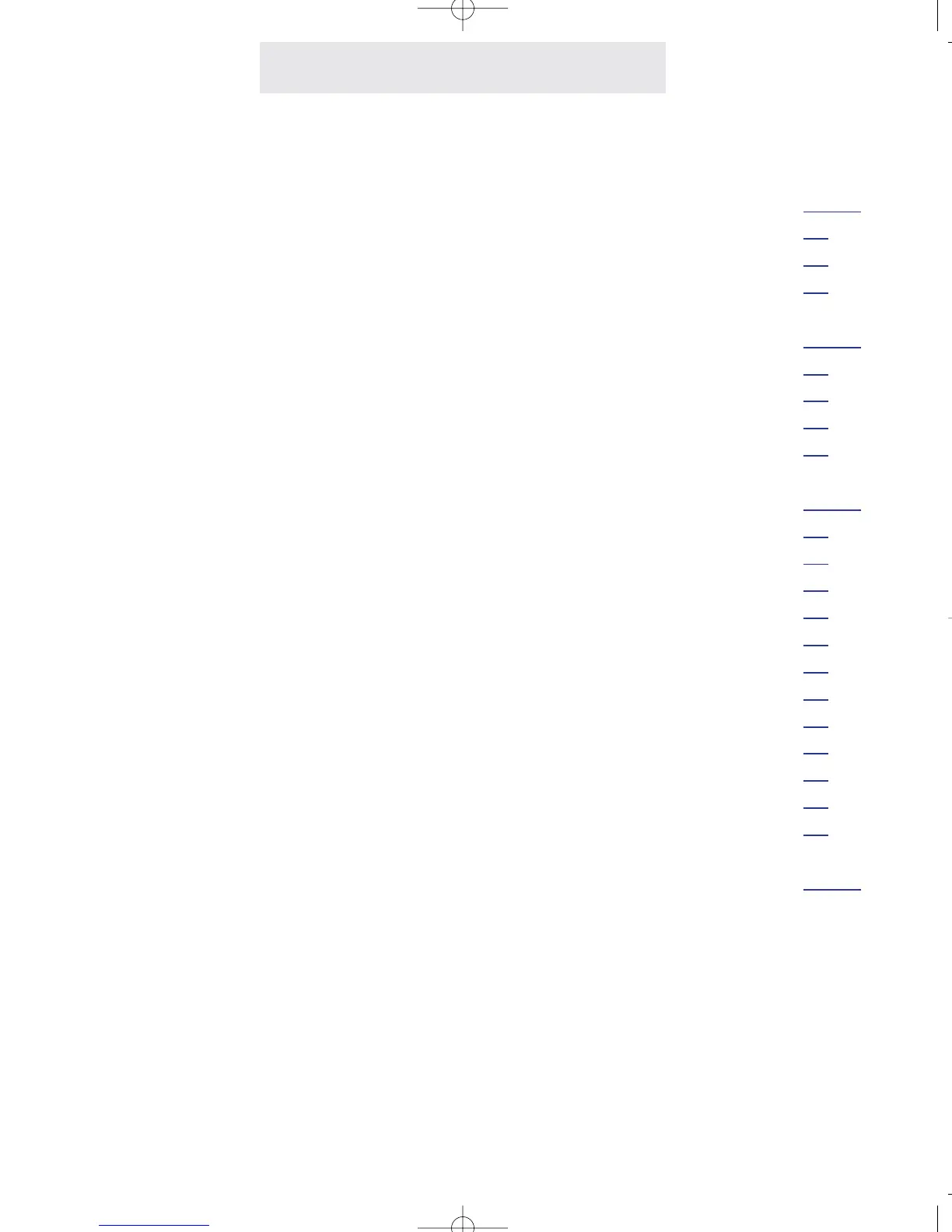Table of Contents
Expanding the Epic System . . . . . . . . . . . . . . . . . . . . . . . . . . . . . . . . .58-59
Standard Configuration . . . . . . . . . . . . . . . . . . . . . . . . . . . . . . . . .58
Private Lines . . . . . . . . . . . . . . . . . . . . . . . . . . . . . . . . . . . . . . . .58
Auxiliary Lines . . . . . . . . . . . . . . . . . . . . . . . . . . . . . . . . . . . . . . .59
Centrex Operation . . . . . . . . . . . . . . . . . . . . . . . . . . . . . . . . . . . . . . . . .60-63
Using Centrex with your EPIC Telephone . . . . . . . . . . . . . . . . . . . .60
Storing the Centrex Prefix . . . . . . . . . . . . . . . . . . . . . . . . . . . . . . .61
Setting up a Telephone as a Centrex Console . . . . . . . . . . . . . . . .62
Setting a Telephone to Ring a Centrex Console . . . . . . . . . . . . . . .63
Additional Information . . . . . . . . . . . . . . . . . . . . . . . . . . . . . . . . . . . . . .64-78
Using Other Telephones with your EPIC Telephone . . . . . . . . . . . .64
Using the Data/Fax Jack . . . . . . . . . . . . . . . . . . . . . . . . . . . . . . . .65
Using Optional External Feature Module . . . . . . . . . . . . . . . . . . . .66
Replacing Your Battery . . . . . . . . . . . . . . . . . . . . . . . . . . . . . . . . .68
Adjusting Held Call Reminder . . . . . . . . . . . . . . . . . . . . . . . . . . . .69
Adjusting Auto Hold Drop Time . . . . . . . . . . . . . . . . . . . . . . . . . . .70
Adjusting Flash Length . . . . . . . . . . . . . . . . . . . . . . . . . . . . . . . . .71
Erasing All Feature Settings . . . . . . . . . . . . . . . . . . . . . . . . . . . . . .72
Setting the Loop Voltage Detector . . . . . . . . . . . . . . . . . . . . . . . . .73
Troubleshooting Guide . . . . . . . . . . . . . . . . . . . . . . . . . . . . . . . . . .74
FCC Information . . . . . . . . . . . . . . . . . . . . . . . . . . . . . . . . . . . . . .76
Warranty Information . . . . . . . . . . . . . . . . . . . . . . . . . . . . . . . . . . .78
Index . . . . . . . . . . . . . . . . . . . . . . . . . . . . . . . . . . . . . . . . . . . . . . . . . . . .80-81
vi