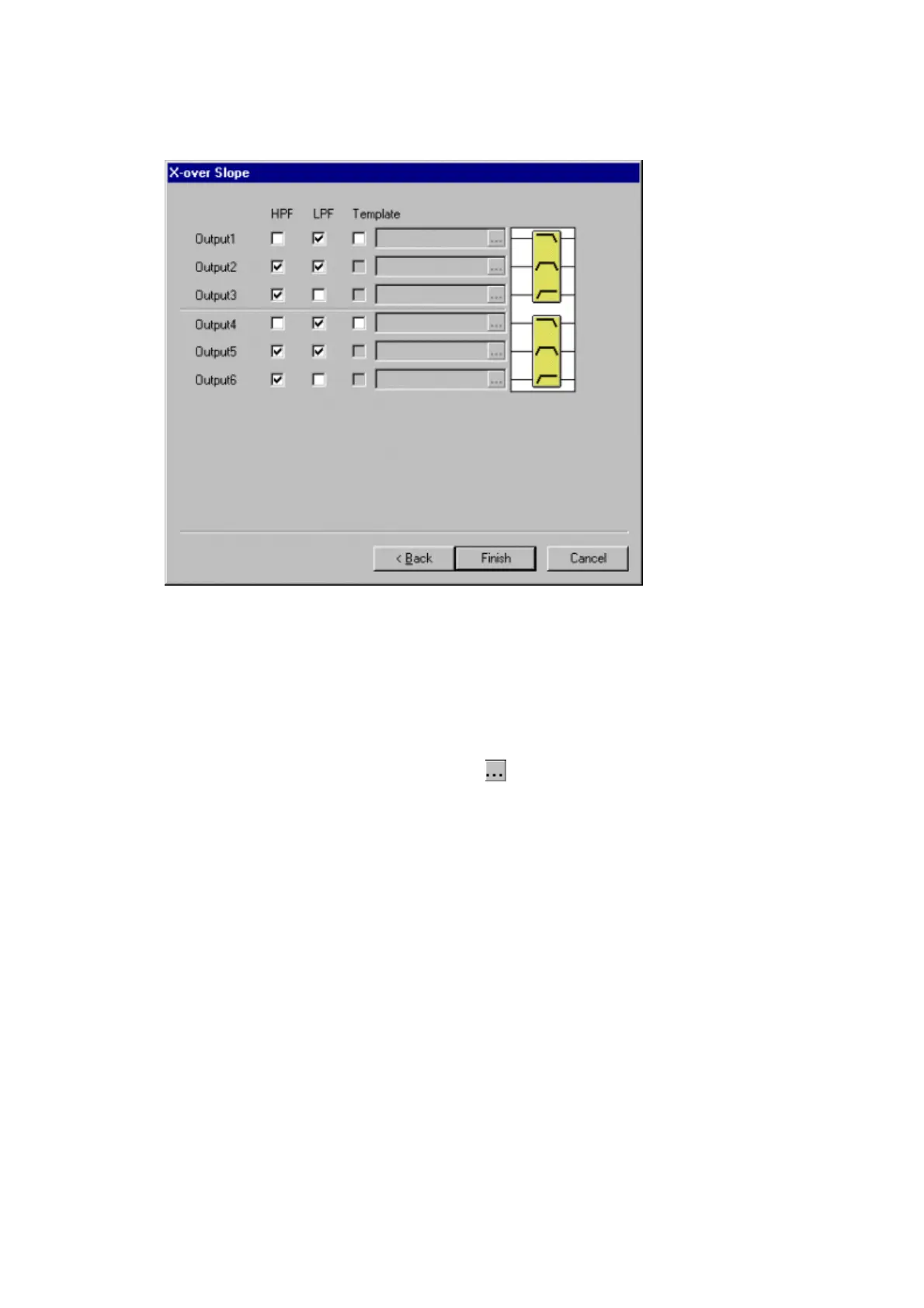15
6. Click “Next”. The X-over Slope window will then appear.
7. Make the X-over slope settings by clicking the appropriate check boxes. The settings status
for each output is displayed in the right-hand portion of the window.
8. When using an existing template file, click the check box for the corresponding channel's
“Template”. You can directly input a filename, or you can make a selection from the dialog
box, which can be displayed by clicking the
part.
