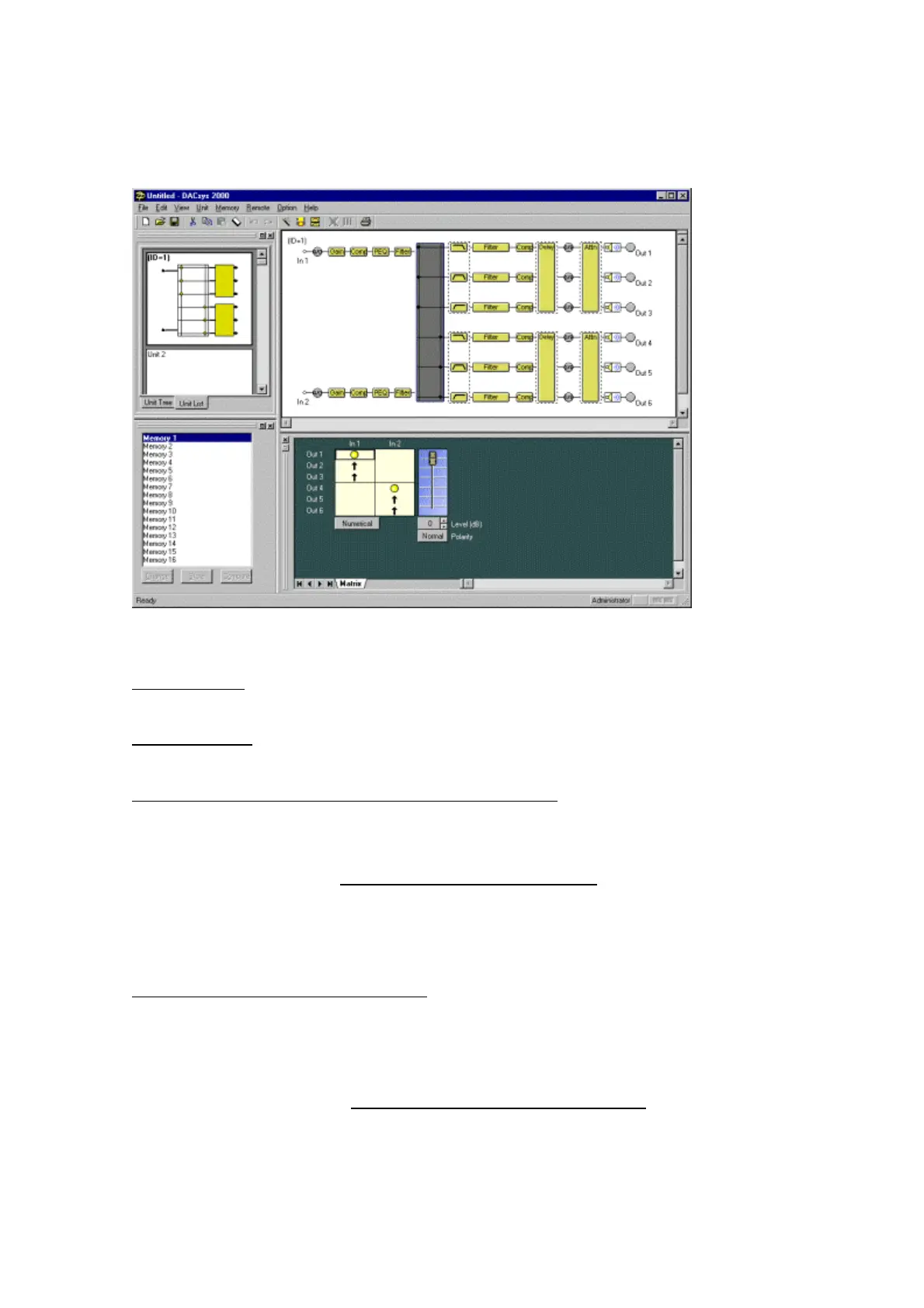16
9. Check the correctness of your settings and click “Finish”. The Signal Flow area will appear,
as shown in the figure below.
Deleting a unit
Select the unit you wish to delete in the Unit Viewer or Flow Viewer. From the menu bar, select
Unit
→ Delete... to display a confirmation dialog box. Click “OK” to delete the selected unit.
Changing the number of inputs and outputs of the unit
You can change the number of inputs and outputs of an already created unit. Select the unit
whose input/output number you want to change in the Unit Viewer or Flow Viewer.
From the menu bar, select Unit
→ Change Unit Configuration... to display the Unit Configuration
window.
Then make the settings just as you would when creating a unit.
Changing the Crossover Combination
You can change the crossover combination of an already created unit.
Select the unit whose crossover combination you want to change in the Unit Viewer or from the
Flow Viewer.
From the menu bar, select Unit
→ Change X-over → Combination... to display the Crossover
Combination window. Then make the settings as in the creation procedure.
