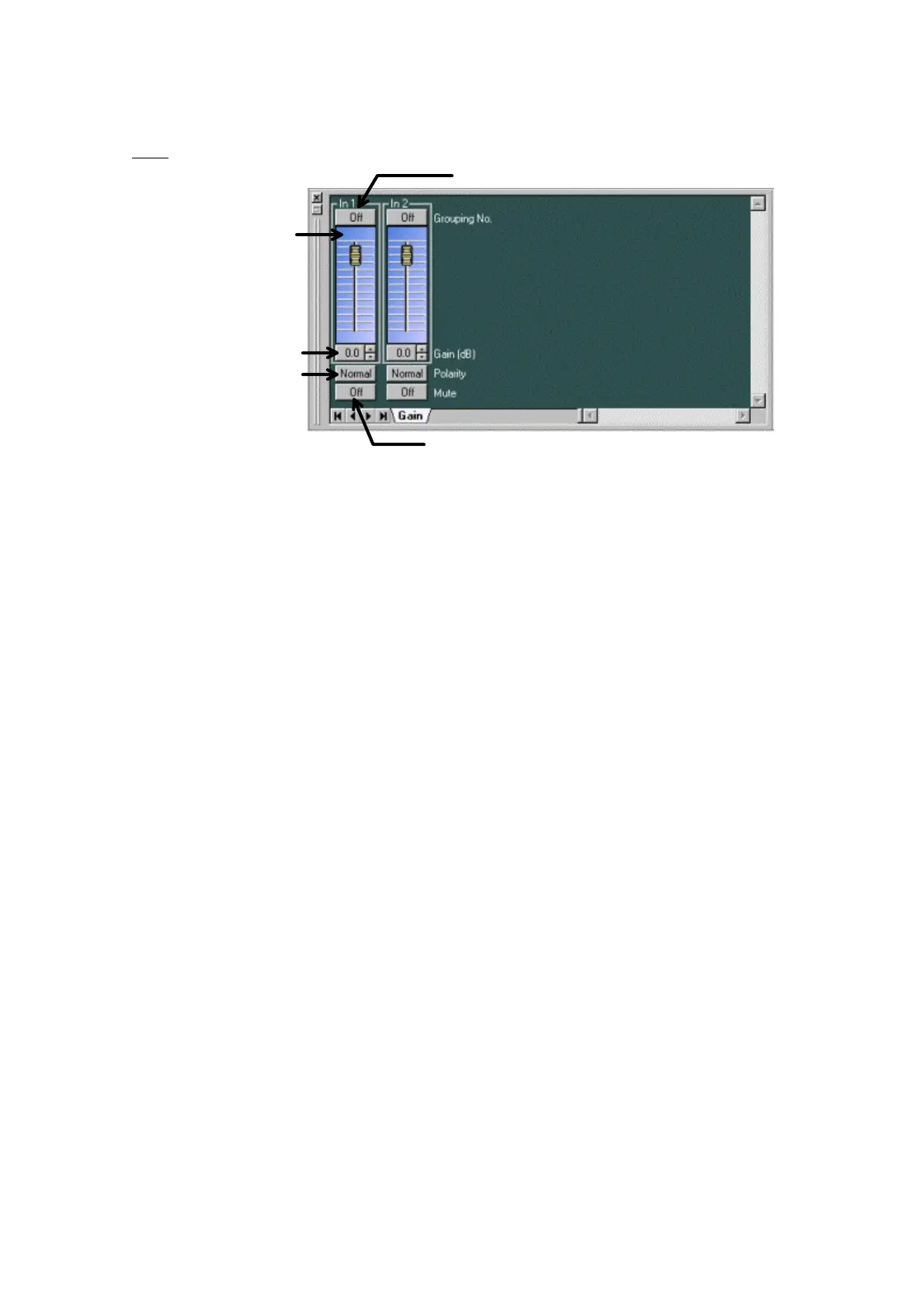24
Gain
- By moving the fader switches up or down, you can change the level for each channel.
- The grouping number set for each channel is displayed on the grouping button. Clicking this
button enables you to set the grouping for each channel. When moving the fader switch up or
down for grouped channels, the switch of each fader belonging to the same group moves in the
same way.
- The level for each channel is indicated as a numerical value on the level-display button. Clicking
the button enables you to directly input a numerical value. Using the spin button on the right, you
can move the numerical values up or down in increments of 0.5 dB.
- The Polarity-inversion button displays the polarity setting for each channel. By clicking this
button you can invert the polarity.
- The Mute button displays the on/off status of the mute function for each channel. By clicking this
button you can switch this function on/off.
Fader
Grouping button
Mute button
Gain-display button
Polarity-inversion button
