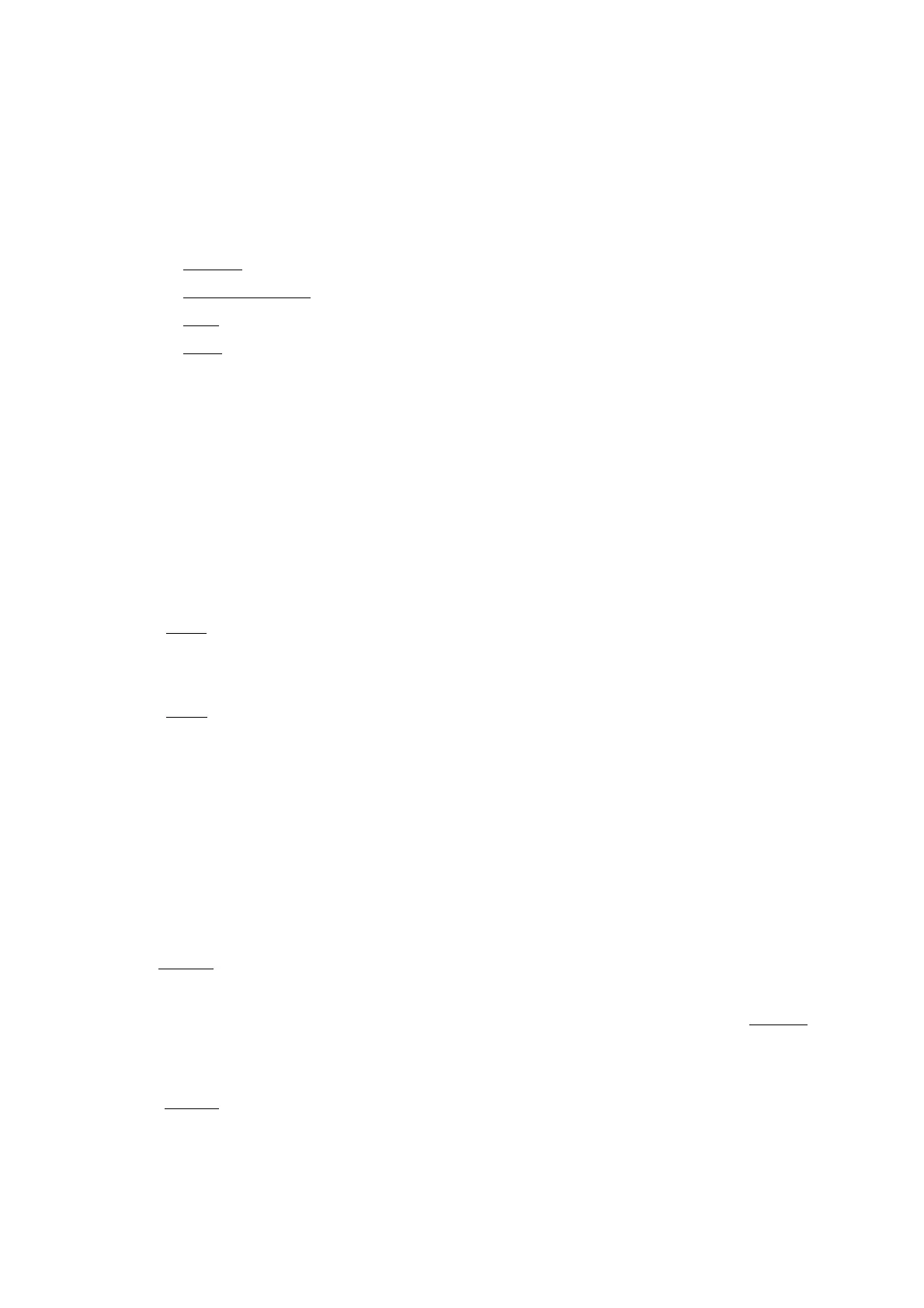53
them. When selecting the Binary Mode, perform the setting in turn from terminal 8.
- Function
Sets terminal functions. It is initially set for Memory Selection.
Memory --- Memory Selection
Volume Up/Down --- Output Volume Adjustment
Mute --- Output Muting
None --- No function is set for the terminal.
- Parameter
Sets the memory number when selecting the memory, and the step when adjusting the
volume.
- Control
Sets the control method to be assigned to the terminals. The control method when the
function is set for "Mute" can be selected from "Make" or "Pulse".
Make
Shorting each terminal with terminal C enables “Mute”, and opening them disables “Mute”.
Pulse
The “Mute” function is enabled and disabled alternately whenever each terminal is shorted
with terminal C.
- Channel selection
Selects the channel of the group for which the output volume is adjusted or output is muted. If
optional output modules are used to expand the output, the expanded channels can also be
selected for the group.
- Disable
Clicking the Disable button located on the upper right of the screen makes it impossible to
perform control from the DQ-C01. Note that out of controls performed before the Disable
button was pressed, memory numbers are maintained. However, both the output volume
adjustment and output muting are cleared. To make their control possible again, click the
Enable button.
