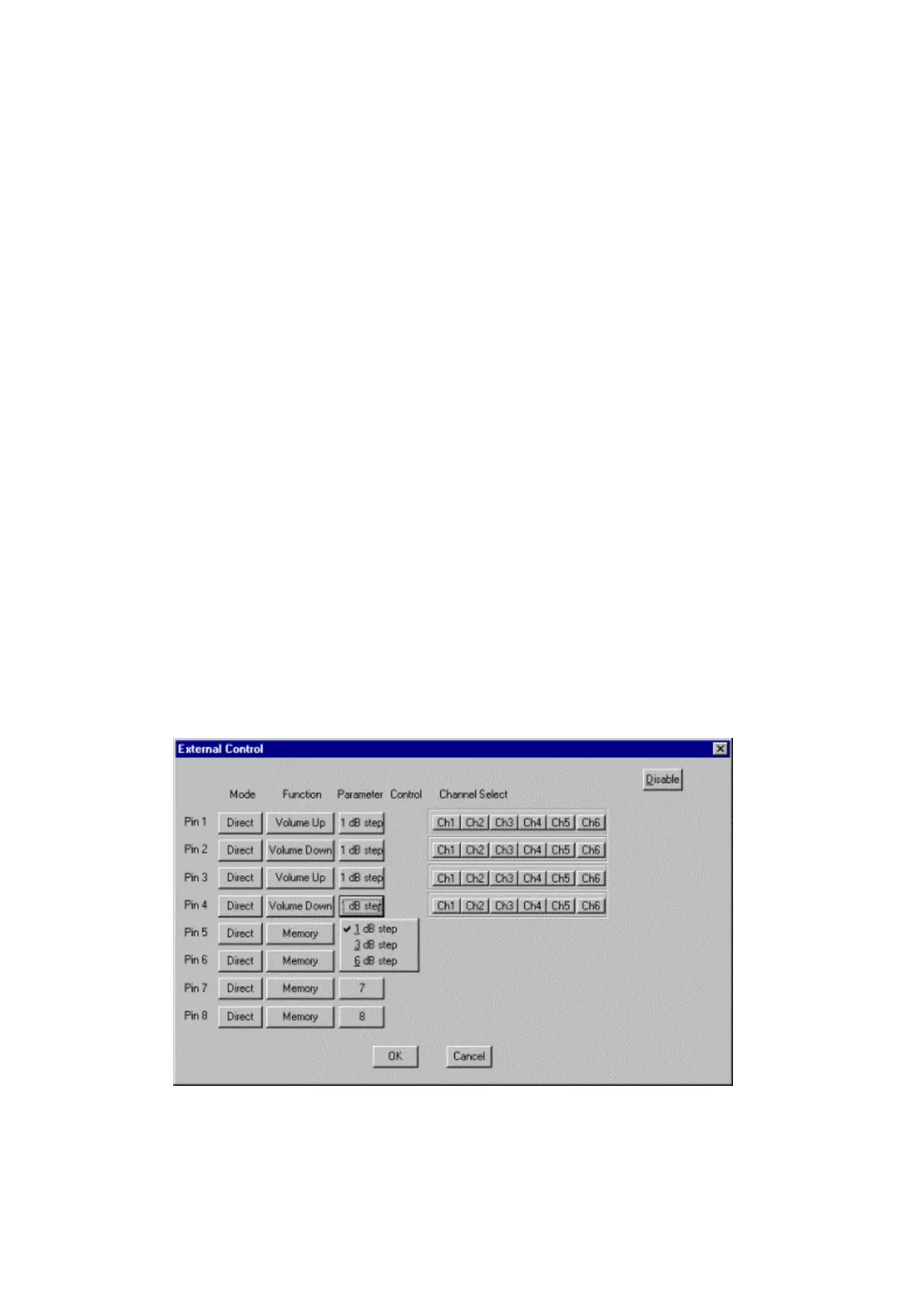56
2. Output Volume Adjustment
Give an offset value for the output attenuator’s set value.
(Note)
(1) The volume adjustment is only possible for the units in which the DQ-C01 is installed.
(2) Set output channels as a group and adjust the volume for individual groups.
(3) For the channels included in a single group, the unit’s output attenuator’s value is not
identical, but the offset value to be given is identical.
(4) When the same channel is included in 2 different groups, the offset value to be given to
that channel is the result of adding up the values of each group.
(5) The adjustable range is the value that can be registered into the output attenuator (0 dB
to -
∞ dB).
(6) The given offset value is cleared if the power is switched off.
(A) Volume Adjustment in Direct Mode
Assign the group’s Volume Up or Volume Down function to the terminal.
(1) Set Mode for "Direct".
(2) Set Function for Volume Up or Down.
(3) Select the variation step from among 1 dB step, 3 dB step and 6 dB step.
(4) Click the channel whose volume is adjusted at Channel Select.