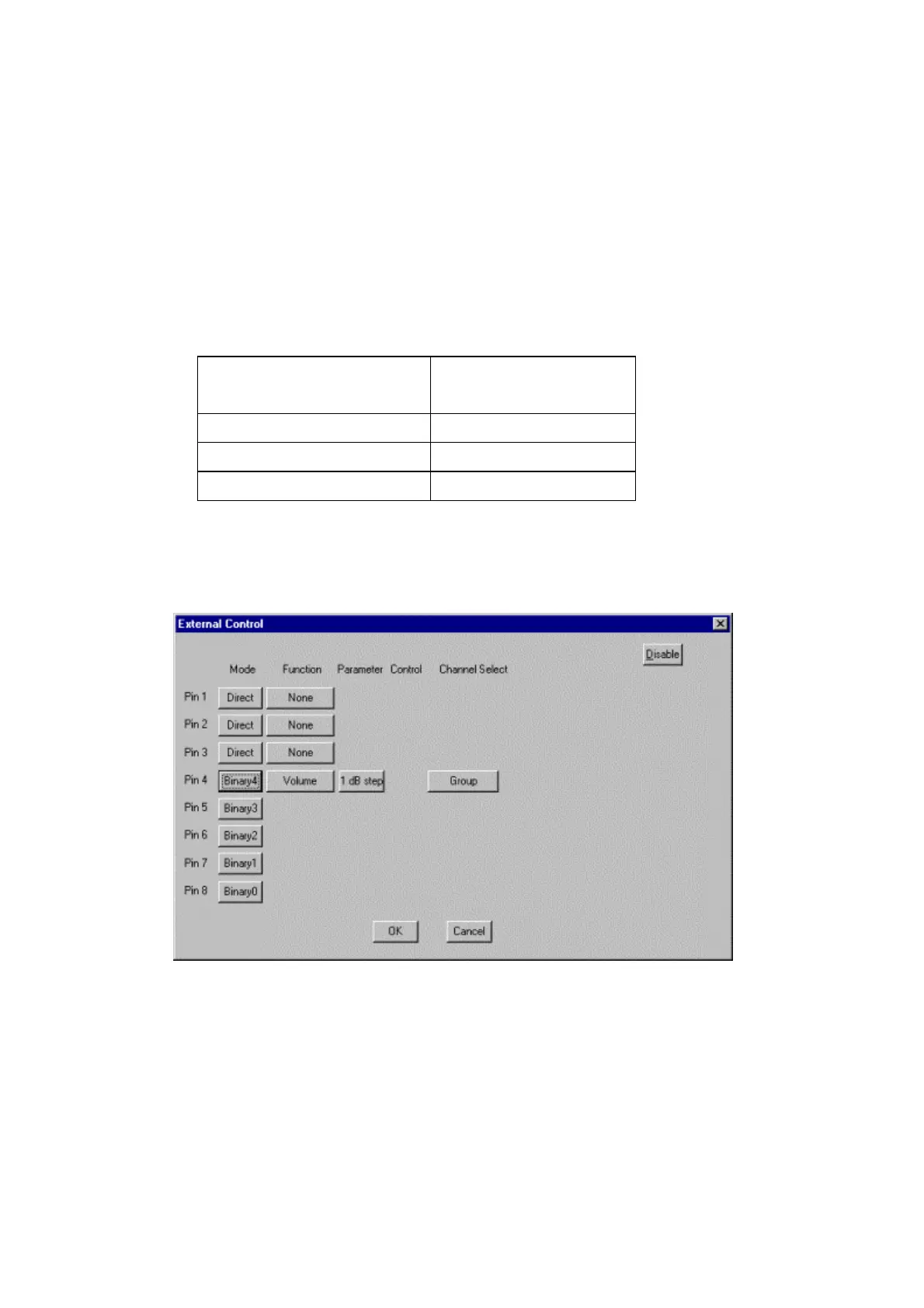57
(B) Volume Adjustment in Binary Mode
When adjusting the volume of 5 groups or more using a single DQ-C01 unit, if the number of
terminals is insufficient, by selecting Binary Mode, the number of volume adjustment groups
can be increased with the small number of terminals.
(1) Depending on the number of groups for which the volume is adjusted, set the necessary
terminals to the Binary Mode.
Number of Groups Terminals to be set to
Binary Mode
Up/Down for up to 3 groups Terminal 6 (7 and 8)
Up/Down for up to 7 groups Terminal 5 (6, 7 and 8)
Up/Down for up to 10 groups Terminal 4 (5, 6, 7 and 8)
(2) Set Function for Volume.
(3) Select the variation step from among 1 dB step, 3 dB step and 6 dB step.
(4) Click the Group Setting button to channels for each group.
(Note)
(1) The group number for which the volume is adjusted has been pre-determine
depending on the status to be provided to terminals of Binary 4-0.
(2) When carrying out the volume adjustment using the Binary Mode, the terminals set for
Direct Mode can be only used for Memory Selection or Muting settings.
