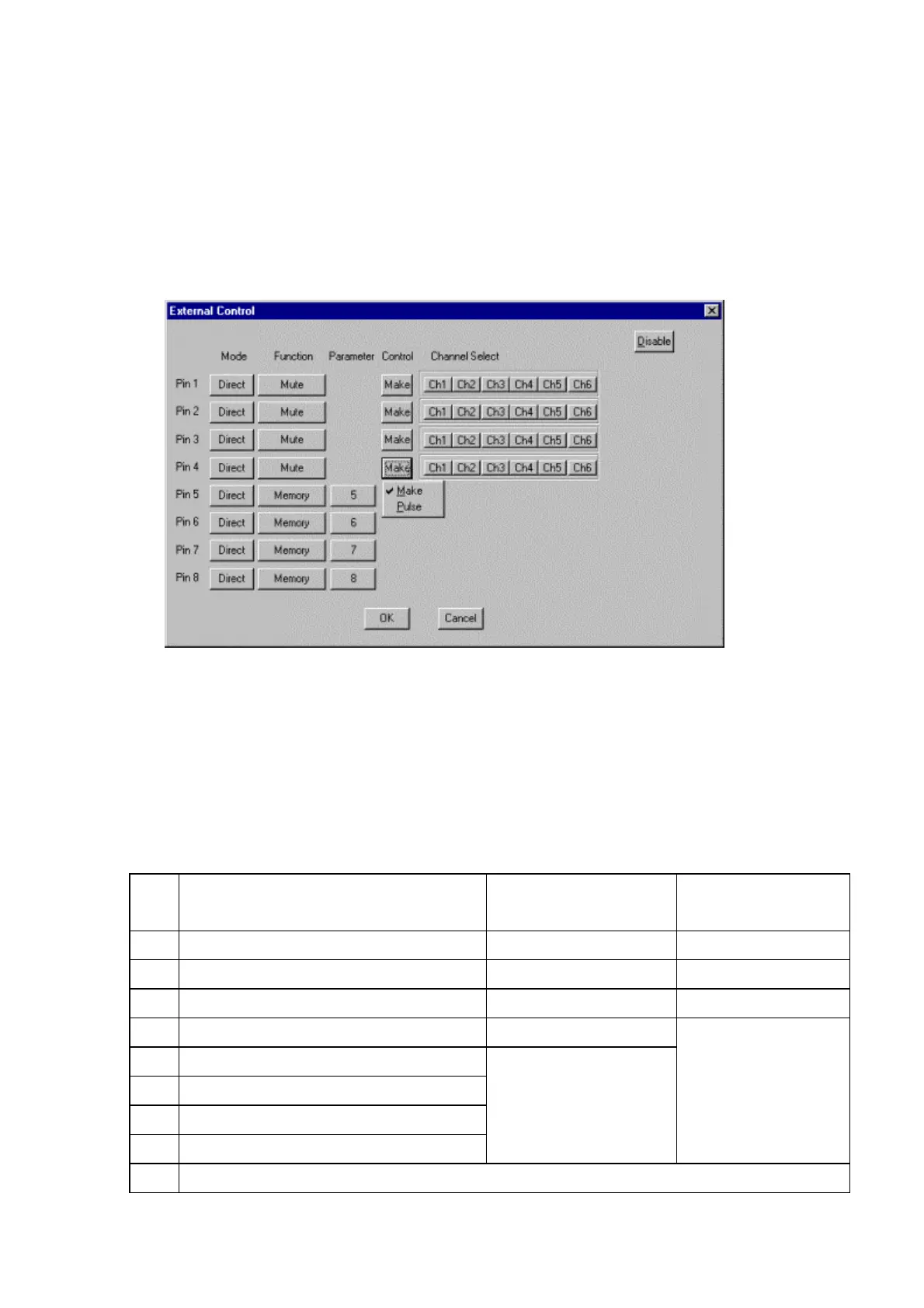58
3. Output Muting
(1) Set Mode for "Direct”.
(2) Set Function for "Mute”.
(3) Select the control method from Make and Pulse.
(4) Click the channel you wish to mute at Channel Selection.
(Note)
(1) Output Muting is only possible for the units in which the DQ-C01 is installed.
(2) For the channels for which Muting has been enabled by means of setup software,Muting
cannot be disabled at the DQ-C01.
(3) Switching off the power cancels the muting carried out at the DQ-C01.
l Terminal Function Summary
The following table shows the functions that can be assigned to terminals 1-8.
All in Direct Mode Binary Mode Memory
Selection
Binary Mode Volume
Adjustment
Pin 1 Memory Selection / Volume Adjustment / Muting Volume Adjustment / Muting Memory Selection / Muting
Pin 2 Memory Selection / Volume Adjustment / Muting Volume Adjustment / Muting Memory Selection / Muting
Pin 3 Memory Selection / Volume Adjustment / Muting Volume Adjustment / Muting Memory Selection / Muting
Pin 4 Memory Selection / Volume Adjustment / Muting Volume Adjustment / Muting
Pin 5 Memory Selection / Volume Adjustment / Muting
Pin 6 Memory Selection / Volume Adjustment / Muting
Pin 7 Memory Selection / Volume Adjustment / Muting
Pin 8 Memory Selection / Volume Adjustment / Muting
Memory Selection: Maximum
16 memories
Volume Adjustment:
Maximum 10 groups
Pin C COM
