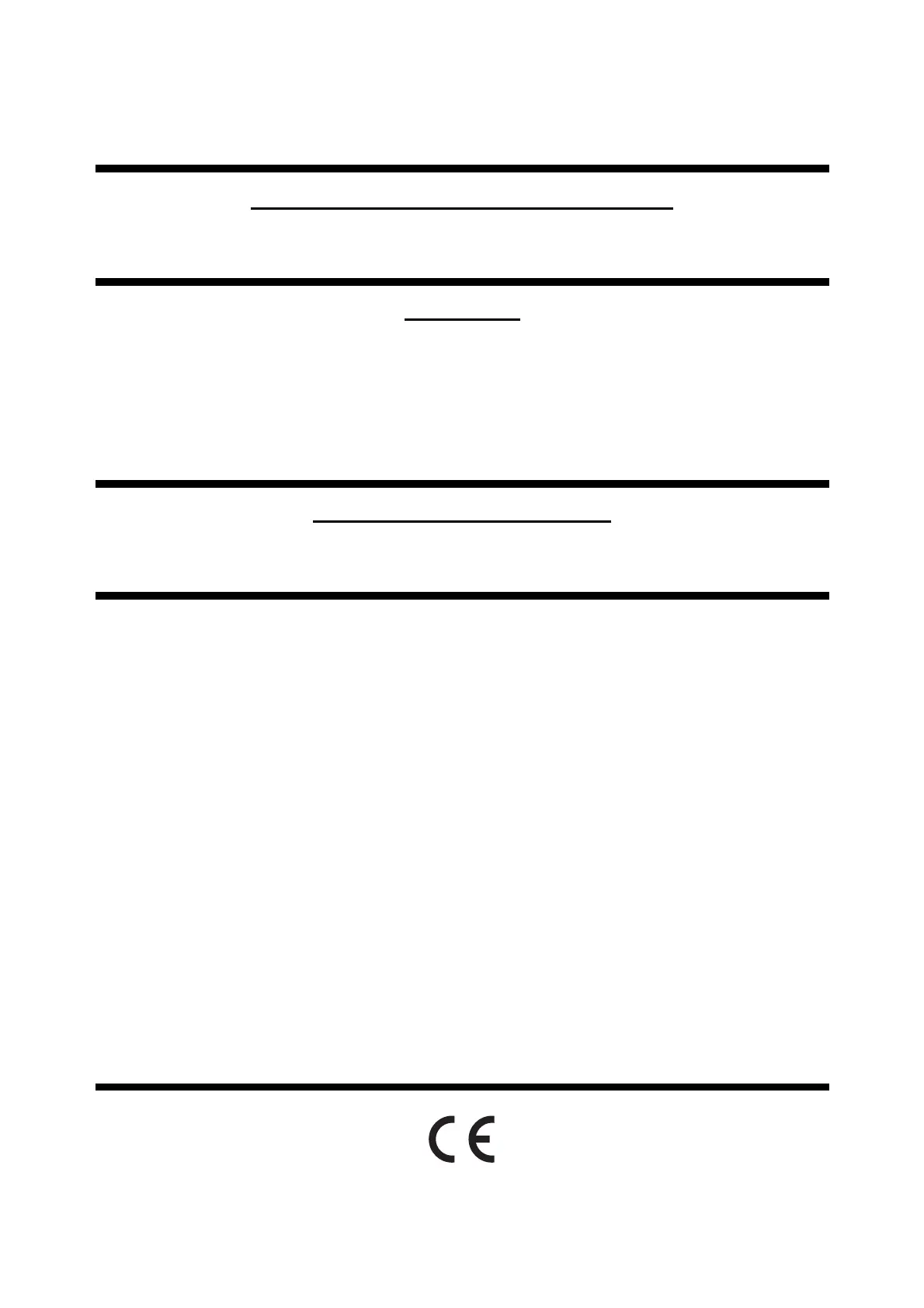1
INTRODUCTION
Thank you for purchasing the Topcon Ez Capture for DC-4.
INTENDED USE / INDICATIONS FOR USE
You can use this software when the Topcon Digital Photography Unit DC-4 for Slit Lamp is
used.
FEATURES
The following functions are offered by connecting this software with the Topcon Digital Photog-
raphy Unit DC-4 for Slit Lamp.
• The DC-4 camera can take a picture and at the same time it is possible to save, view and
delete the captured image.
• It is possible to enhance contrast while viewing images.
• It is possible to print images while viewing images.
PURPOSE OF THIS MANUAL
This manual outlines the Ez Capture for DC-4 including operating. Always keep this user
manual at hand.
Precautions
• Using and reproducing of the software and/or the User's Manual, in whole or in part, without
permission from Topcon Corporation, is strictly prohibited.
• Please use this software according to this User Manual.
• This software will use the hard disk of a computer to save the photographed image (or
movie) temporarily. Before using a hard disk, make sure that its free capacity is sufficient.
• Connect the DC-4 and computer with the special LAN port. If the DC-4 or computer is con-
nected wrongly, the Network may be adversely affected or the DC-4 may not operate prop-
erly.
• This User Manual is made on an assumption that the user already has knowledge of the
personal computer (PC) and Microsoft Windows operating systems. This User Manual does
not describe details on how to handle common operation procedures of the PC and
Microsoft Windows operating systems.
• For handling a computer and operating Microsoft Windows, refer to the user manual
attached to each of them.
• If you have made a mistake in handling a computer or operating Microsoft Windows and
this software, the files contained by the computer and Microsoft Windows or this software
may be destroyed.
• Specifications of this software and descriptions of the User Manual are subject to change
without prior notice.