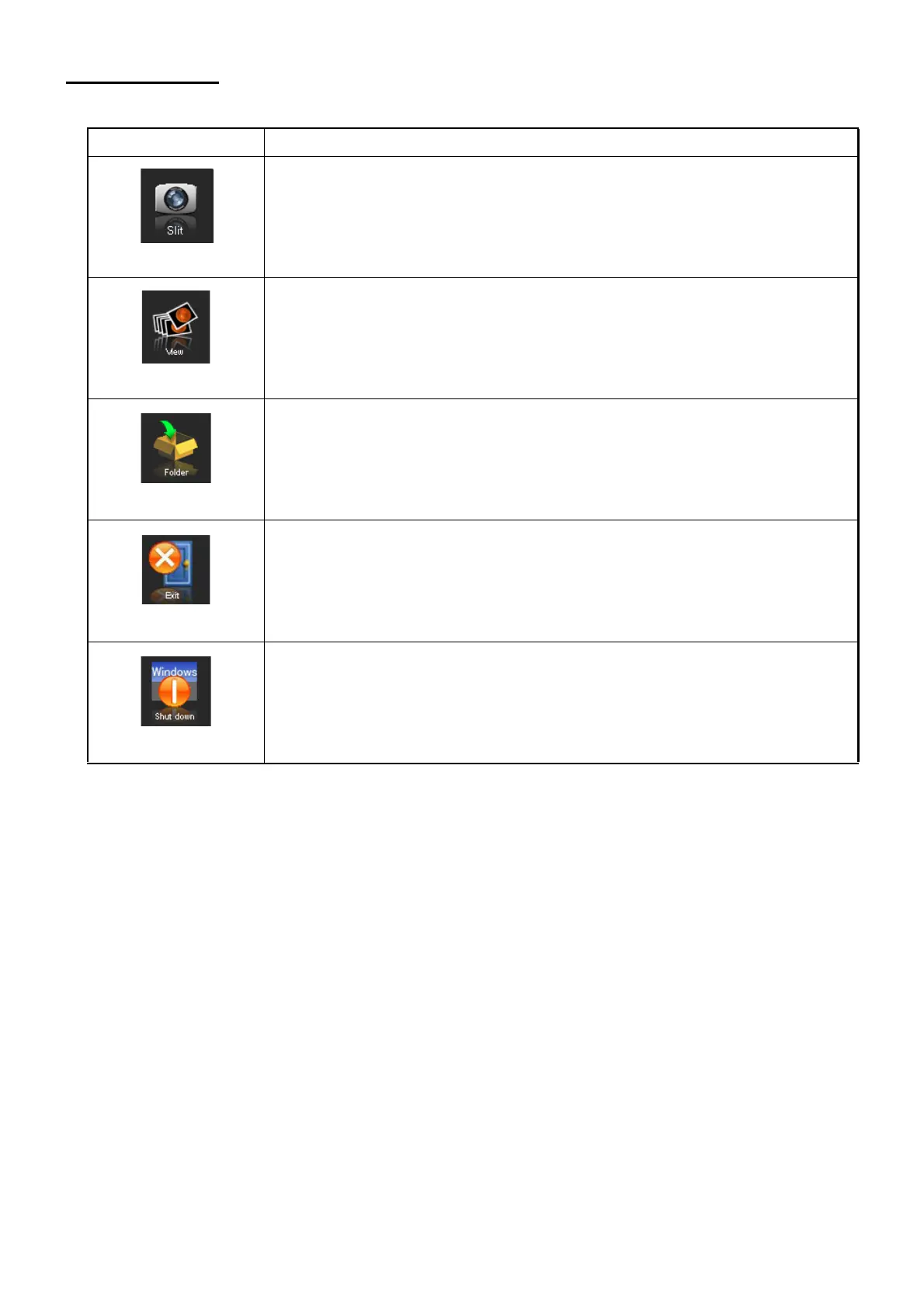7
STARTUP AND SETTING OF Ez Capture for DC-4
Operation Icon
Icon/Name Description
Capture
Starts the photography module registered in Setup.
(For registering the photography module, refer to "Icons of Ez Capture" of
"Setup of Ez Capture". In the example on the left the displayed name is set
as Slit.)
View
Starts Windows Explorer and opens the image saving folder.
Folder
Specifies the folder where the image is to be saved.
Exit
Exits Ez Capture.
Shutdown
Ends Windows.