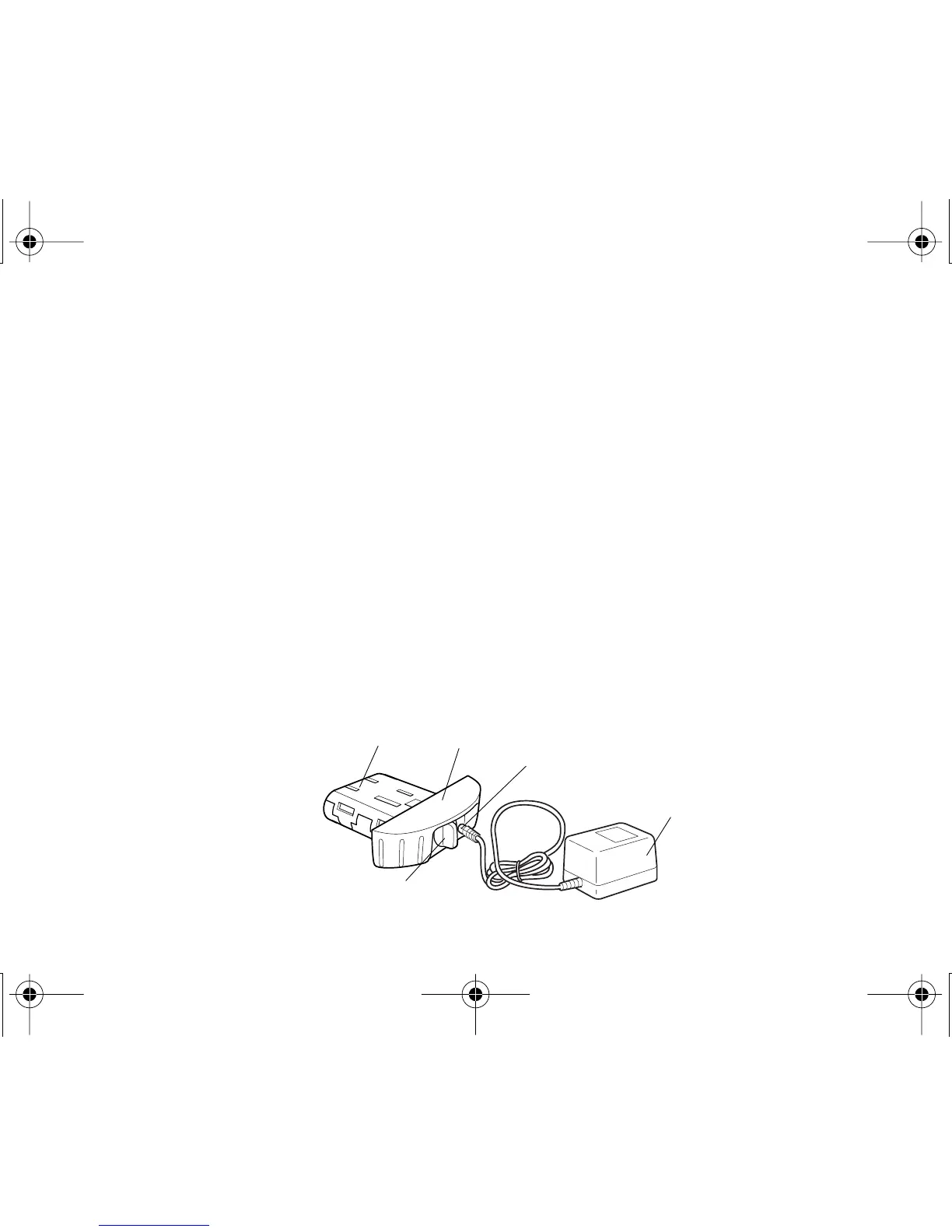2 PREPARING FOR USE
2-2
2.1.2 Chargable battery
Installing
1
Remove DB-54C holder by turning the lock knob to “OPEN”.
2
Insert BT-54Q battery pack into the holder.
3
Insert the holder to the instrument and turn the lock knob to “LOCK”.
Charging
1
Plug the AD-9B/7C AC/DC convertor into the charging connector on the holder.
2
Plug the convertor into an electrical outlet.
(AD-9B:110-120 volt AC, AD-7C:230 volt AC)
3
After charging is completed (approximately nine hours) unplug the AC/DC
converter from the battery holder and the electrical outlet.
4
Place cover over the charging connector on the battery holder.
AD-9B/7C
Charging Connector
BT-54Q
DB-54C
Lock Knob
LS-B4E-1.book2 ページ 2001年5月18日 金曜日 午前11時59分