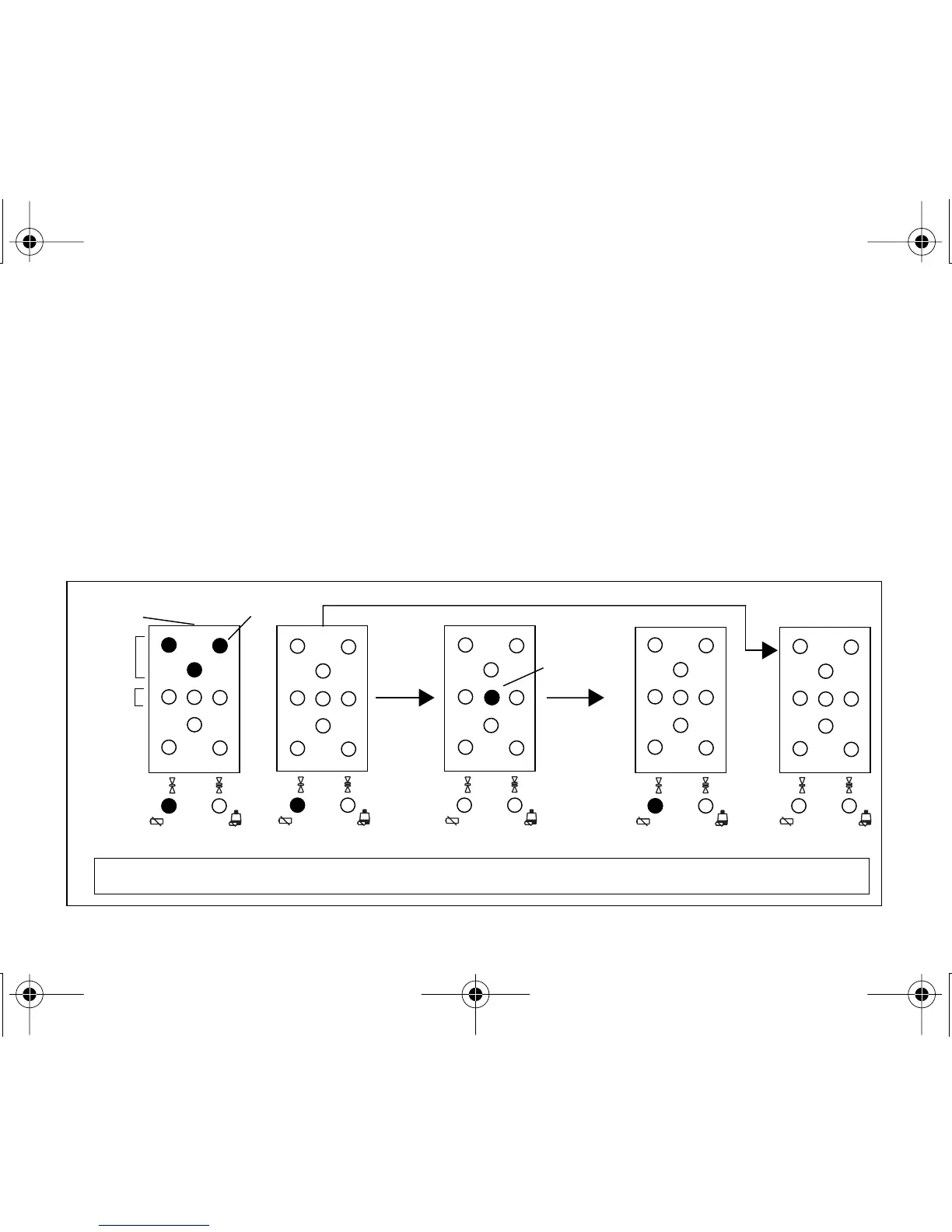2 PREPARING FOR USE
2-10
2.4 Power Saving Mode and Auto Shut-Off
Power Saving Mode
If the LS-B4 does not receive a laser signal within a three minute period, it automati-
cally enters Power Saving Mode, which is indicated by a blinking center LED.
To return to full power, vibrate the LS-B4 by moving the equipment where it is
mounted.
Auto Shut-Off
If the LS-B4 does not receive a laser signal within an one hour time period, power is
automatically shut off. To restore power, press the POWER switch.
The auto shut-off functions when the dry cell or charging battery is used, but is disabled when a cable is con-
nected to the external connector on the LS-B4.
Display of Power Saving Mode and Auto Shut Off
Yellow
Green
Display
Blink
After one hour
Blink
After
three
minutes
Vibration
Receiving laser signal
Saving mode active
Power is restored
Laser signal ceases
Power off
LS-B4E-1.book10 ページ 2001年5月18日 金曜日 午前11時59分