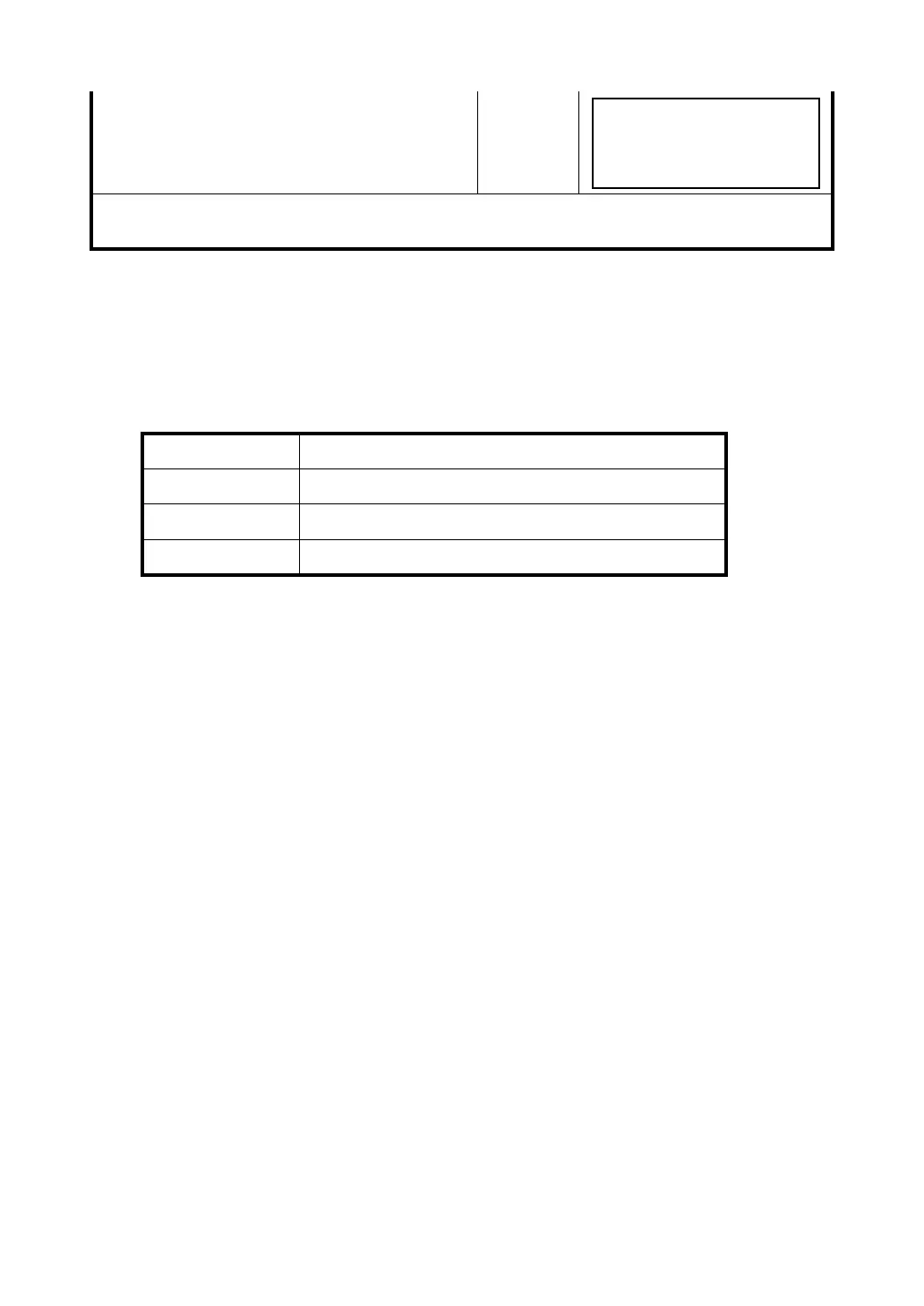9-18
9 MEMORY MANAGER MODE
9.7.4 Confirming the parameters for Bluetooth communication
(Only for Bluetooth function built-in model)
The communication parameters for the Bluetooth are fixed as follows. You can only confirm the
parameters in Memory manager mode.
Fixed parameters for Bluetooth communication
10 Press the {F4} (ENTER) key.
{F4}
*1) Only for Bluetooth function built-in model
*2) To cancel setting, press the {ESC} key.
Item Fixed parameters
Baud rate 38400 baud (Maximum effective speed)
Char. / Parity 8bit, none
Stop Bits Stop 1 bit
COMM. PARAMETERS 1/2
F1:PROTOCOL
F2:BAUD RATE
F3:CHAR./PARITY P
↓
