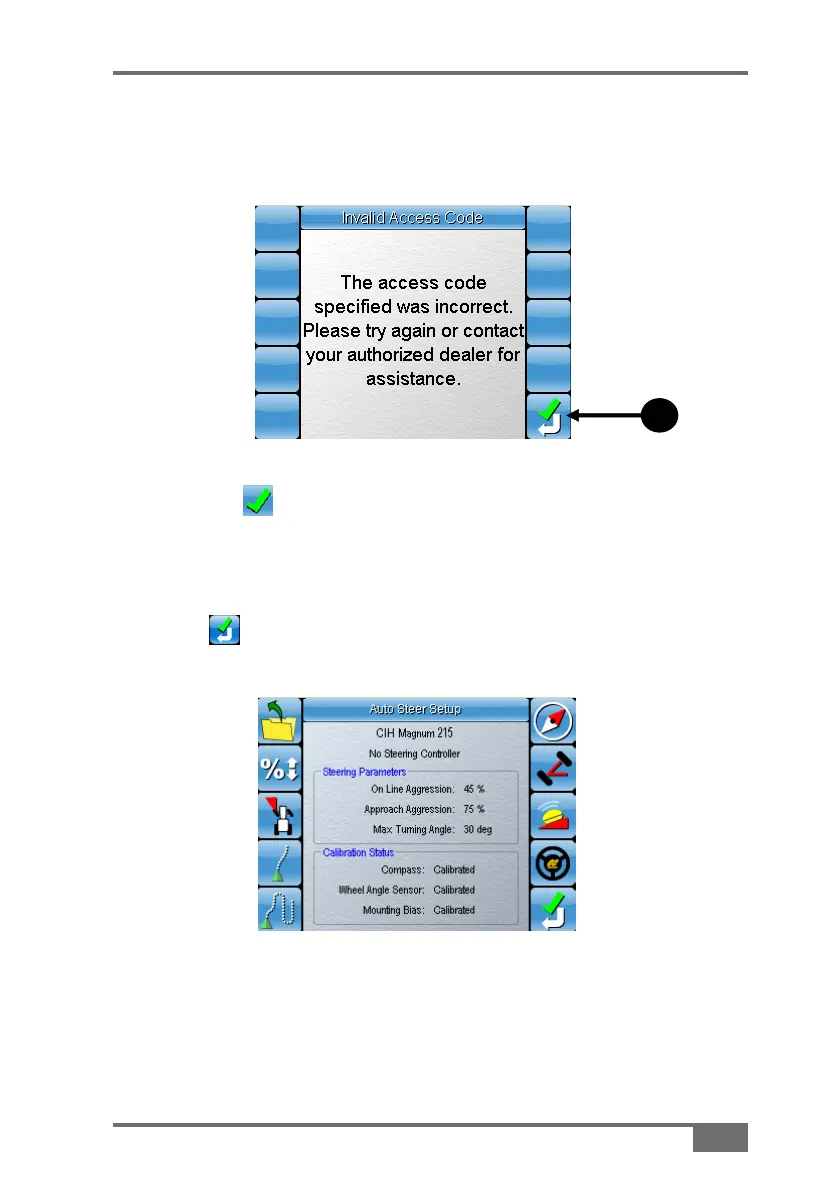1-3
AGA3719 Rev 1.6
System 150 Auto Steer Setup Guide
Figure 1-5. Auto-Steer Setup screen
If the Access Code entered is correct, you will enter the Auto-Steer
Setup screen (figure 1-5). From here you may setup and calibrate
your Auto-Steering system.
Refer to Appendix A, page A-8 of the System-110/150 Operator’s
Manual (Part Number AGA3663) for information on using the
Alphanumeric keypad.
Figure 1-4. Invalid Access Code
2
Select the (figure 1-3) to confirm 1.
If the entered Access Code is incorrect, you will see the screen
displayed in Figure 1-4.
Select to return to the 2. Enter Access Code screen (figure 1-4) to
try again or contact your authorized TPA dealer for assistance
