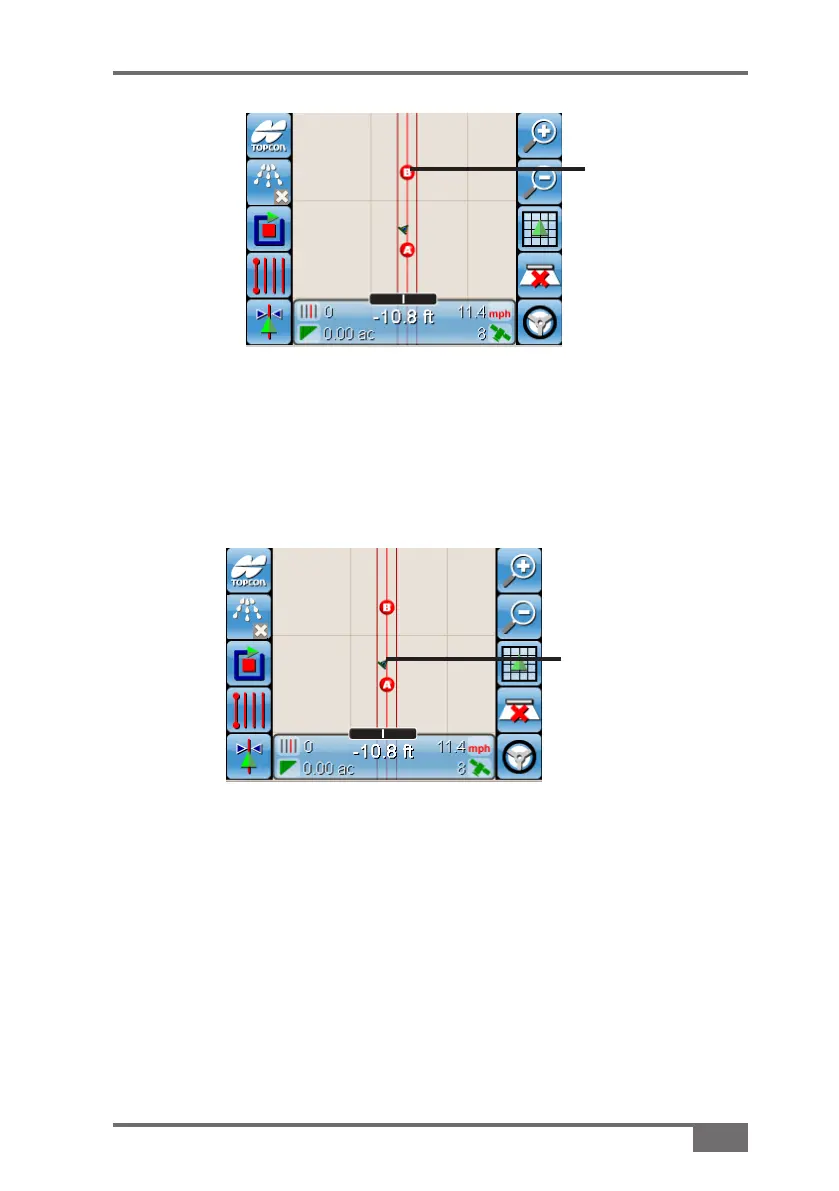4-3
AGA3719 Rev 1.6
System 150 Auto Steer Setup Guide
Figure 4-4. Desired Guidance Path is visible
Figure 4-5. Adjust your approach
The Guidance
Path between
point A and B
has appeared
The vehicle should
be facing the
direction you wish
to auto-steer
As you approach your desired Guidance Path, it is best to slow down so
that you do not overshoot the path.
Slowing down gives you the opportunity to adjust your approach so that
it is more consistent with the Guidance Path you wish to follow.
While it is not necessary to be exactly on the Guidance Path moving
in the exact direction, it is good practice. It also makes it easier for the
Auto-Steer system to quickly nd its path to begin Auto-Steering.
Step 2 - Adjust your approach
