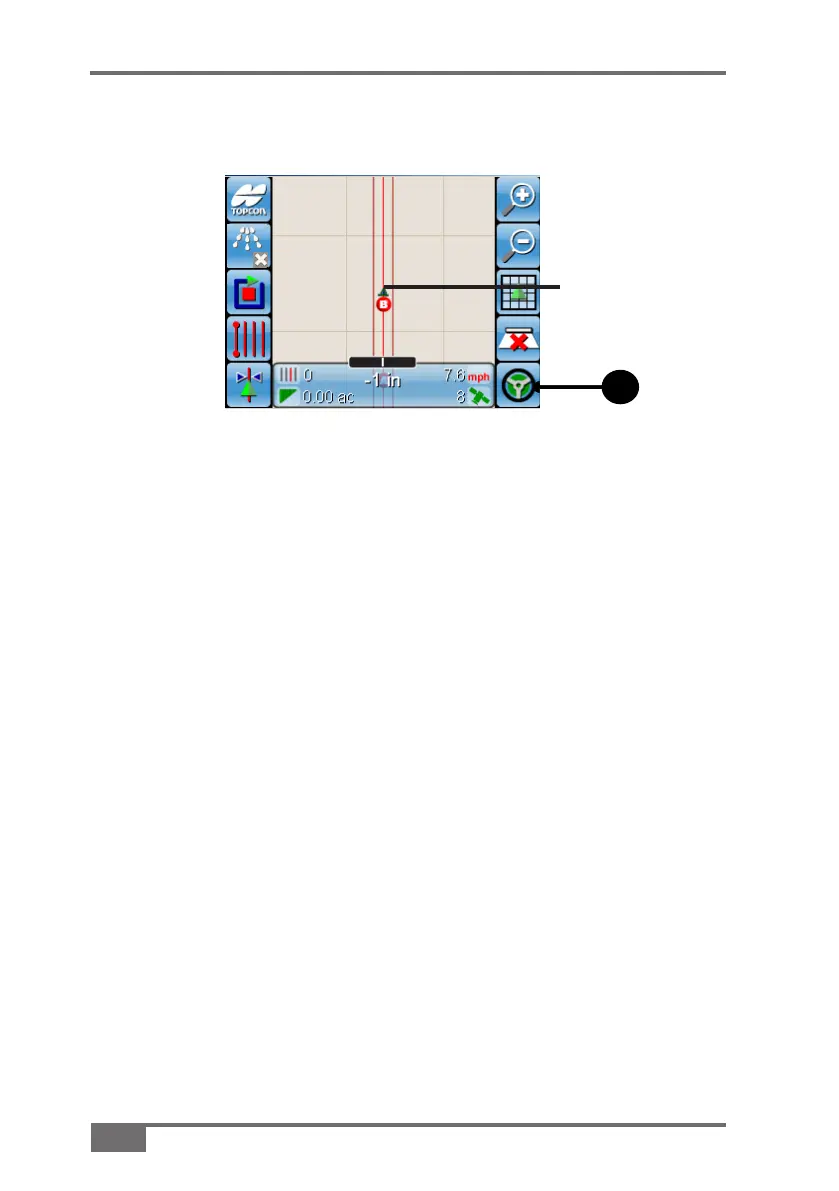4-4
www.topconpa.com
System 150 Auto Steer Setup Guide
Figure 4-6. Auto-Steering is Active
Auto-Steering
is engaged and
the vehicle nds
its path
Step 3 - Engage Auto-Steering
Disengage Auto-Steering
Select the 1. Steering Wheel button to engage Auto-Steering.
The button will change from white to green, indicating that Auto-
Steering is engaged.
There are two things you can do if you want to stop Auto-Steering:
Select the 1. Steering Wheel button again (gure 4-6)
Manually turn the steering wheel 2.
Auto-steering is automatically disengaged when the steering wheel is
turned manually.
This is a safety feature and allows you to regain immediate control over
your vehicle whenever you want to.
1
