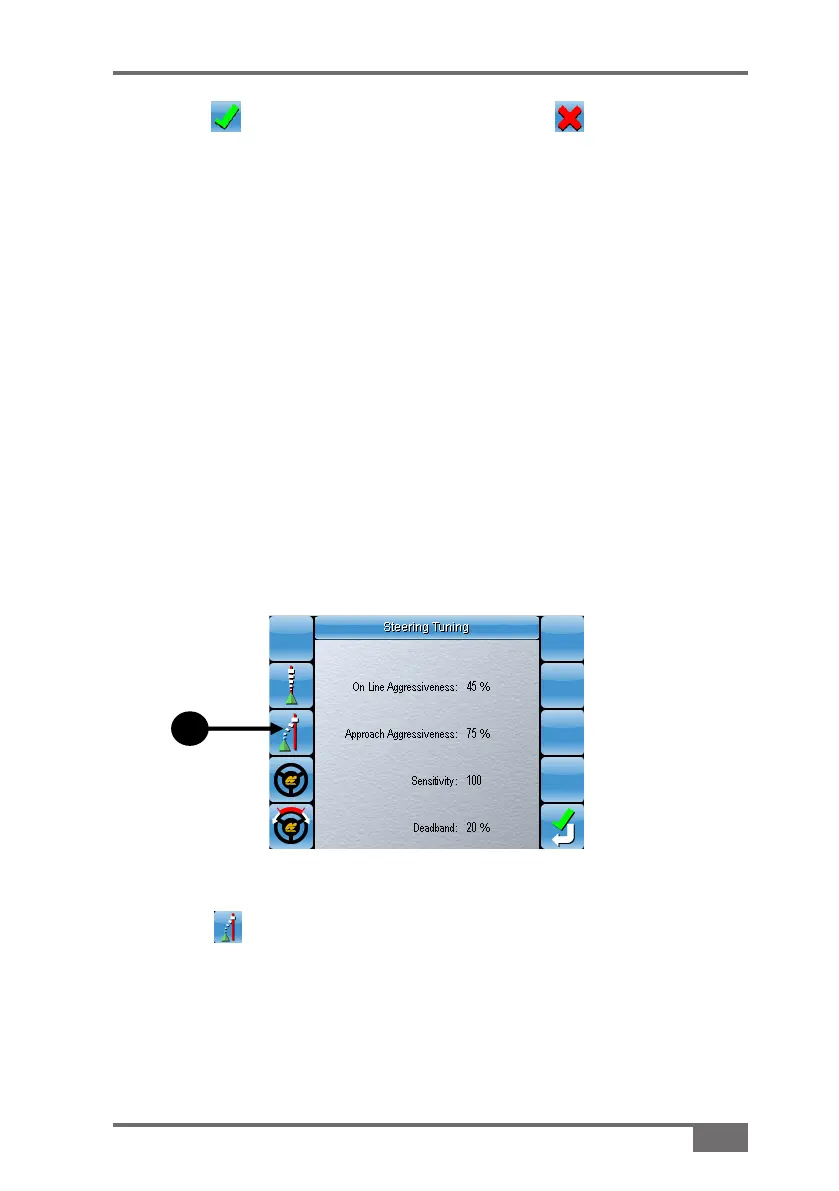2-3
AGA3719 Rev 1.6
System 150 Auto Steer Setup Guide
Figure 2-4. Steering Tuning screen
1
Approach Aggressiveness
Select to edit approach aggressiveness 1.
Approach aggressiveness determines how quickly the auto-steering
system will attempt to move onto a guidance path
If the approach aggressiveness is high, the auto-steering system will
turn the vehicle harder and more sharply in order to move onto a nearby
guidance path more quickly.
If the approach aggressiveness is low, the auto-steer system will turn
the vehicle easier and more slowly to move onto a nearby guidance path
more gradually.
Ideally you want the approach aggressiveness set so that your vehicle
approaches the guidance path at a set speed to the best of its ability
Select to conrm your selection or select to cancel. Either 3.
selection will return you to the Steering Tuning screen (gure 2-2).
