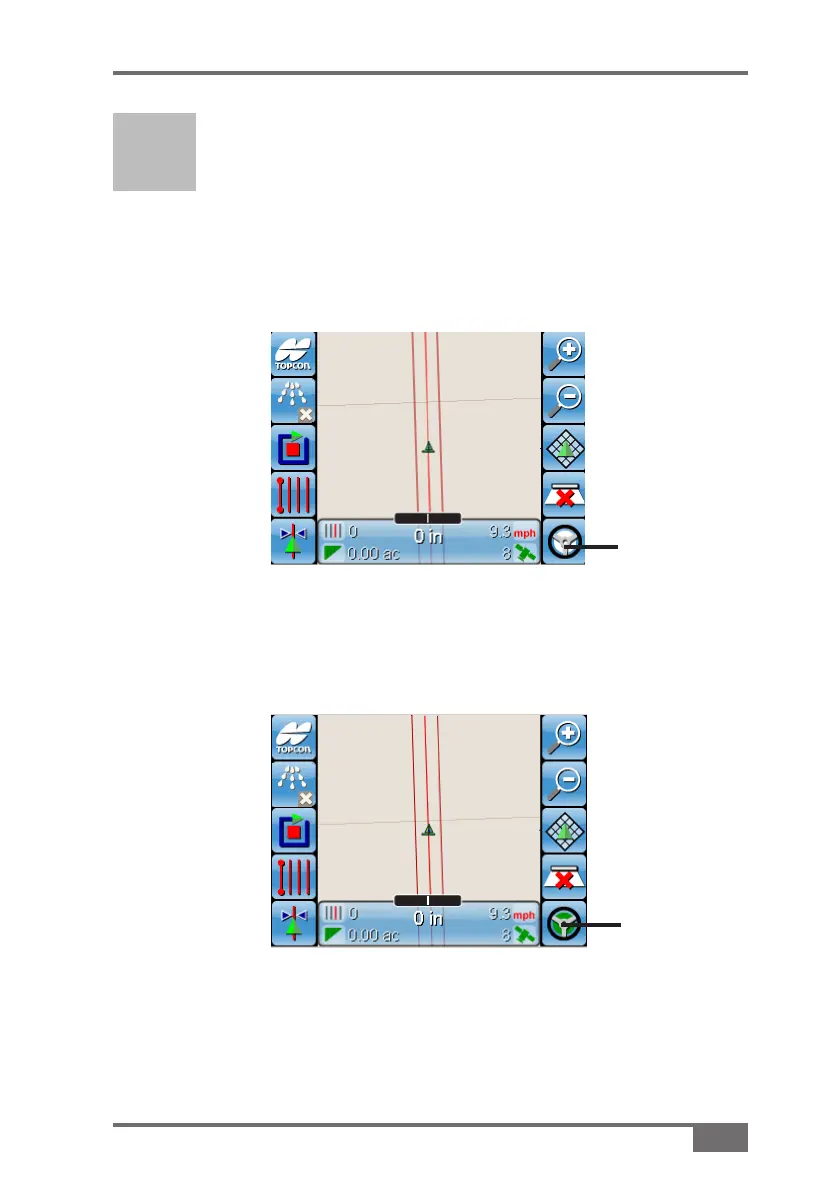4-1
AGA3719 Rev 1.6
System 150 Auto Steer Setup Guide
Operations
Main Guidance screen
When Auto-Steering is inactive, the Steering Wheel button will be
white and the Steering Wheel icon will be blue.
When Auto-Steering is engaged, the Steering Wheel button and the
Steering Wheel icon will turn green.
Figure 4-1.Auto Steer inactive
Figure 4-2.Auto Steer active
Steering
Wheel button
white when
Auto-Steer is
disengaged
Steering
Wheel button
green when
Auto-Steer is
engaged
