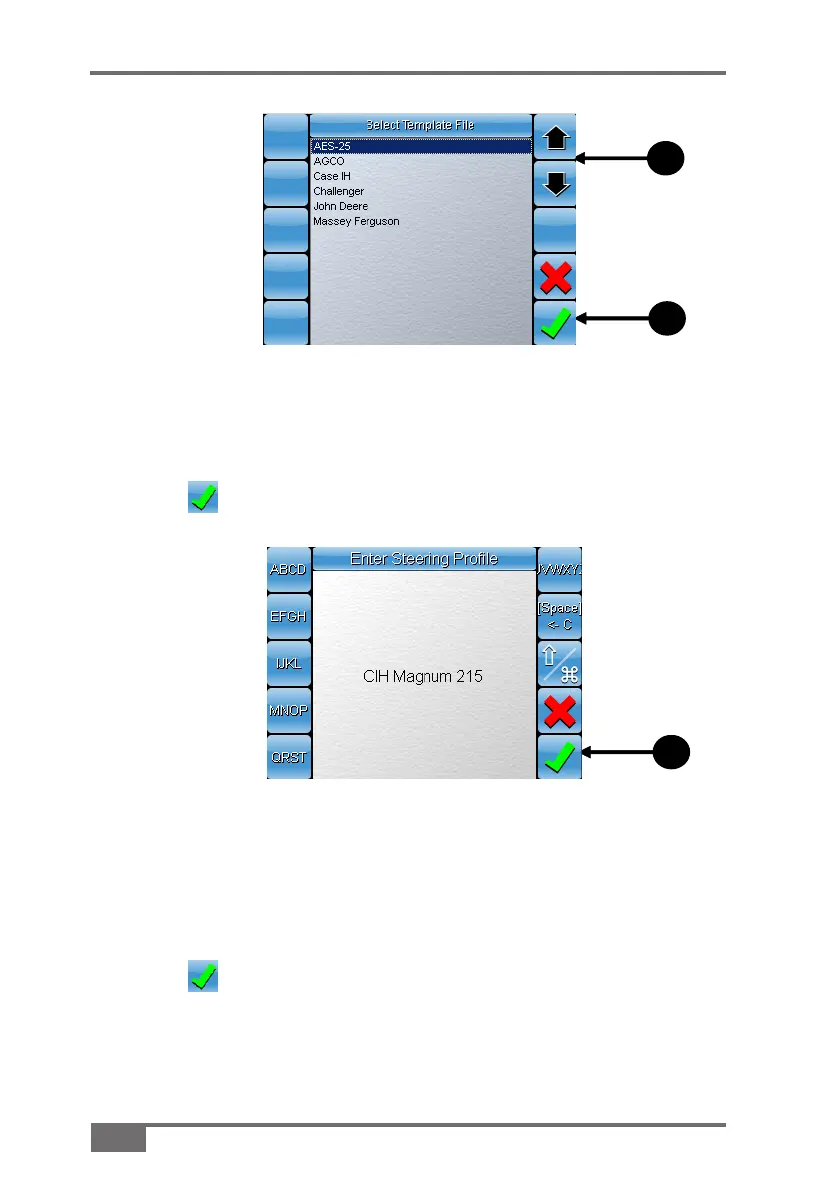1-5
www.topconpa.com
System 150 Auto Steer Setup Guide
You can enter a new steering profile file name or use the generated 5.
name. Refer to Appendix A, page A-8 of the System-110/150
Operator’s Manual (Part Number AGA3663) for information on
using the Numeric keypad.
Select (gure 1-9) to conrm your selection. You will be 6.
returned to the Auto Steer Setup screen with your created prole
Use the up and down arrows to select the Template file that 3.
represents the tractor your console is currently mounted on
Select to accept the template le 4.
Figure 1-8. Select a Template le
Figure 1-9. Enter Steering Prole name
3
4
4
