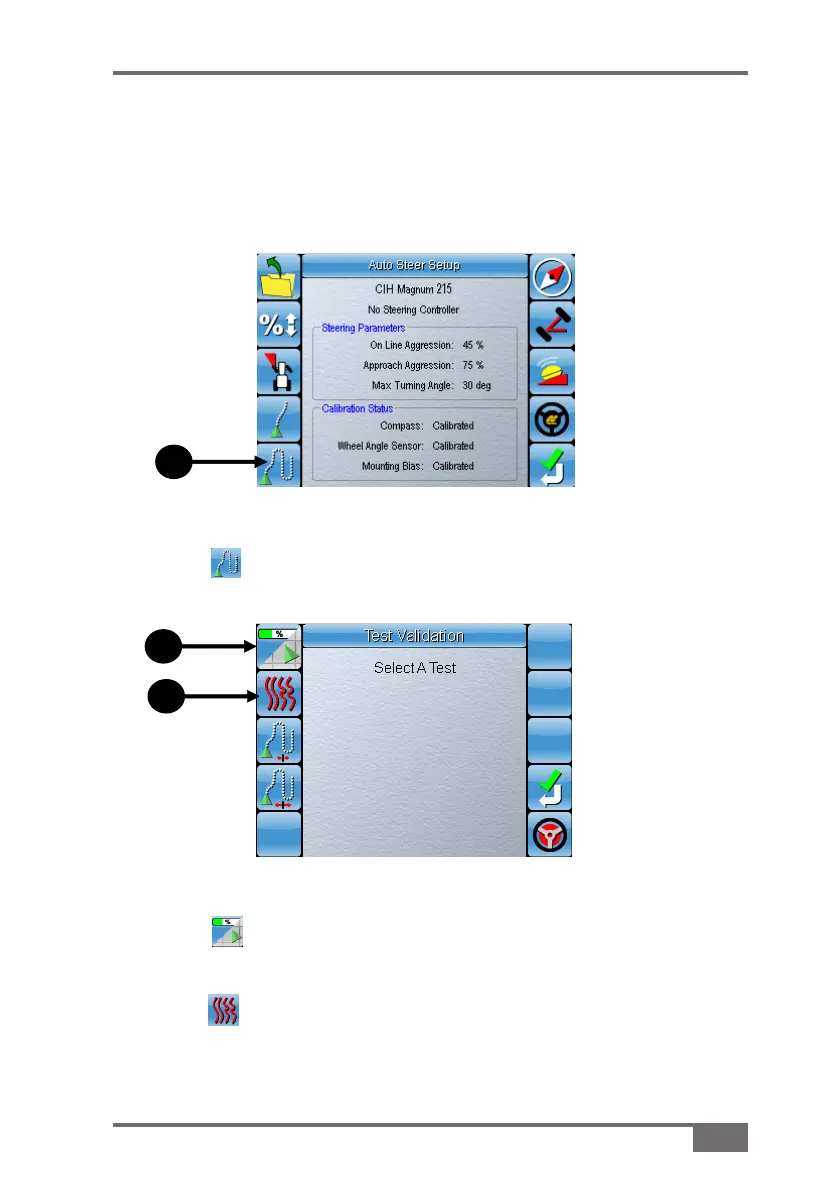3-9
AGA3719 Rev 1.6
System 150 Auto Steer Setup Guide
Select to view the virtual map while performing the test 2.
validation
Select to choose a guidance pattern before performing the test 3.
validation
Test Validation - Curved Lines
Select to enter the 1. Curved Line Test Validation screen
Figure 3-15.Auto Steer Setup screen
Figure 3-16.Auto Steer Setup screen
1
2
Perform the tests in this section to verify whether your Auto-steering
system has been calibrated properly for curved line approaches.
3
