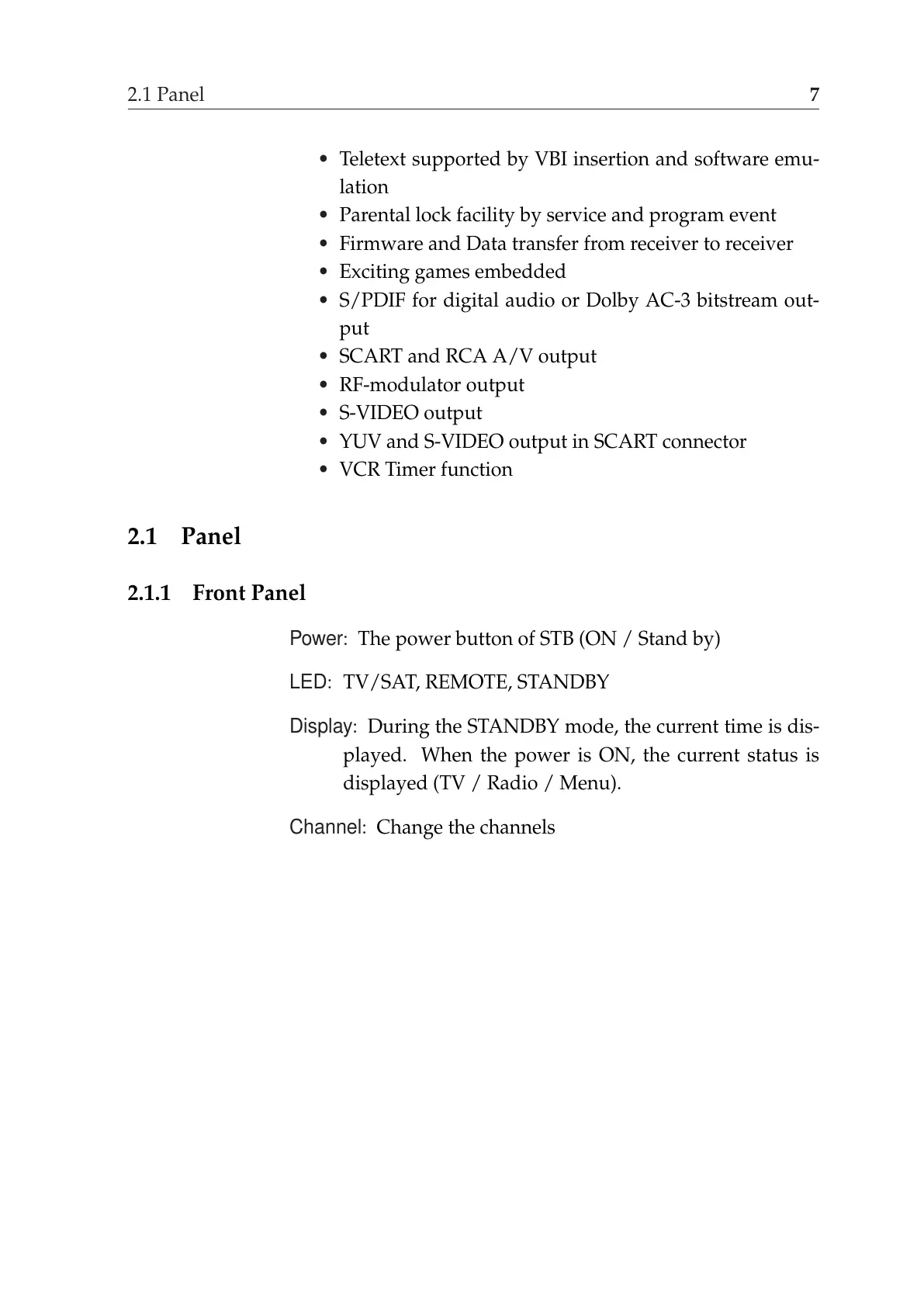2.1 Panel 7
• Teletext supported by VBI insertion and software emu-
lation
• Parental lock facility by service and program event
• Firmware and Data transfer from receiver to receiver
• Exciting games embedded
• S/PDIF for digital audio or Dolby AC-3 bitstream out-
put
• SCART and RCA A/V output
• RF-modulator output
• S-VIDEO output
• YUV and S-VIDEO output in SCART connector
• VCR Timer function
2.1 Panel
2.1.1 Front Panel
Power: The power button of STB (ON / Stand by)
LED: TV/SAT, REMOTE, STANDBY
Display: During the STANDBY mode, the current time is dis-
played. When the power is ON, the current status is
displayed (TV / Radio / Menu).
Channel: Change the channels
