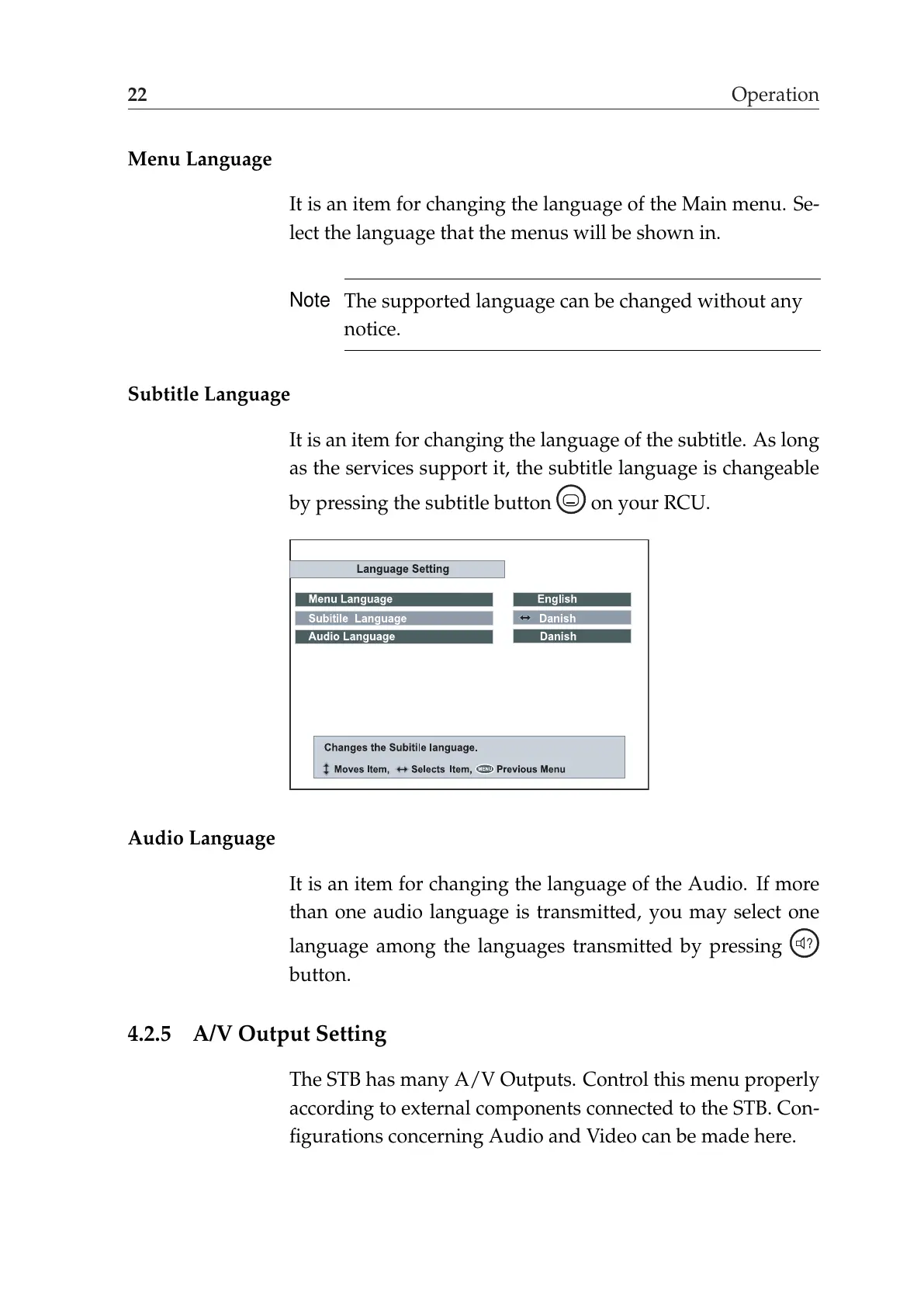22 Operation
Menu Language
It is an item for changing the language of the Main menu. Se-
lect the language that the menus will be shown in.
Note
The supported language can be changed without any
notice.
Subtitle Language
It is an item for changing the language of the subtitle. As long
as the services support it, the subtitle language is changeable
by pressing the subtitle button on your RCU.
Audio Language
It is an item for changing the language of the Audio. If more
than one audio language is transmitted, you may select one
language among the languages transmitted by pressing
button.
4.2.5 A/V Output Setting
The STB has many A/V Outputs. Control this menu properly
according to external components connected to the STB. Con-
figurations concerning Audio and Video can be made here.
