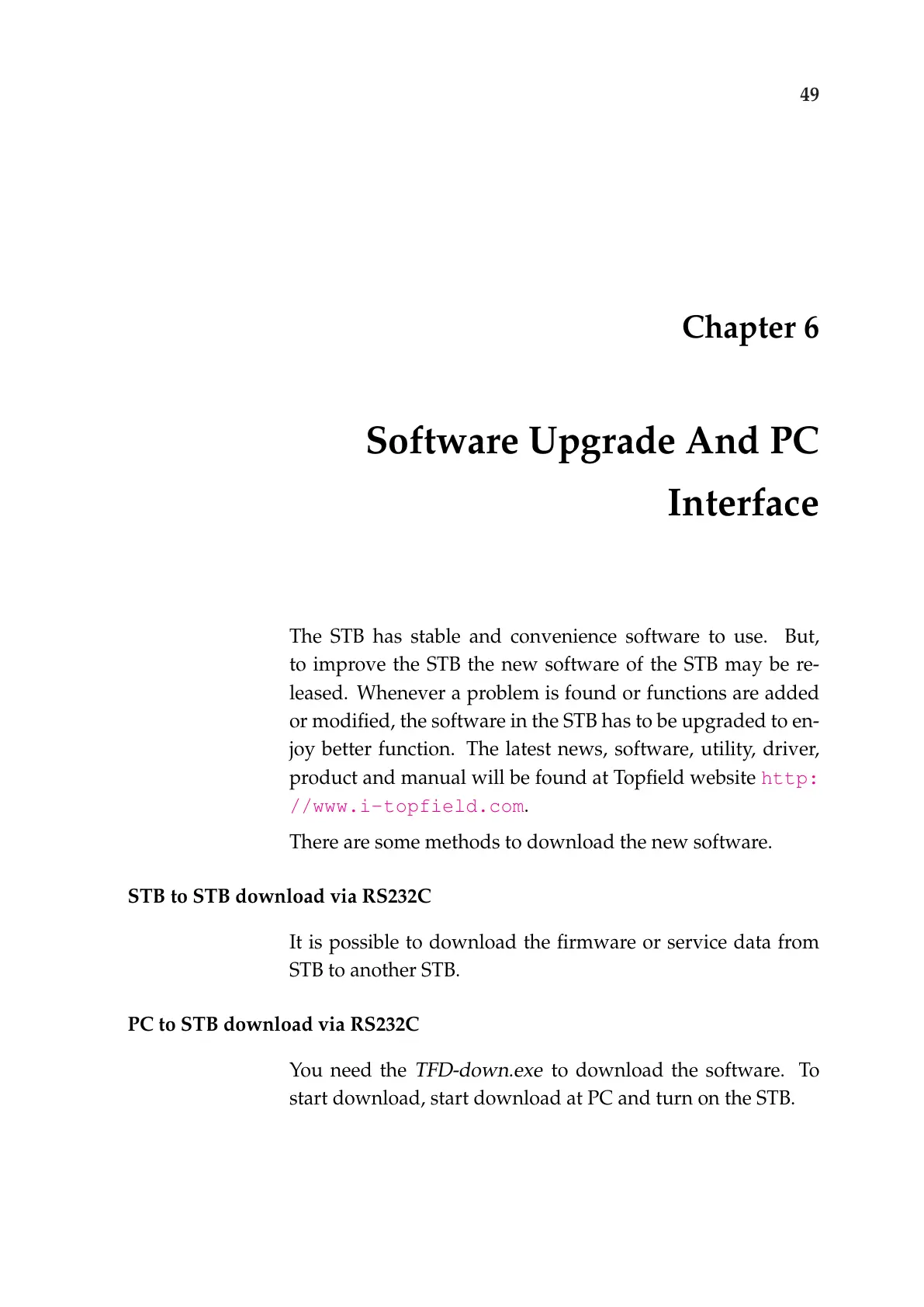49
Chapter 6
Software Upgrade And PC
Interface
The STB has stable and convenience software to use. But,
to improve the STB the new software of the STB may be re-
leased. Whenever a problem is found or functions are added
or modified, the software in the STB has to be upgraded to en-
joy better function. The latest news, software, utility, driver,
product and manual will be found at Topfield website http:
//www.i-topfield.com .
There are some methods to download the new software.
STB to STB download via RS232C
It is possible to download the firmware or service data from
STB to another STB.
PC to STB download via RS232C
You need the
TFD-down.exe
to download the software. To
start download, start download at PC and turn on the STB.
