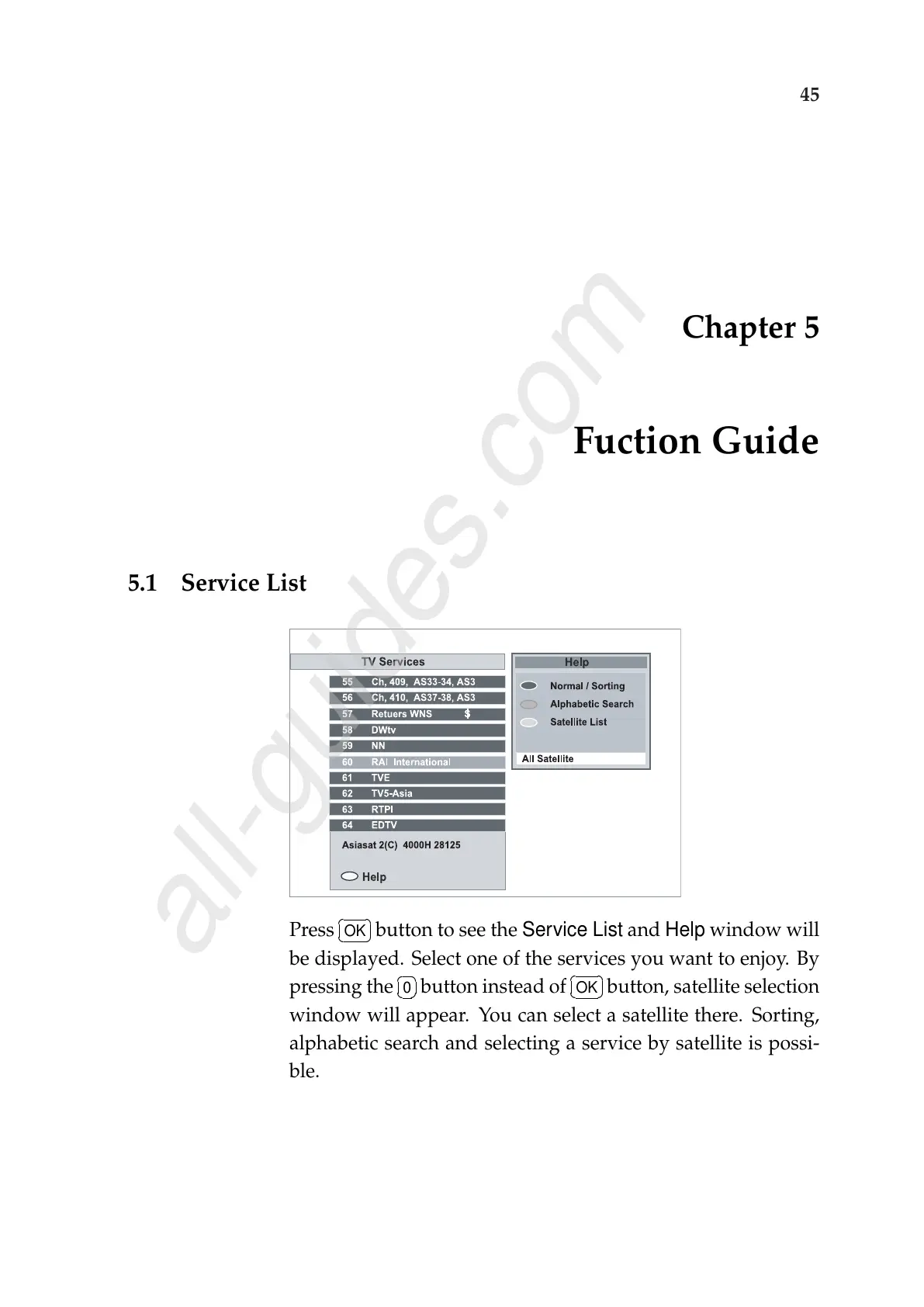45
Chapter 5
Fuction Guide
5.1 Service List
Press
¤
£
¡
¢
OK button to see the Service List and Help window will
be displayed. Select one of the services you want to enjoy. By
pressing the
¤
£
¡
¢
0 button instead of
¤
£
¡
¢
OK button, satellite selection
window will appear. You can select a satellite there. Sorting,
alphabetic search and selecting a service by satellite is possi-
ble.
