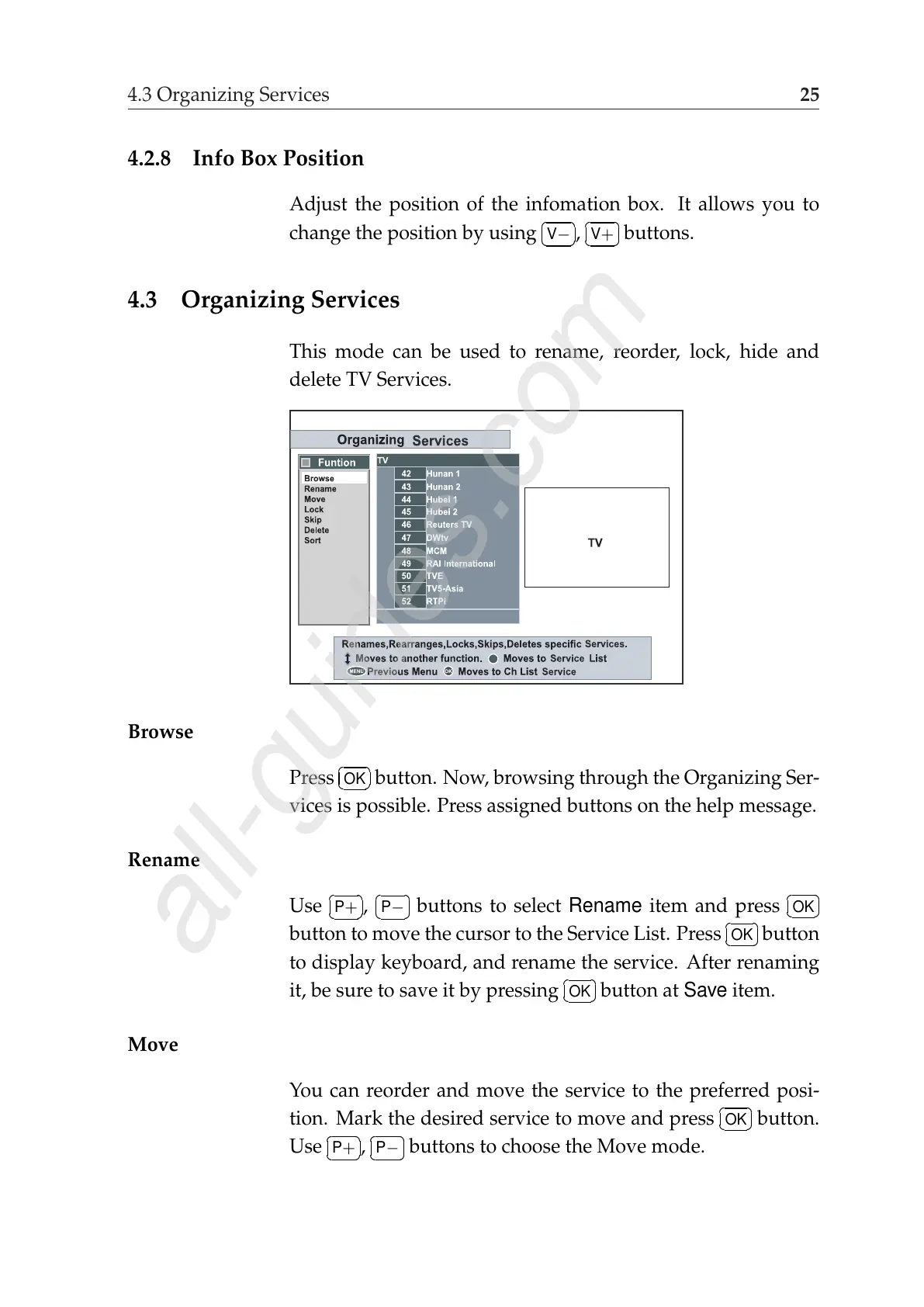4.3 Organizing Services 25
4.2.8 Info Box Position
Adjust the position of the infomation box. It allows you to
change the position by using
¤
£
¡
¢
V− ,
¤
£
¡
¢
V+ buttons.
4.3 Organizing Services
This mode can be used to rename, reorder, lock, hide and
delete TV Services.
Browse
Press
¤
£
¡
¢
OK button. Now, browsing through the Organizing Ser-
vices is possible. Press assigned buttons on the help message.
Rename
Use
¤
£
¡
¢
P+ ,
¤
£
¡
¢
P− buttons to select Rename item and press
¤
£
¡
¢
OK
button to move the cursor to the Service List. Press
¤
£
¡
¢
OK button
to display keyboard, and rename the service. After renaming
it, be sure to save it by pressing
¤
£
¡
¢
OK button at Save item.
Move
You can reorder and move the service to the preferred posi-
tion. Mark the desired service to move and press
¤
£
¡
¢
OK button.
Use
¤
£
¡
¢
P+ ,
¤
£
¡
¢
P− buttons to choose the Move mode.
