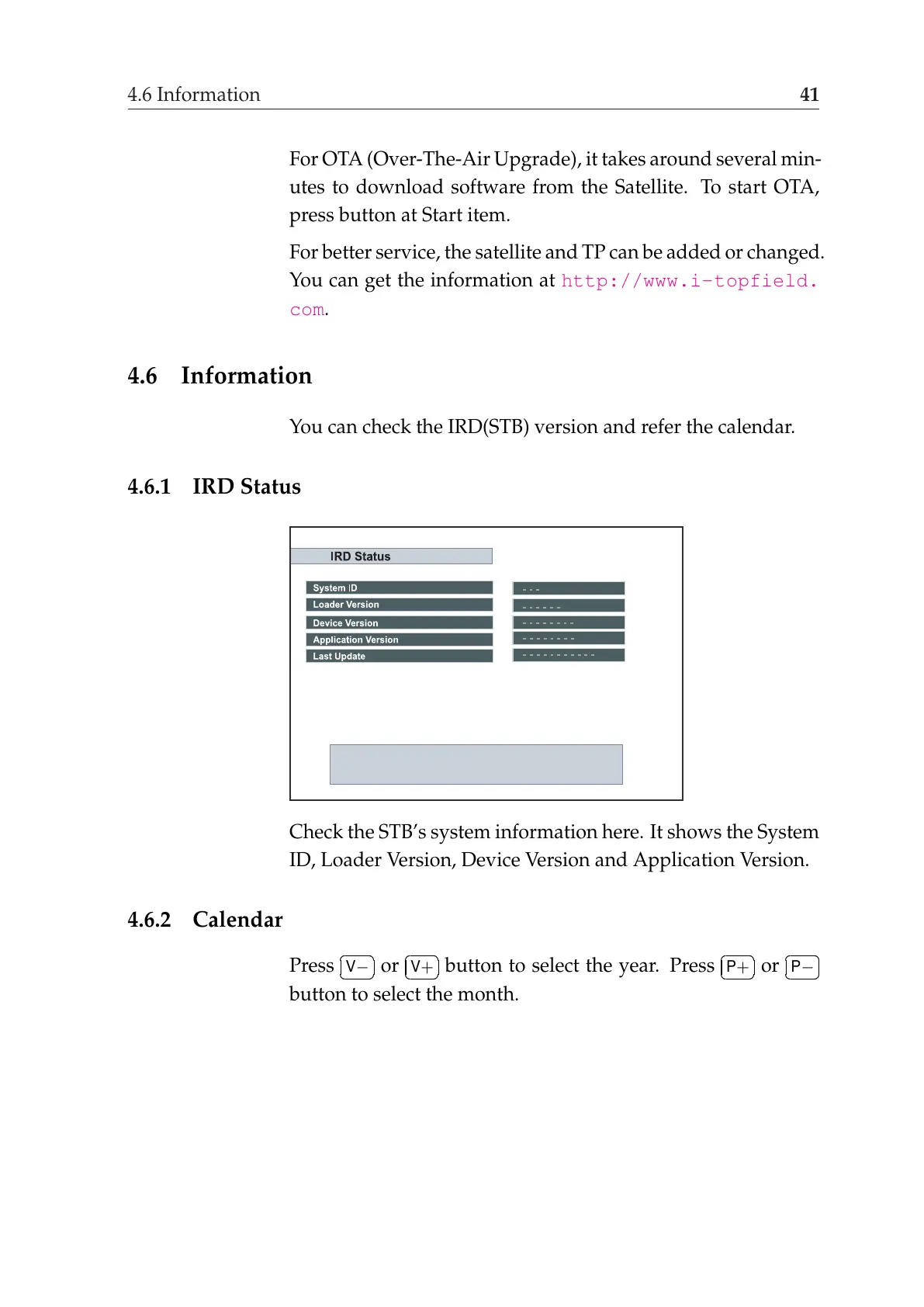4.6 Information 41
For OTA (Over-The-Air Upgrade), it takes around several min-
utes to download software from the Satellite. To start OTA,
press button at Start item.
For better service, the satellite and TP can be added or changed.
You can get the information at http://www.i-topfield.
com.
4.6 Information
You can check the IRD(STB) version and refer the calendar.
4.6.1 IRD Status
Check the STB’s system information here. It shows the System
ID, Loader Version, Device Version and Application Version.
4.6.2 Calendar
Press
¤
£
¡
¢
V− or
¤
£
¡
¢
V+ button to select the year. Press
¤
£
¡
¢
P+ or
¤
£
¡
¢
P−
button to select the month.
