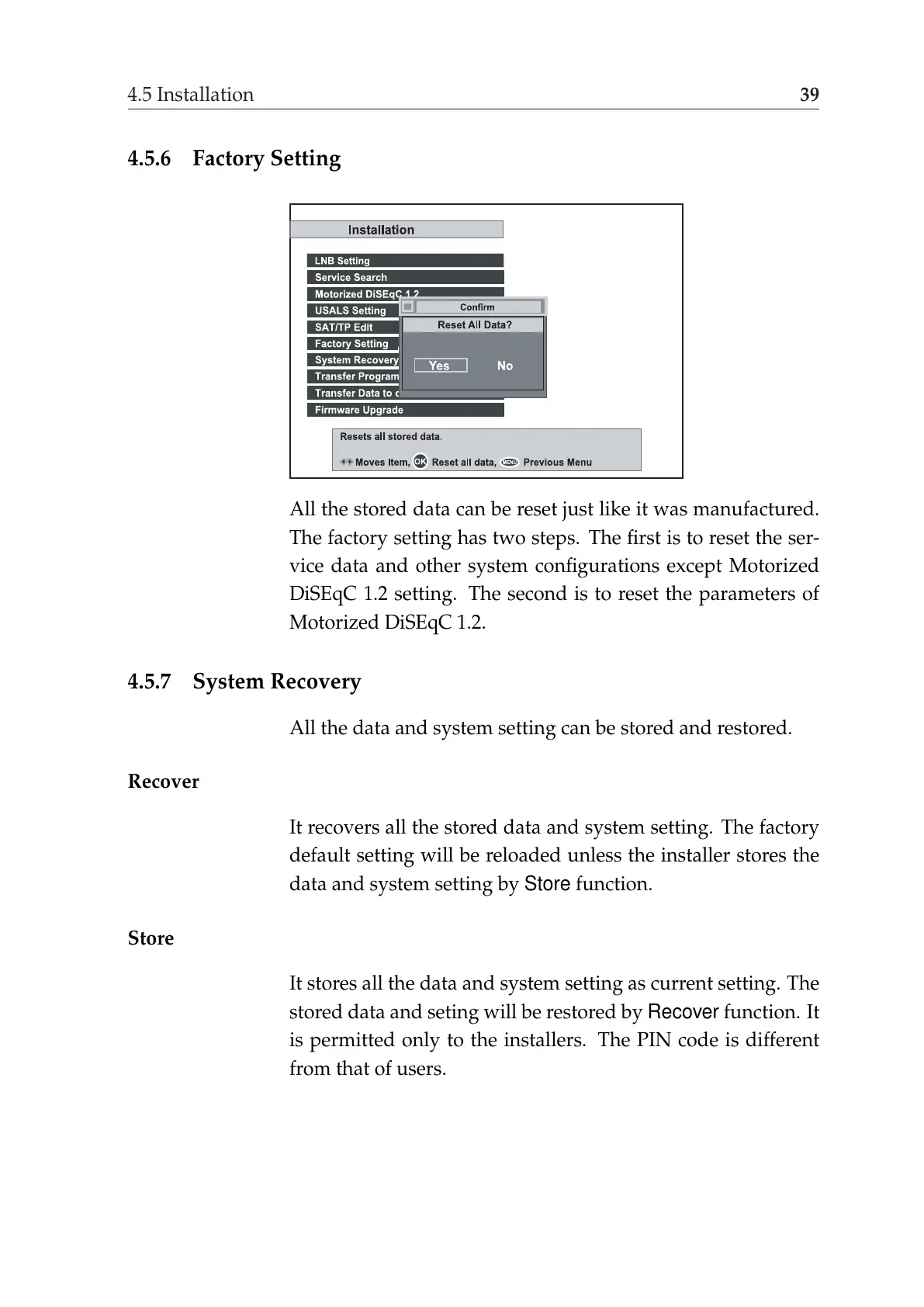4.5 Installation 39
4.5.6 Factory Setting
All the stored data can be reset just like it was manufactured.
The factory setting has two steps. The first is to reset the ser-
vice data and other system configurations except Motorized
DiSEqC 1.2 setting. The second is to reset the parameters of
Motorized DiSEqC 1.2.
4.5.7 System Recovery
All the data and system setting can be stored and restored.
Recover
It recovers all the stored data and system setting. The factory
default setting will be reloaded unless the installer stores the
data and system setting by Store function.
Store
It stores all the data and system setting as current setting. The
stored data and seting will be restored by Recover function. It
is permitted only to the installers. The PIN code is different
from that of users.
