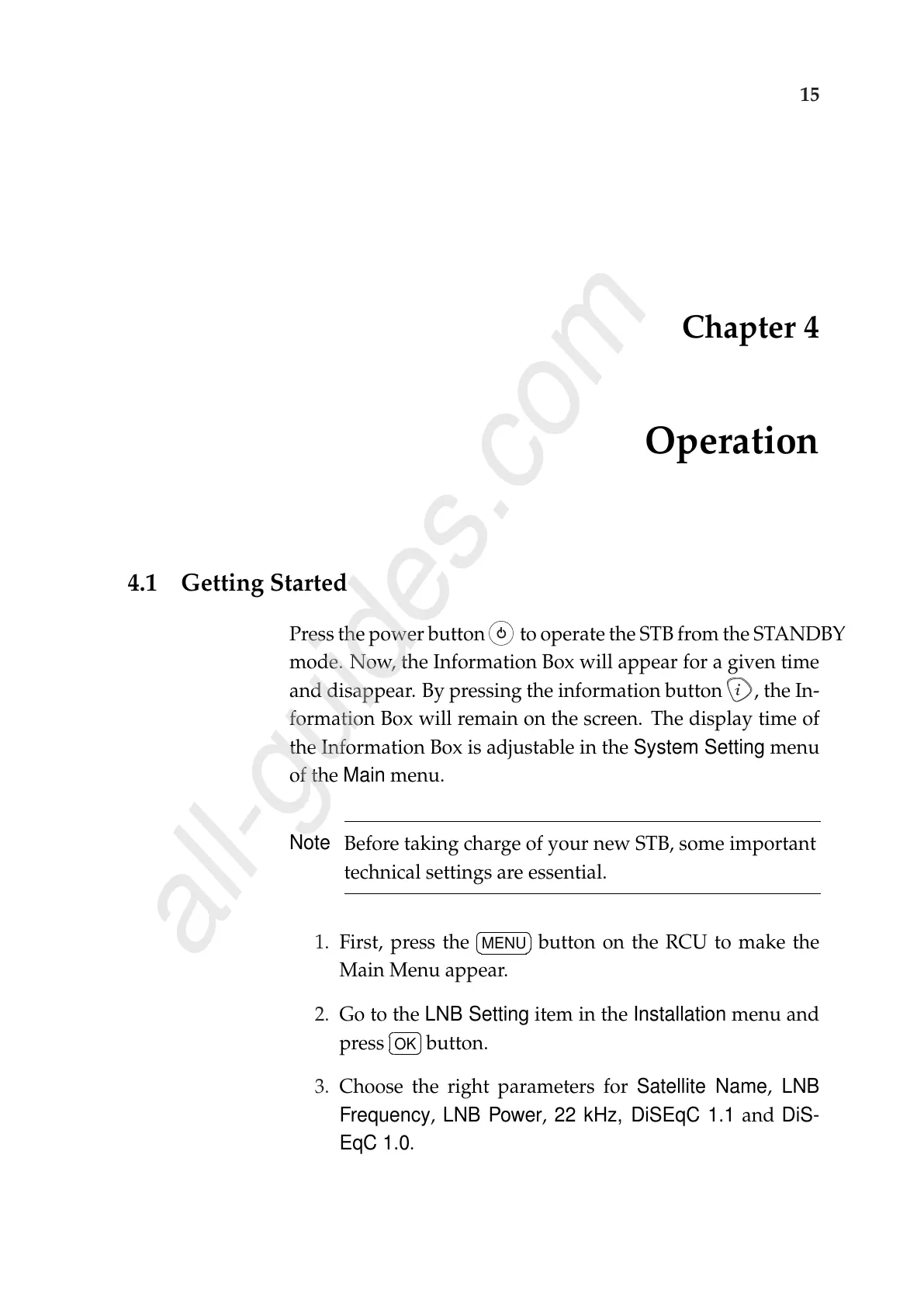15
Chapter 4
Operation
4.1 Getting Started
Press the power button to operate the STB from the STANDBY
mode. Now, the Information Box will appear for a given time
and disappear. By pressing the information button , the In-
formation Box will remain on the screen. The display time of
the Information Box is adjustable in the System Setting menu
of the Main menu.
Note
Before taking charge of your new STB, some important
technical settings are essential.
1. First, press the
¤
£
¡
¢
MENU button on the RCU to make the
Main Menu appear.
2. Go to the LNB Setting item in the Installation menu and
press
¤
£
¡
¢
OK button.
3. Choose the right parameters for Satellite Name, LNB
Frequency, LNB Power, 22 kHz, DiSEqC 1.1 and DiS-
EqC 1.0.
