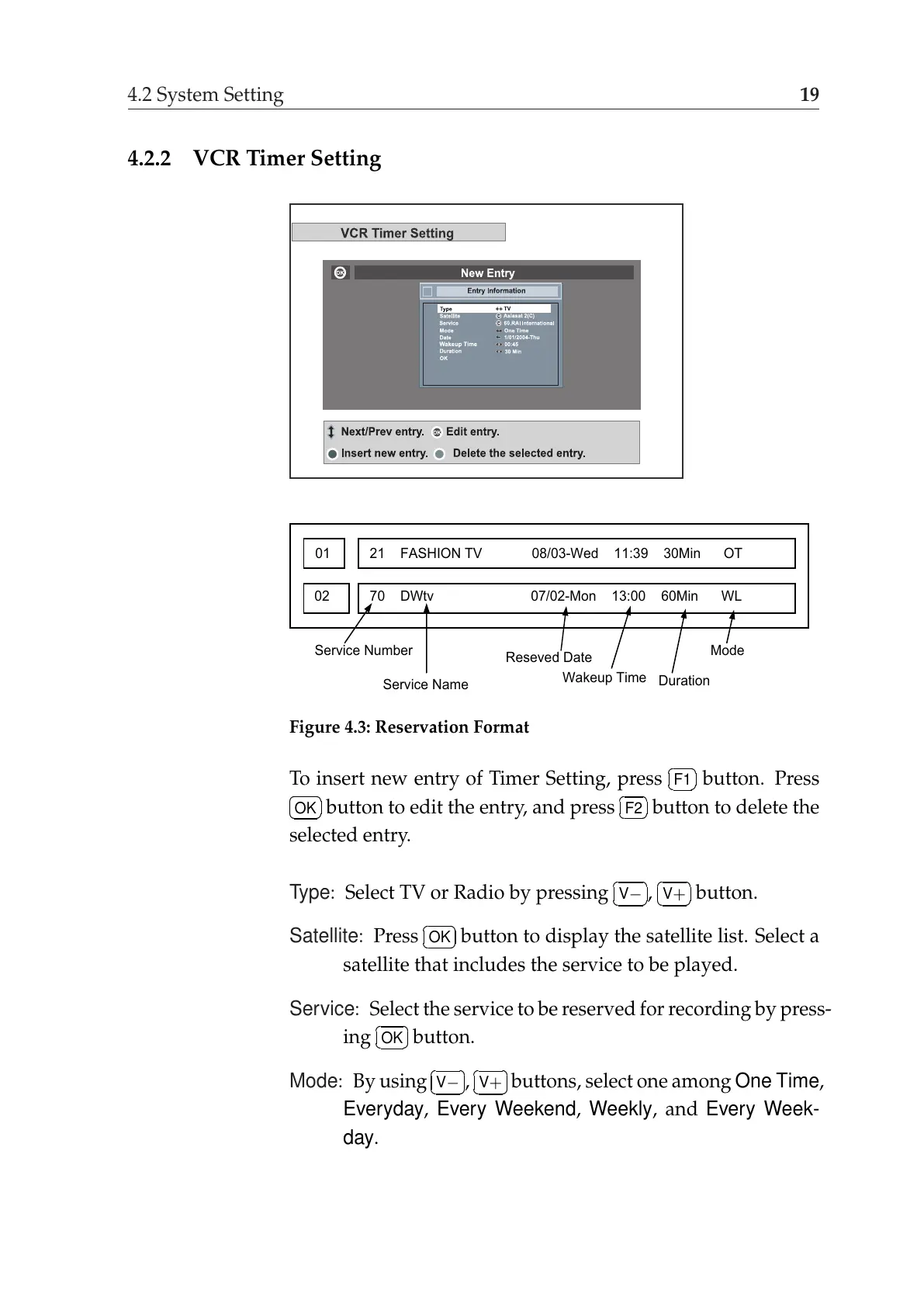Figure 4.3: Reservation Format
To insert new entry of Timer Setting, press
¤
£
¡
¢
F1 button. Press
¤
£
¡
¢
OK button to edit the entry, and press
¤
£
¡
¢
F2 button to delete the
selected entry.
Type: Select TV or Radio by pressing
¤
£
¡
¢
V− ,
¤
£
¡
¢
V+ button.
Satellite: Press
¤
£
¡
¢
OK button to display the satellite list. Select a
satellite that includes the service to be played.
Service: Select the service to be reserved for recording by press-
ing
¤
£
¡
¢
OK button.
Mode: By using
¤
£
¡
¢
V− ,
¤
£
¡
¢
V+ buttons, select one among One Time,
Everyday, Every Weekend, Weekly, and Every Week-
day.
