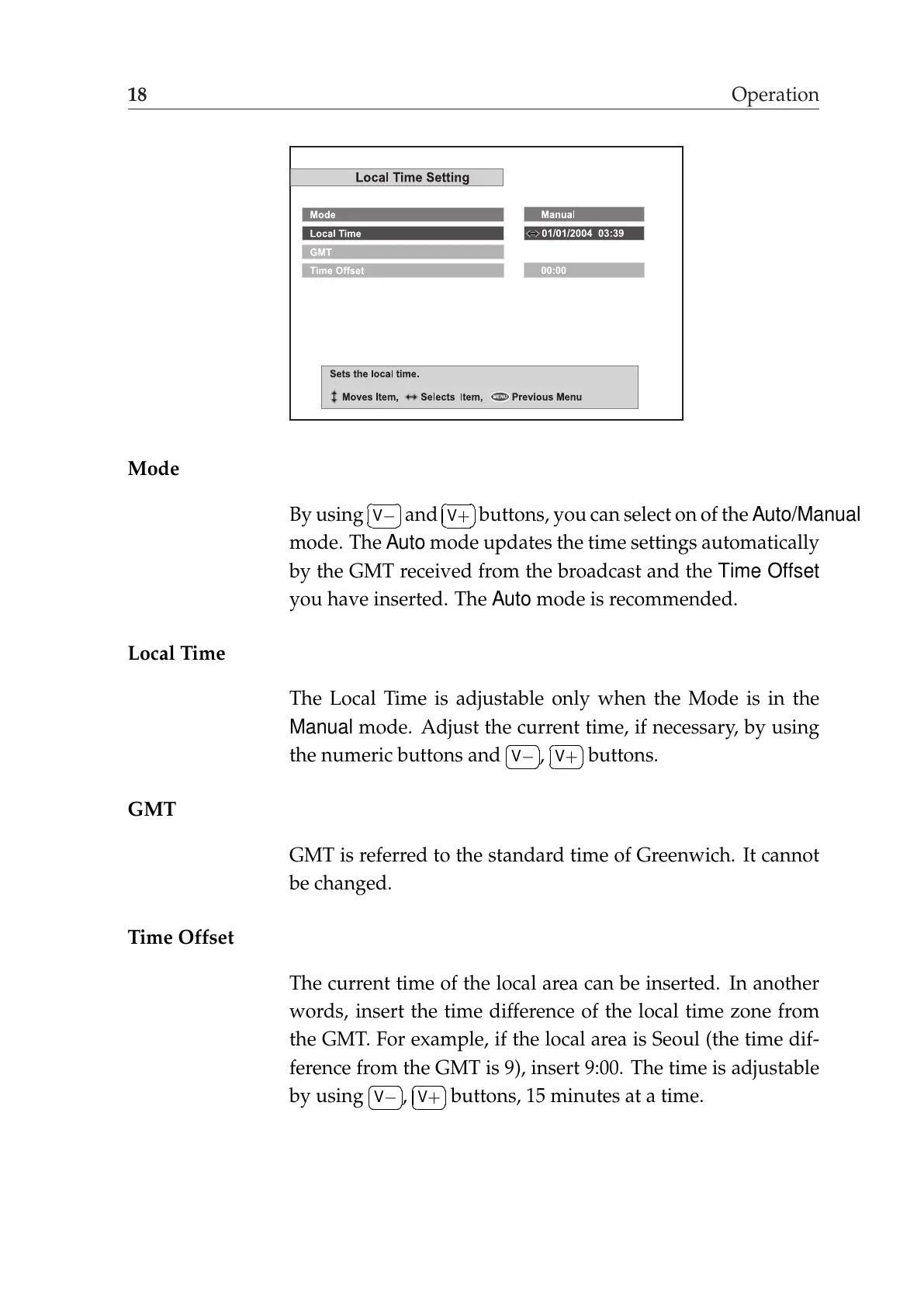18 Operation
Mode
By using
¤
£
¡
¢
V− and
¤
£
¡
¢
V+ buttons, you can select on of the Auto/Manual
mode. The Auto mode updates the time settings automatically
by the GMT received from the broadcast and the Time Offset
you have inserted. The Auto mode is recommended.
Local Time
The Local Time is adjustable only when the Mode is in the
Manual mode. Adjust the current time, if necessary, by using
the numeric buttons and
¤
£
¡
¢
V− ,
¤
£
¡
¢
V+ buttons.
GMT
GMT is referred to the standard time of Greenwich. It cannot
be changed.
Time Offset
The current time of the local area can be inserted. In another
words, insert the time difference of the local time zone from
the GMT. For example, if the local area is Seoul (the time dif-
ference from the GMT is 9), insert 9:00. The time is adjustable
by using
¤
£
¡
¢
V− ,
¤
£
¡
¢
V+ buttons, 15 minutes at a time.
